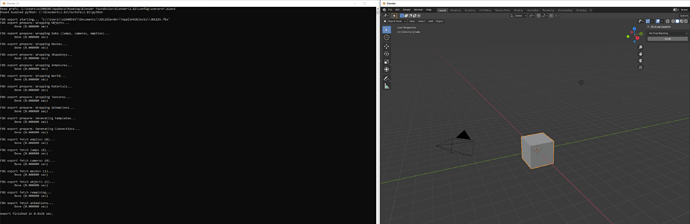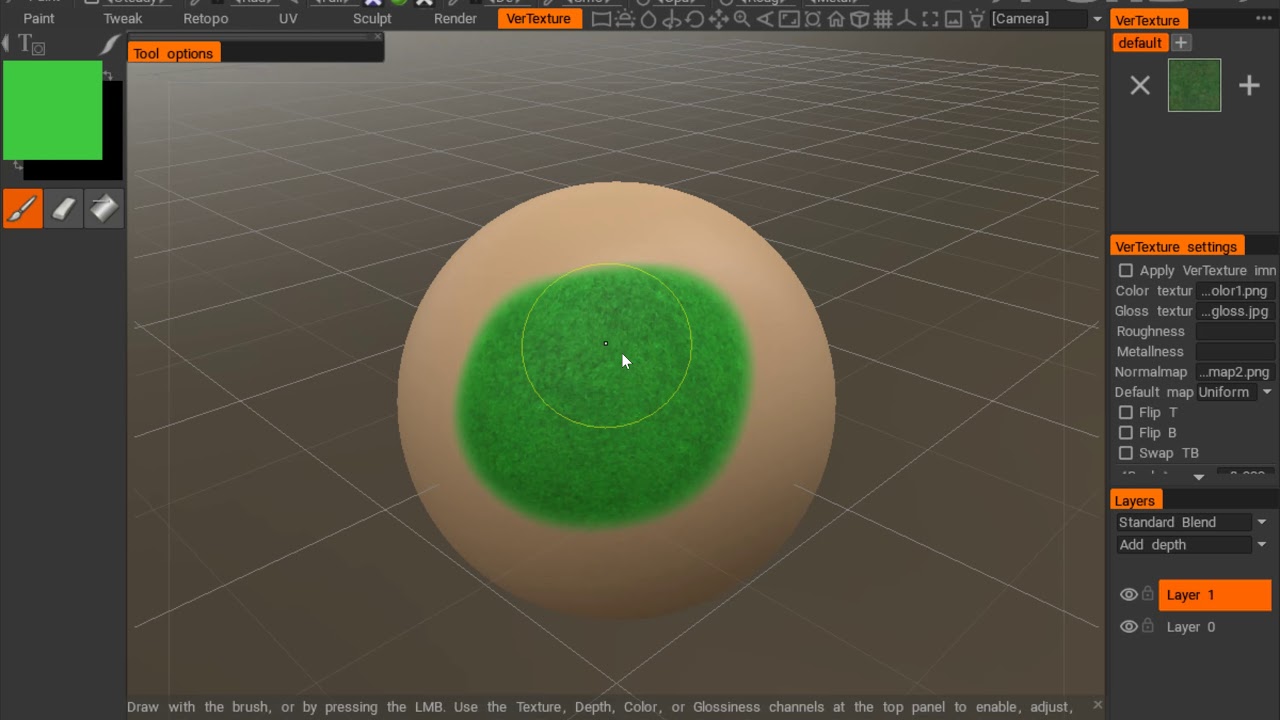When you press send button do you see in the console something like “FBX export” to make sure that button actually works.
Also, make sure to add the Blender and 3DCoat install directories to your Anti-Virus and Firewall exception list. They can easily flag and block files in the background
Nope…I do not see anything printed in the console when I press the button. I have an info area showing in blender all the time. I see:
bpy.context.scene.coat3D.type = ‘ppp’
and
bpy.context.scene.coat3D.type = ‘ref’
get changed when messing with the list box options, but nothing gets printed when pressing Send.
You have selected the object(s) you want to into 3d-coat
I’m pretty sure these are allowed, but I’ll check. I usually allow when the firewall notification comes up after I have installed a new program. Since 3D coat was allowed to write the export.txt file with the path and filename when going from 3d coat to blender and that worked, I would assume 3d coat is ok with the permissions.
yep. can confirm that.
I don’t get that…
This surely is very interesting  even with basic cube mesh you are not able to see those texts?
even with basic cube mesh you are not able to see those texts?
I just figured it out…I have my Blender UI setup where I have areas on my 2nd screen setup for the tools/addons, etc. On my 1st monitor, I have the 3d view full screen. When I select the mesh on the 1 monitor, and press the send button in the other area, the send did not recognize a selection because it is coming from that 3d view. sry about that…just a blender thing and my coming from using 3ds max and trying to setup my UI accordingly with buttons all over that place for ease of use and max viewport space.
So if anyone else reads this…make sure you are using blender properly…not like me. ;p
here is an update:
- Micro verts mode works again.
- Scaling issues should be fixed.
applink.zip (68.2 KB)
Will the applink update be in new B3D builds or do we need to update it manually if we are using nightly builds?
now it needed to do manually. But if all tests looks good I will update the code into blender trunk too. I will let you know when that happens.
if object had more than one material they were messed up. Now that’s fixed
applink.zip (68.3 KB)
Question for all applink user. Do you want “GetBack” button back?
Now udim is supported more fully with applink. Need to fix one bug in blender before showing videos…