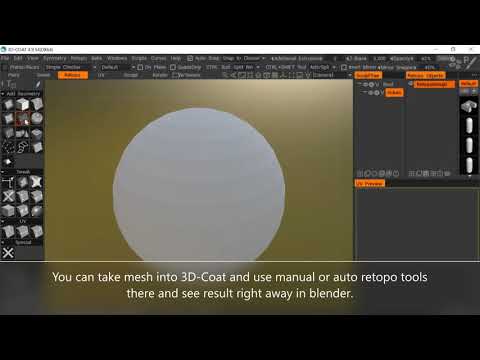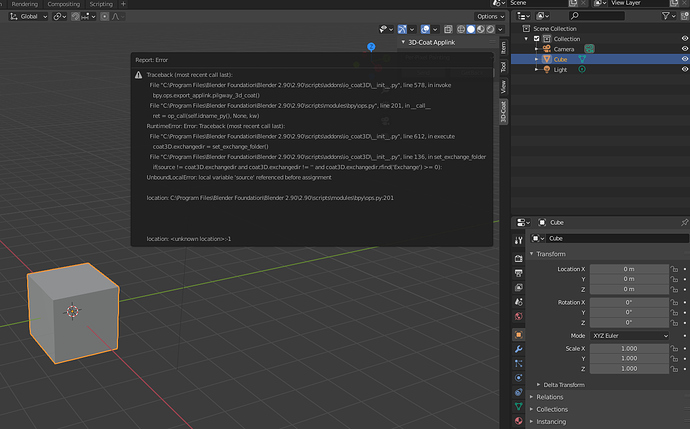hi
i have size problem. The obj become very small, after i clikc get back . i send 2m box to 3dcoat,after i send to back, It looks like resize to 0.01 X Y Z , so it is 0.02 m. but old version don’t have this problem . i need to do some to step to fix this?
and this happsen with default cube too?
Edit: oh I see. On it.
Yes, the issue is fixed .
Big thanks. It will update to blender trunk ? we will see it in next blender 2.83 lts?
I updated this into blender trunk. So next versions will include updated applink.
@haikalle I just have to heap a bunch of gratitude on your shoulders for how incredibly happy I am that you’ve done such AMAZING work on the applink. So many thanks need to be offered.
So, obviously, a huge thank you for the amazing work you do, it’s really impressive and helps the workflow of so many people. Superb!
I am not sure if it is my blender build, but sometimes when you “Open in original App” and try to get things back in blender, especially if you have changed texture painting a bit and you are trying to update, the link will not work. I almost miss that Get Back button function, to at least have some way to make Blender refresh things 
Anyhoo, congrats for this applink and if you need specifics, feel free to reach out! <3
Hi! Thanks and Im glad you fInd applink usefullI. I
added getback button into latest version. You dont see it?
You are right, apparently I was using an older version and thought I had successfuly updated. 
Thank you for your work on the addon @haikalle. I haven’t been able to get it to work recently. I’m on mac with a custom exchange folder set in the scene panel (this hasn’t changed anytime recently). I’ve just installed the github version, (it says v. 5.0.0 in preferences) as I thought that must fix it but no luck…
I’m using 3DC 4.9.56
Do you have any ideas?
Do you see any errors after pressing send button.
No errors, and it does create the import.txt and 3DCXXX.fbx files in the custom folders Ok. So I guess something in the process of talking to 3DC itself?
[pasting from 3Dcoat forum post]
I’m not quite sure what the default paths are yet.
I have mine set to /Users/Stephen/3D-CoatV4/Exchange/ in the blender settings,
but there are also these folders on my system
/Users/Stephen/Documents/3D-CoatV4/Exchange/
and
/Users/Stephen/Documents/3D-CoatV49/Exchange/
I think on the Mac ~ is the path to the Users folder too. E.g. /Users/Stephen/
I’m just going to try setting the exchange folder to one of the others and see what happens…
EDIT:
So setting exchange to the V49 folder in Blender seems to work! I guess something changed with 3DC v4.9 Hopefully it’s just a small tweak then to allow custom exchange folders?
Can you see this location in your computer:
/Users/Stephen/Documents/Applinks/3D-Coat/Exchange/
Andrew told me that folder should be there and my addon is trying to look for it. If that folder is not there then its a bug and should be fixed. For me very hard cause not having mac computer 
Yes that one is there too, but it looks like it hasn’t been written to since I installed the 3DCoat update. I just tried setting the add-on exchange folder to it, and yes that works fine too. Just that setting a custom folder doesn’t work by the looks of things.
Does this work in 2.9? I get this error message when I try to use it. I am on a Windows 10 PC.
Hoping there is a solution. Thanks
Please delete …/Documents/3DC2Blender/Exchange_folder.txt and try again. Now it should work.
Thank you so much…now works like a charm! Very grateful for your reply and for your addon.