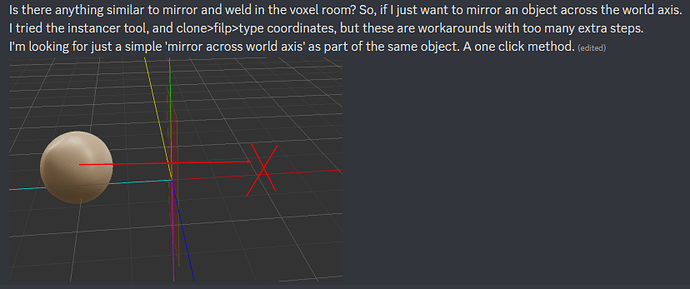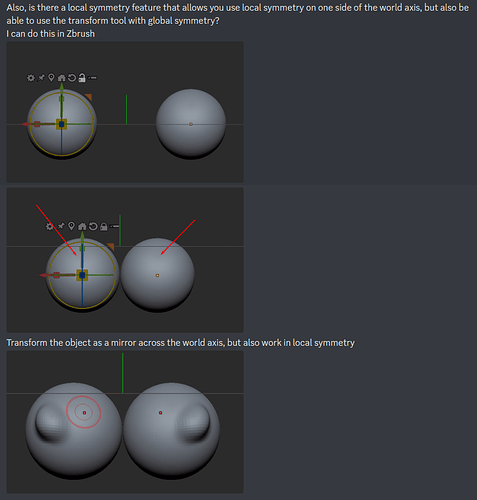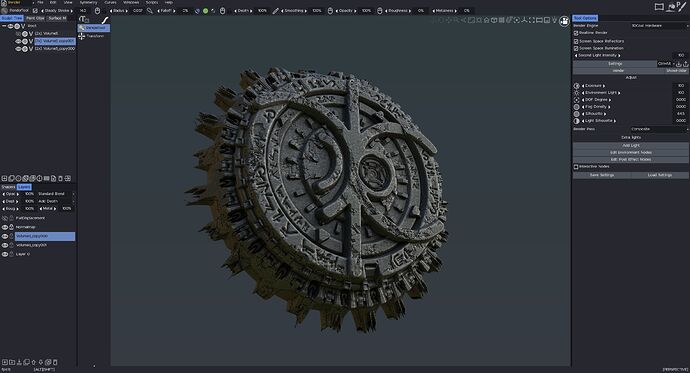Yes I think so too, if its not in there you wont be able to. You might just change ctrl and alt completely for the whole app via external tools.
I think the easiest approach is to just switch those keys on the Wacom custom 3DC setup. It’s mostly for a muscle memory thing with the wacom, as I want those tablet buttons to match between Zbrush/Blender/3DC
Yes thats a good idea, if not Microsoft Powertoys isnt app specific, so that wont do it, but autohotkey might work, maybe displayfusion also, not sure.
A new Zbrush to 3DC thread has just started. If you’ve registered at the forum, it might be interesting to subscribe to the thread:
I’m having a weird issue with that forum. I try to create an account and it says my email already exists in the database, so I send a ‘forgot password’ request to that same email and it says that the email address doesn’t exist. ![]()
Hahahaha, well thats indeed a “computer says no” moment. ![]()
![]()
Have you tried using an alternative email address to register? Otherwise maybe @carlosan can help you out.
Strangely enough, I ended up getting an email from Pilgway not long ago and was able to set it up. ![]()
I saw your account active.
do you know anything about ctrl+LMB to invert the brush being hard-coded?
Invert assign new hotkey it is not working as expected. Bug reported.
Another example of the undo bug.
Bug reported.
Hi Debuk
Do you have plans to make your version public for download?
If yes… would you give your permission to use it to improve the current version shipped ?
Thanks
Is there any way to not show this crosshair every time I orbit? I found an option to ‘disable pick point’ in the prefs, but it’s still there. I posted yesterday on the Discord, but I think eeveryone there is still on holidays… ![]()
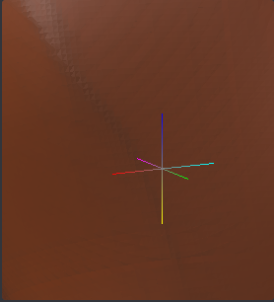
Hmm, wouldn’t know the answer to that. Right now I haven’t got 3DC installed. Maybe Carlosan will know.
Did you ask it in both Discords? Then you’ve more more chance to get an answer.
Thanks. I just tried one of them. I’ll try the other too. ![]()
Geometry - Symm Copy (when symmetry is on)
Perfect. I thought the symm copy was for local resymm. Didn’t consider trying it for this. ![]()
There is also a button on the toolbar at the bottom of the SculptTree panel. The key is that you have to have set up Symmetry settings first and Symmetry must be enabled (S hotkey), so it isn’t quite like Mirror & Weld…
Thanks, but the issue I show in the second example has no solution. 3DC doesn’t allow local X transformation across the world axis.
I’m enjoying 3D Coat quite a lot.
It’s been a bit tricky at first trying to figure out the workflow, especially the room concept, and also I guess because of how vast this software is. Now I’m finally starting having fun.
As for the 3D Coat forum, and the support, it’s strange to hear that for some it’s not working as expected. So far, my experience has been flawless. Carlosan is constantly present, and I got support from the devs when things got a little more technical.
There are things that I do in Blender if it’s a quick sculpting, or I need to easily add cloth detail. But for heavier jobs, 3D Coat is proving to be a good choice.