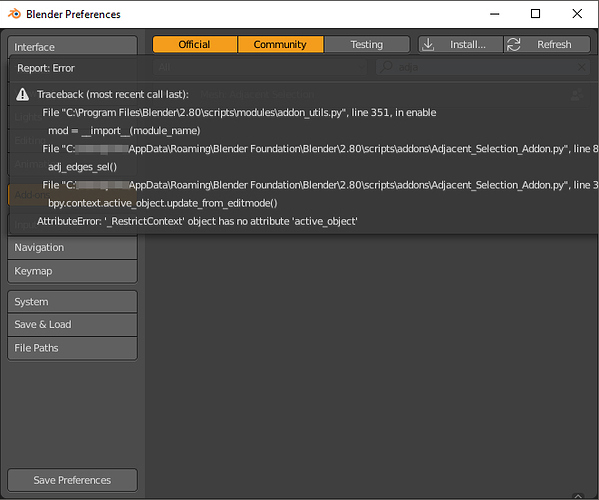Just created an addon that mimics Adjacent Selection from Softimage
Is this addon for 2.79 or 2.80.? Thanks
I looked at the python file and at the top it says 2.80, so it should work for that.
I’m having some issue installing this one. How do I do this?
In another browser than Edge (I know it works in Chrome), switch to raw (button), then right-click and save as … a .py file.
Then install as usual or otherwise put it in the folder where your other addons are (in Windows: something like: AppData\Roaming\Blender Foundation\Blender\2.80\scripts\addons)
I am not that good in python, but gives me the impression that there must be an active and selected object. Maybe you get an idea when reading the code?
Sorry for the inconvenience and uncommented code.
Everything seems to work now. Definitely needed to fix this.
Addon for version 2.80.
Probably with version 2.79 it will work too. The code is quite simple.
In the Edit mode, Selection > Select Linked you can see three new buttons
I recommend you to use hot keys like Alt + 1, Alt + 2, Alt + 3 for vertices, edges and polygons respectively.
My bad. Please try it now. Everything seems to work well with my Blender.
could anyone post a gif what this actually does ? im quite curious!
*tried installing it but it will not show up in my add-on list nor will it install from zip. Is this tested for latest builds ?
I just created an account and necroed this topic to say a big thank you for this addon. It was something that I was really missing.
can anyone tell me how this works? Addon cant load here. There seems to be no documentation at all also.
It is growing selection and then subtracting original selection.
hello, thank you for making the plugin!
I had a problem during installation. I am using blender 2.81a and I can’t find it in the plugin panel after installation. I can’t find three commands in edit mode. Please help, thanks again!
Thank you. The script is very useful. I noticed two main things while trying it out:
- Selecting adjacent edges when you have a face selection also selects opposite edges, which is probably not the wanted behavior (I’m not sure if XSI behaves like this too). I believe this can quickly be fixed by adding a line that converts the face selection into an edge selection just before doing subsequent operations.
- BUG: after selecting the edges with “Select adjacent edges”, subdividing them once works fine, but subdiving twice reverts back to the original selection to subdivide it.