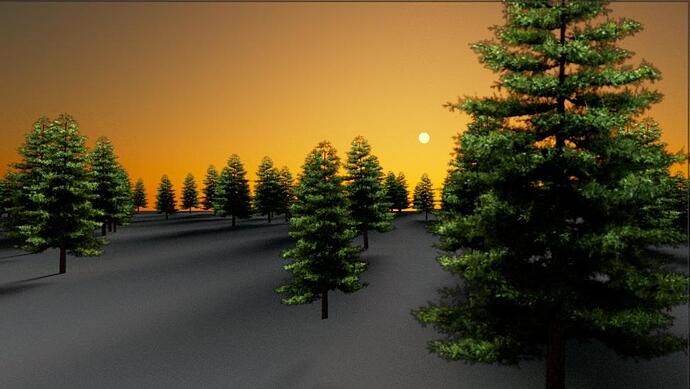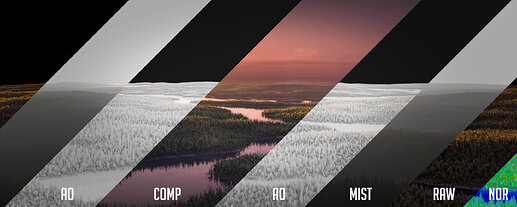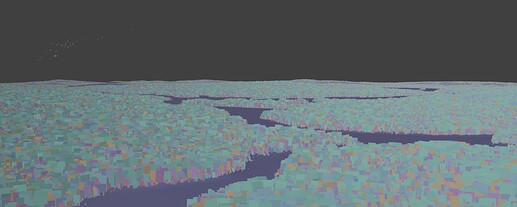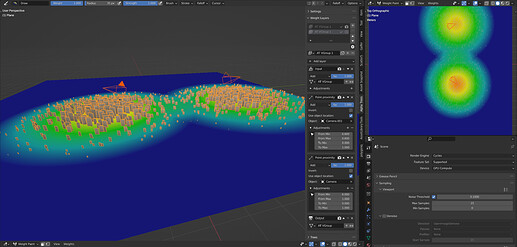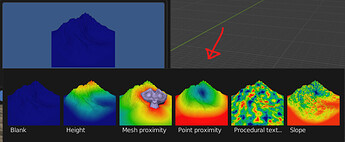Hmm, are you using the particles or just importing the trees individually?
If you’re importing them individually, then the trees should be scaled exactly to the shown size (in meters).
Otherwise, if they’re being imported as particles, the scale is divided by 10 (a tree with a size of 23 m will have a size of 2.3 m when the scale slider is at 1)
Do you think this would be better if the scale slider for particle systems was in meters?
I’m importing trees as particles.
In my opinion the scale of the spawned trees as particle should be the same of the individual one.
It’s a bit counterintuitive to have to scale by 10 to match the original dimension.
Or put an advice about the dimension issue with particle mode.
I’m trying this function but with no luck.
I’ve seen that if I change frame and then I disable the “Use scene camera” button, the spawned trees are updated according to the camera of that new frame.
But if I enable that button and try to render an animation, the trees are not updated
Nevermind, I’m using ACES and I need to tweak a bit the Leaves color, otherwise it’s too much bright when the sun is low and back of the billboard.
Anyway, if you think it could be a good suggestion, glad to report to you.
About translucency, is it possible to improve it making the trees more dark when the sun goes behind the trees?
It seems always to bright.
Look at this.
Is it possible to adapt the translucency of the material according the front/back of the billboard?
I’ve tried to make a very quick test like this
It seems not perfect because, as soon as the sun goes behind the billboard, the material become too dark too early. Probably driving the darkening with a ramp it give the opportunity to dark the material just when the sun is really low.
Thanks for the suggestions! I guess you’re probably right about the particle scale thing, I think the reason it’s like that was because I was usually testing the addon on quite small objects, so it was easier to have the trees scale down for scattering. I’ll try changing it and see if it works better.
Ah, I just had a look, and it seems that for some reason the button was inverted, so it used the scene camera when it was off, fixed now ![]()
You can do this from the material area:
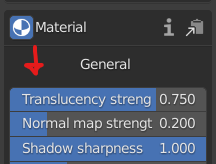
I’m not sure if it will give you all the control you need, but if it’s not quite enough, you can always keyframe the value.
I’ll update the downloads soon, hope that helps!
Edit: It’s been updated, you can download it now.
Hmm, that’s very weird, I can’t replicate either of those bugs…
For the first one, are you using just the default library, or have you added your own trees to it?
And for the second one, is it possible to try again, and then check the console for an error message?
Also, which tree are you using, and which Botaniq version?
Thanks!
Thank you for the quick update and replies.
About the “Use scene camera” I’ve tested it but it’s the same, it doesn’t refresh the trees spawning.
I attach a sample file, so you can check it.
multiCam.7z (621.7 KB)
Ok, I think I’ve found the problem, the camera was changed every scene update, and it seems the scene wasn’t updated on a frame change. (Also, thanks for the .blend, that was really useful.)
I’ve reuploaded the addon again, so hopefully it’s ok this time 
Oh also, I remembered why I made the scale smaller for particles, it was because the scale became very hard to control when it was at one to one, especially on smaller models. Not sure if that’s worth it, what do you think?
Thank you for the bug fixing.
I’ll try as soon as I’ll come back to my PC (probably next weekend).
About the scale, if everyone model the library respecting the real world dimensions, I think there isnt’ any problem maintaining the scale 1:1.
I think that uses meters for environments it’s quite reasonable and, thinking to nature elements and the addon use cases, I don’t think that you’ll go over the range 40meters (tallest trees) → 0,5 (small shrubs or other nature element like rocks)
Anyway, if you don’t think my thoughs are good, consider to put some info about scale into documentation (or as tooltip).
Botaniq version was 6.3.0. I just checked and there is a 6.4.0 version so I updated and that may have fixed the problem. It may also have been the particular tree I was using. Some bontinq plants won’t work, like saguaro cactus, because the material structure is different from trees.
Ok, yeah, that makes more sense, I’ll change that soon.
@Mash3d Ok, good, I’ll have a look and see if different Botaniq versions create problems. Also, the plan for the update after this one is an overhaul to the actual tree creation part, so there’ll be an opportunity to fix that.
Ok. Nice.
Consider that I’ve thought about dimensions as “meters”, I don’t know if my thought is good also for imperial unit system. I hope it will be good too.
I’ve tested the multicam feature and now it renders correctly. Thank you.
I’ve spent a few days making this new scene to test out the new addon version:
An animated version:
https://giant.gfycat.com/UnselfishQuerulousAnole.webm
+ a breakdown:
https://giant.gfycat.com/CheeryFelineAltiplanochinchillamouse.webm
I also made a time-lapse of the process:
The total work time was about 5 hours, and there are around 1,000,000 trees in every frame!
Despite that, it still manages to render in about 1.5 minutes on my 4yo laptop GPU!
The great thing about this workflow with the new version is that everything is procedural and live, so I could just drag a slider to change the terrain, and the trees would automatically update to not grow on the river, no weight painting required!
Is there a way to reduce density for trees that are far from camera?
If yes, is there a way also for a multi camera scene?
If not possible to have this kind of feature, do you think it could be added?
Yes, this is possible, it takes a little setup though. It uses the weight layers system, so it’s all procedural, and interactive. Here’s how:
- Go to the distribution panel, and click “new vertex group”
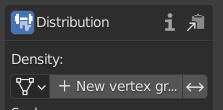
- Select the “Point proximity preset”
- In the “Weight layers” panel below it, find the point proximity layer, and select “invert” and “use object location”. Then select your camera as the object.
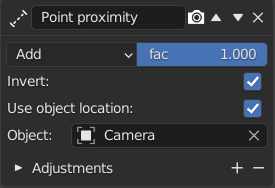
- It probably doesn’t look like anything happened, so click the plus button next to the “adjustments” section, and add a map range adjustment. Then lower the “from min” section until you get the gradient you want
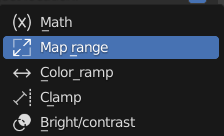
If you want to add more cameras, just add more point proximity layers from the top dropdown, and give them the same settings.
Looking at this now, it’s quite complicated, so I think in the next release, I’ll definitely try to simplify the process. In the meantime, I’ll complete the documentation, and I’ll probably also make a video on how to use weight layers. Hope that helps!
Your example is clear but I was thinking about a culling system that uses the camera frustrum.
The advantage of this method is that is more efficient hiding what it’s not in camera view.
The advantage of your method is that is fine for reflections, as you have visible trees also back to the camera.
If you will do a system that blend the 2 method, I think it will be great.
A frustrum culling to see just what is in front and a radius around the camera to have visible trees for reflections.
Hmm, I hadn’t thought about that till now, that’s a good point. I think that ideally, there would be a camera cull layer in weight layers, that would automate all of this.
The only problem with that is that in Alpha Trees I’m using the camera cull node by Erindale from his ETK toolkit addon, which I asked him about.
I’m not sure if it would be OK to ask him to be able to use it in a free addon… Given that it’s quite a big part of the ETK addon.
That and also, I’m not sure if I have the braincells to figure it out myself, lol.
I guess I’ll ask, and see what he says about it, and if not, I’ll try and make my own…
Awesome ! Update is up yet ? ![]()
there would be a camera cull layer in weight layers,
Check out the camera visibility vgmask in Scatter5 ![]()
Yes, it’s available to download, I just haven’t officially launched it yet. Still have some marketing stuff/docs to finish.
Wow. There are at least 2 branches of maths in there that I have no idea how to use ![]() . It might take a while to get my head around, lol… Still, thanks for pointing it out, it’s really interesting to see the different ways of doing this stuff.
. It might take a while to get my head around, lol… Still, thanks for pointing it out, it’s really interesting to see the different ways of doing this stuff.