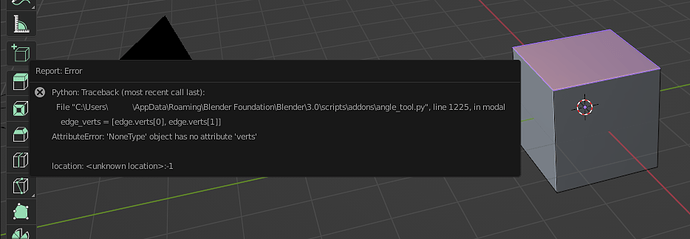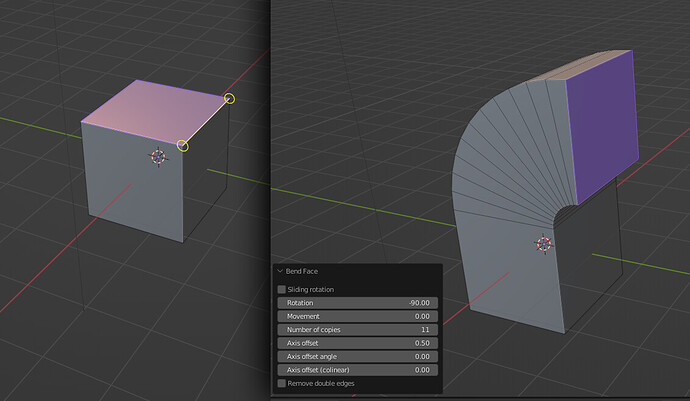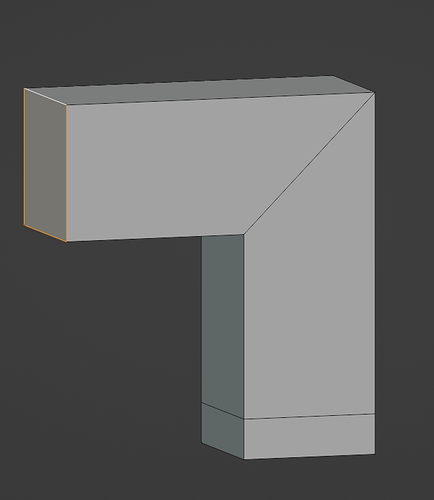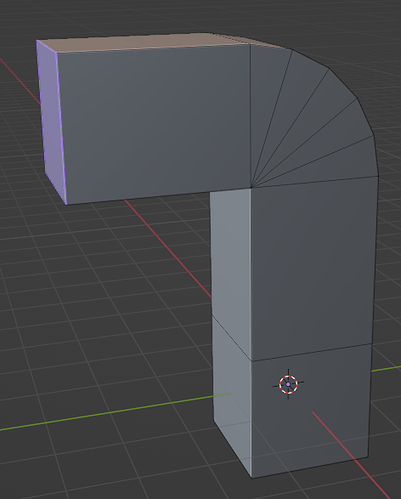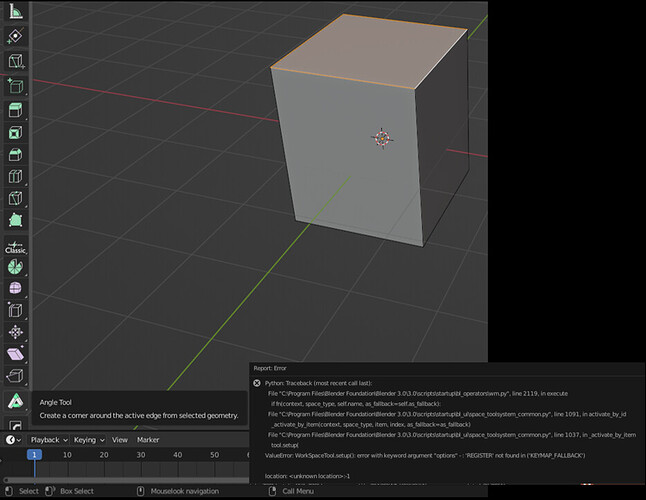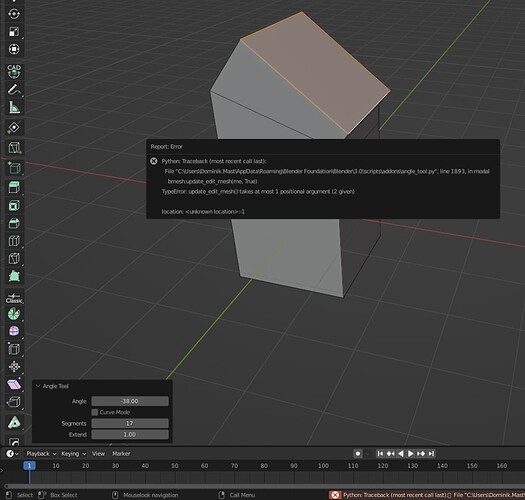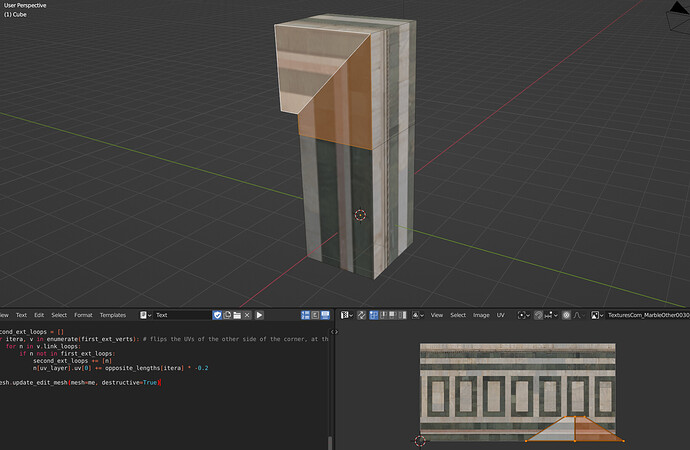The addon doesn’t run properly in blender 3.0.
Will there be an update soon?
Yes I will update it. Thanks for the feedback.
Purchased your add-on a few days ago.
I noticed that another add-on that I have bought “bend_face” can do everything that your add-on can do with a visual dialog interface and also work without the bug that your add-on have which is if “Auto Merge” is on, your add-on will not work.
I am keeping both installed since I have purchased it but I hope you can fix the:
if “Auto Merge” is on, your add-on will not work.
issue since you will be updating your add-on for Blender 3.0.
Sure Bend Face is cool and there are some other add-ons that achieve similar results such as machinetools Deus Ex version and Rotate Face by bartoszstyperek. I don’t have Bend Face but I also didn’t see an actual corner being created in any of the videos that were presented. I mean, if you do a bend face with one segment, does it produce the same result as Angle Tool with one segment. Anyway, it’s not like I copied anybody’s idea, Angle Tool has been around for a while. I will need to update it, though, now that 3.0 is out.
I’ll be providing a fix soon.
That’s because that was not its intention, it ended up achieving what your add-on is dedicated at doing as a by-product…with a GUI interface ![]()
I have tried it to do what your add-on does and the both of your babies works well for the corner thing, same exact output…except I have to turn off “Auto Merge” for yours to work.
Look forward to the fix YEAH ! Thank you ![]()
Dominik, could you please give a description and screenshot of what goes wrong? Thanks.
Ok, I am currently trying out all my add-ons to see which to keep and which no longer work for 3.0, this is what happen for angle_tool:
bend_face works beautifully and it doesn’t limit the amount of segments that you have which your add-on does for the curve, I have no idea why there would be a limit at all:
In the interest of clarity, are you saying that Bend Face can produce a right angle like this with a 90 degree rotation? Still trying to understand if that add-on actually does the same thing, as you mentioned.
Oh you got me, I retract my statement.
Bend face can do the curve type as a by-product, it was never its main intention [which is the ability to bend/rotate along a chosen edge while keeping the length], you can set the segments [how curve] it is.
Now that I think about it, that makes sense, this add-on was sold under the premise that you can rotate along an edge while maintaining the length of the selected faces, of course the natural result of that would be a round radius…what was I thinking ?! ![]()
But you are right, it cannot product 90 degree sharpness like this.
I was wrong.
Please bring your add-on back to life for Blender 3 again, we need you ! ![]()
Cool cool, I’m happy that my add-on retains its uniqueness, afaik. OK, I’m collecting more information about bugs and will start fixing soon. One of the problems is that Angle Tool still kind of works for me with 3.0, but I do get some new errors, so I’ll look into it.
Dominik, could you please give a description and screenshot of what goes wrong? Thanks.
I can only start the addon via a keyboard shortcut. When I click on the addon button, an error message appears and the addon doesn’t start.
If I then run the addon via a keyboard shortcut, the model is created, but here also always comes an error message, like Bracer.
Hi, how is the fix coming along ?
Should be done in a couple of weeks.
Hey everybody, I know it’s been a long delay to get Angle Tool working for 3.0. Unfortunately, it’s still not ready, but I just wanted to give a quick update and reassure all of you that I’m hard at work on the add-on. (indeed, probably at the expense at my day job)
I didn’t want to make this update just a bug fix, since I had some ideas on how to make it more functional and user-friendly, as well as how to improve performance in some cases, like when the object has modifiers.
In particular, one addition I’m just in the middle of working on, is updating the UVs of the mesh. The way I’m going to have it set up is probably that the UVs of the corner extrusion will simply move on the X axis. There shouldn’t be any stretching, but there will be a seam on the corner. In Curve Mode (the blender native Spin alternative), the UVs will be rectangular, and so there won’t be any seams but there will be slight stretching. I’m not sure how many people actually are interested in UVs when they use Angle Tool, and I believe I’ve only encountered one person asking about that in feedback over the past couple of years. However, if anyone has any special requests as far as how they would like the UVs to be affected by Angle Tool, please let me know here.
And thank you very much for your patience. I do believe that I should have a working version ready in a couple of weeks and I’ll explain the other small improvements then.
Thank you for the update, this shows a kind of dedication lacking in some.
Thank you for your passion 
Finally got the UVs to work properly. Had to actually redesign some fundamental ways of how Angle Tool used to work. That took some time and set me back. However, the changes I made should also improve performance, which has also been one of my goals with this update.
From now on it should just be bug fixes and final polish, since a lot of stuff has been redesigned…
I plan on releasing a working beta in the coming days, so that people at least wouldn’t be getting errors every time with blender 3.0, and then keep testing and fixing bugs after that.
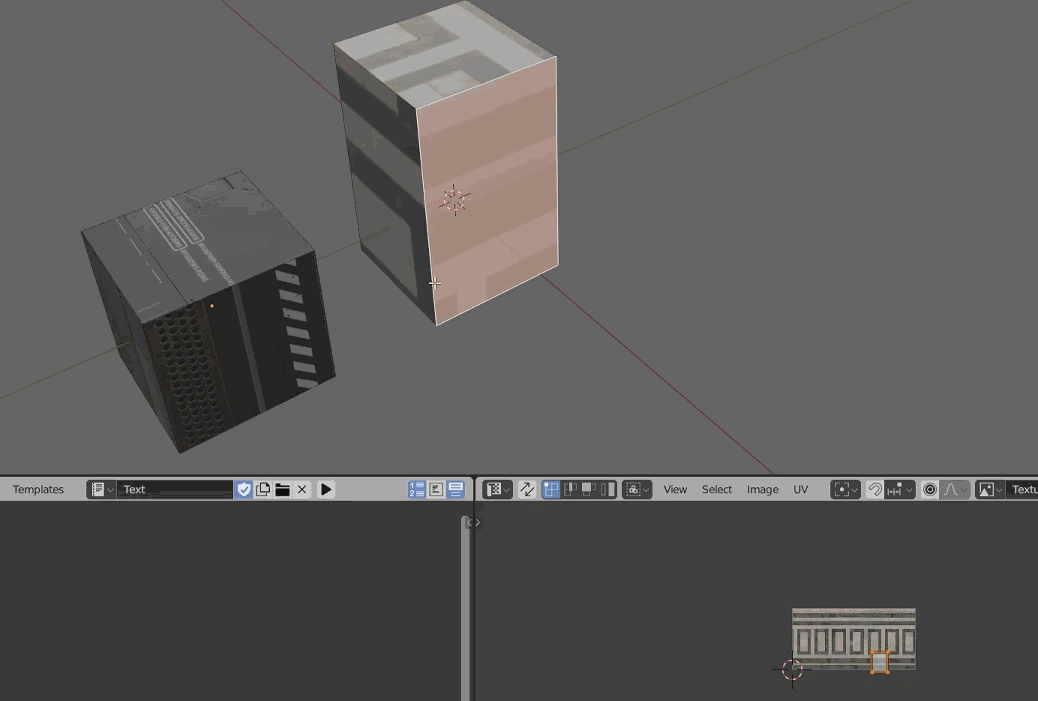
Hi everybody,
Angle Tool 1.1 beta for blender 3.0 is out! Please check the download links in the first post.
I’ve been hard at work on Angle Tool for the past few months. Even though Angle Tool only encountered a couple of bugs after Blender updated to 3.0, it took me a while to put together this update. This is not a simple bugfix update. Indeed, I’ve reworked the whole add-on to have better performance, and to be more user-friendly.
Caution! This release is in beta stage. I just wanted to get it out there as soon as possible because this version at least should not produce errors every time one uses it, which is the case with the previous version of Angle Tool, when used with blender 3.0.
Please use the tool by assigning a hotkey to mesh.angle_tool. Do not use the icon in the Toolbar, that currently does not work.
A lot of smaller and larger glitches are still present. I will continue working on Angle Tool in the coming weeks and update the versions regularly with bugfixes.
Thank you for your support and patience in these past months.
Instant error:
Engage the tool to pull out a right angle: Angle: 90.
Check Curve Mode
Uncheck Curve Mode
Dude…
What’s the error? I do see strange behavior which I will try to get to the bottom of next.
At this point, I welcome any bug reports with as much detail as possible. As I mentioned, I reworked the whole code so that it would perform better (no lag with modifiers etc) and so that I could introduce some new features (UVs etc), so it will be buggy for a while. The more help I can get from users in finding bugs, the faster I can fix them.
I’ll also add Release notes to the first post in this thread.
This particular issue, if I understood it correctly, has been resolved. Please download new version. (current 1.13)
Any other bug reports would be appreciated.