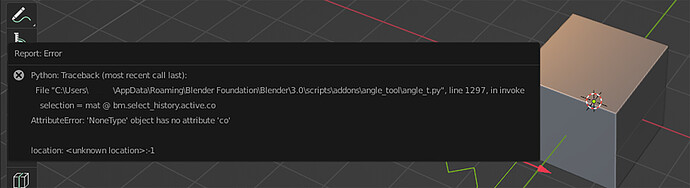Version: angle_tool_1.14
It does something if you delete the polygon, and select the edges, but then the other options are not fully working.
Hi Bracer, what is your selection looking like? Do you have an active edge selected, before you run the tool? While admit that it might look funny that there’s an error literally when you run the tool, I was assuming that people already know how to use this tool. The video tutorials and instructions have been out for years. The main thing about the tool is that it requires an active edge before running.
In the next version (probably tomorrow) this will be fixed and you will not be getting the error when no active edge is selected. I myself was in such a rush to get the add-on out there that I neglected to test it under conditions where no active edge (or vert) is selected.
Will address this in the following patch. Thank you for posting.
Please make sure you also have an active edge or vertex before running the add-on and that should fix the issue you’re having with the other settings not working in the pop-up dialog. Except that so far the Segments number doesn’t change anything, it’s set to 16. Will implement the Segments setting soon.
OK, version 1.15 is up and the issues reported in the two previous posts have been fixed. Now Angle Tool will give a warning and will not run if an Active Edge or Vert is not selected and if there is less than two edges or verts, selected, respectively.
@anon62435837 you asked me privately if I had even run the add-on once to test it. Yes, in fact I must have run it thousands of times to test it, under very many circumstances. Unfortunately, I mostly tested it under the conditions that Angle Tool is supposed to be run.
Sorry for the rude respond, I need to hide the fact my own life is spiraling out of control to myself and stop expressing it via proxy, thanks for the wake up slap.
Here’s yet another error.
So I just got this on blendermarket. When installed in blender it says v1.11, shouldnt it be v1.15?
OK, no worries, and I see your side as well in regards to the long wait and bugs still in the release. When I first released Angle Tool I had the benefit of polishing it for a while since nobody was yet using it, and I admit this time around the update has been rushed, yet delayed for a long time, due to my own lack of time and relatively low coding skill.
As I mentioned, the curve segments setting isn’t working at the moment, but will be implemented soon.
Gregg, thanks for purchasing. You’re right, the number displayed in blender user preferences is incorrect. I’ve been forgetting about that as I’ve done my bugfix updates, and will remember to update that one next time.
hi i found a bug that turns out that your addon is involved, the devs found the issue triggerer… https://developer.blender.org/T96449
Hi Michael, thank you for reporting this.
I uploaded a new version that fixes this. It was caused by the gizmo I’m working on for Angle Tool. I disabled the gizmo for now, so the Angle Tool Icon on the Toolbar on the left side of the 3D view does nothing for now.
The Segments can also now be adjusted in Curve mode. This can only be done after finishing the angle, in the Redo Last pop-up. (If it’s important to you, though, how many segments there are exactly, please be wary that the number is not exactly accurate. For now, the number of segments shows 2 segments less than there actually are. Still need to figure out how to fix the math on this issue, which is the result of my redesigning the whole tool for 3.0)
Oh that’s it…that’s it ! The tool is complete and fully functional again ! Thank you !
Does the 90 degree thingy, even extend well if necessary, even the segments are working, it’s alive !!!
Thank you ! Time to bring this back into my toolkit !
To anyone else reading this and wondering the difference between bend_face and angle_tool add-ons:
Angle Face can have curve angles and 90 degree angles.
Bend Face can have curve angles.
Angle Face works on the edge level, meaning you select all the edges to extrude and have one active edge.
Bend Face works on the face level, meaning you select the face and have one active edge [but you interactively select that during the bend, which is really impressive].
Both add-ons are capable of extending/axis-offset but that’s more like “extra”/“gimmick” beyond their most important and fundamental capabilities.
Hope that helps.
Can also just select vertices in the new version. Rotation happens around active vert and perpendicular to view direction, so recommend doing this in Side or Top View. Useful for working with flat geo, because there’s no need to create an additional edge.
I fainted…and also thanks.
A quick update about the gizmo for Angle Tool that I’m trying to develop for ease of use. Been working on trying to get a curved arrow pointing in the right direction, which is more complicated than one would think.
That…is a beautiful arrow.
Hi z01ks!
Thinks for great tools!!
I have a question about segments decision.
Can I adjust number of segments by using hotkey “S” while moving the mouse and making some angles?
Hi, is there a way to make this work like the follow me tool in sketch up or in a similar way?
The two gifs in the OP seem to do so, but not sure how…
Segments mode with S hotkey is not working atm. Thanks for pointing that out. I will try to fix that soon. Please adjust segments after running from the pop-up dialog.
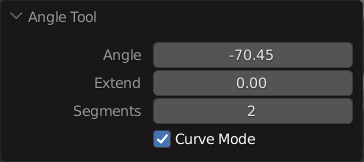
No, this doesn’t follow a path, if that’s what you mean. It’s more of a tool for making individual corners quickly. You might wanna check out assigning a Bevel object to a curve, or using the Curve and Array modifiers.
Gizmo is slowly shaping up. Hoping to make the tool a bit more user-friendly with the addition of the gizmo, for those who are not super into hotkeys or don’t use the tool that often.
In gizmo mode the tool will require finishing it by pressing a button on the keyboard or clicking it on the screen… This is to allow an unfinished angle to be extended with that straight arrow.
Let me know if this is looking OK to you guys, as far as what’s happening in the video? I hope to have this in within the week so people can try it out. Still some situations where it’s flipping in the wrong direction, but I should be able to iron it out soon.