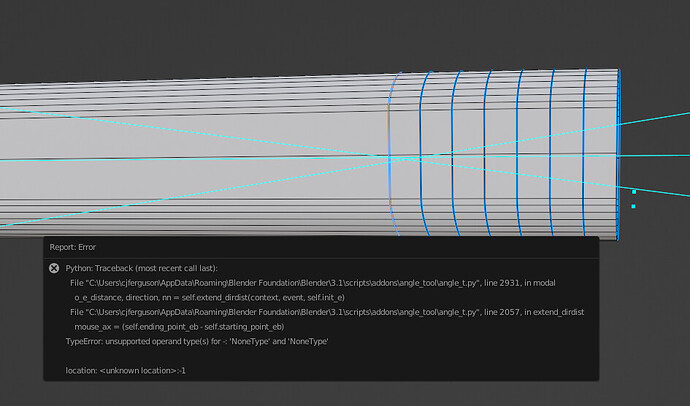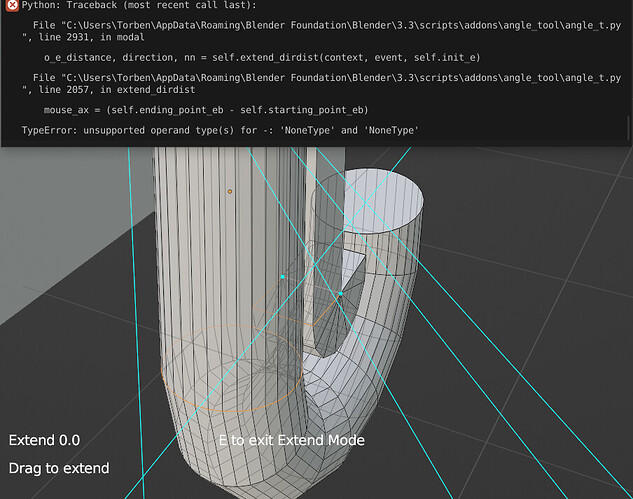That Gizmo is SICK ! You should sell it for ONE MILLION DOLLAR !
I bet a LOT of work has to be done to make the gizmo happen.

Your arrows are the best that could happen to this tool.
That should also be on similar tools from blender. I was thinking of this a year ago, but decided not to post it as proposal to blender.org in order of waiting for other things to update.
It’s kinda 2022 or 2023 ui refreshment, needed for a long time. Instead of funky standard gizmos useless with those tools.
Anyways, very nice seeing it coming our way… ![]()
![]()
Thanks for the good word. I agree that the native blender gizmos are not as good as they could be. I don’t think they should be as small and spindly, they do also lack directionality. That’s why I thought it would be best to just make a big chunky arrow. However, it’s very hard to determine which way the arrow should be pointing in a given situation. For now, I will be using face normal, if that is available, and if there is no face selected, it will check whether there is geometry behind or in front of a selected plane. This is not a foolproof way of getting the correct direction for the arrow, since face normals can be flipped and geo can be on both sides of the selected plane, but… it should work in most cases, and for other cases I will see if I can implement a more neutral looking gizmo, which would not cause confusion like an arrow pointing in the wrong direction…
Anyway, hopefully the new version will be ready by the end of this week.
Angle Tool 1.29 is out. This release introduces the Gizmo I’ve been working on.
Currently, the gizmo is in a very basic state, but I’ll add some more features such as curve mode etc in the future. For now, you can just use the two arrows for adjusting Angle and Extend, and you can hold CTRL to snap.
I would appreciate any feedback about the Gizmo or about any issues that you might run into with this release.
Great to hear. Is it up on Gumroad yet? I don’t see any update.
Sorry, forgot to hit Save Changes after uploading the new version to Gumroad. The file is available to download now.
Hey y’all, I added Curve Mode toggle and Segments adjustment slider to Gizmo. The Gizmo is pretty much fully functional now.
Unfortunately the segments amount is capped at 16 for now when using gizmo, because I guess the gizmo code is not very optimized atm. If you run into performance issues, then know that using Angle Tool via hotkey is a bit smoother.
Hi all, ![]()
I’ve updated Angle Tool to version 1.32 (May 28th release).
With this update I’ve added back in Numeric Input, meaning you can again enter specific values while Angle Tool is running (just like you’re used to with native blender operators such as Extrude etc.). This basic feature has been missing since I was rewriting Angle Tool from the ground up.
Anyway, this is sort of a milestone release in that I’ve implemented all the new features I’ve been able to think of to make Angle Tool more functional and user-friendly. From now on I’m only going to be working on bug-fixes and optimization.
Next up, however, I will try making some updated video tutorials going over new features. Until then, have a good one! ![]()
Hello.
I don’t know if any one else has reported this, but with Angle Tool version 1.33 in Blender version 3.0, 3.1 and 3.2, Numeric Input doesn’t seem to work. I tried all 3 Blender versions with a clean install with Angle Tool being the only additionally installed addon, and the result is the same on all 3.
Hi Tarnish, thank you for reporting. I will have a look at this issue after one week! Will let you know when I find out more or have it fixed.
Hey I love this tool. Unfortunately It’s been really buggy for me lately.
When I go into extend mode and try and “drag” nothing happens. So I use my mouse button to “click” and drag but it errors out.
Also after using the tool I get these blue lines remaining permanently. Really hope to see this fixed because I have grown so accustomed to using it and recommending it to my friends. Currently in Blender 3.1.
Will look into this tomorrow. Thanks for reporting!
Hi! Recently bought the tool, Im using blender 3.3.0 and already having fun with it but I’m getting the same error with the blue lines staying permanently in the scene after the extend mode crashes the tool. It usually happens after trying to click drag when in extend mode (to try and extend the pivot outwards)
Hi @Drylegs,
Thanks for reporting! I have also managed to find some bugs, so I will go into fixing them in the coming weeks. For the bug you’re encountering, would you be able to save out a blend file where that will happen consistently, that would really help!
update: I think I’m getting somewhat closer to solving this bug but haven’t figured it out yet. It may be the case that if you zoom your viewport way out, this bug won’t occur. It might have something to do with the viewport orientation but it’s a weird bug, I’m still trying to figure it out.
OK these bugs should now be fixed! Let me know if you run into any issues.
Sorry for the late reply mate, the bug seems to be fixed! Thanks a ton and awesome work. (I cant stress enough how much more fun modeling becomes with this tool as someone with a drawing background/mindset.
Hello! I seem to be having issues with Angle Tool. The best way I can describe it is, it isn’t angle’ing “sharp” enough. It does angle, but the angles are grand and too big. Am I doing something wrong? I’m on 3.5.1 if that helps.
Hi @Bunkore thanks for reporting. I really can’t tell much based on your description, unfortunately. Could you please post a screenshot or video of what’s going on, or post steps to reproduce if you think there is a bug.
What exactly are you trying to achieve?
Thanks.
Best I can do as a new user. Human for scale