From the screens it looks like the map just keeps getting better.
So what are the plans for such a big map if you’re going to make it a really big map, will it be an open world game with stuff like checkpoint races and free-drive mode?
From the screens it looks like the map just keeps getting better.
So what are the plans for such a big map if you’re going to make it a really big map, will it be an open world game with stuff like checkpoint races and free-drive mode?
Let me rephrase the need for speed comment: If need for speed was still in it’s PSX days it would have some competition. lol. but still that is saying somthing  Good work. Keep it up.
Good work. Keep it up.
Thanks for the feedback everyone!
moffboffjoe: A car upgrade has been on the cards for a while now, but I’m waiting until I complete designing a full circuit’s worth of road before I create a new car. In fact I’ve been planning the designs (scribbling textures, planning the mesh, engine design, etc.) Perhaps I’ll scan that the engine design and post it (if I remember). But the car won’t be upgraded for some time yet. (But I will make some textures this week).
Cyborg Dragon: Yes. The map is supposed to be big and free-roaming. Once I have a decent size (full curcuit), I’ll start adding events such as checkpoint races and normal races (with the AI car designed in project 2). I’ll add a few challenges too, such as jumping from one place to another. I’ll see if I can set up a challenge this week.
With the really big map thing - the larger the project gets, the slower it runs. At the moment it runs 40-55 frames with 20% overhead and a near solid 60 frames with 5% overhead. So to overcome this problem, I’m setting up code that will make smaller objects disappear at a distance, and convert trees to sprites. I haven’t tried it yet, so I don’t know if it will help (or do the opposite).
The Darwinsch: Thanks! But you’re right, my game is still between the Playstation 1 and 2 era for graphics. I’ve seen the most recent Need for Speed; I’m going to have trouble matching those graphics with BGE (lol).
Now for some screenshots. Sorry about the lack of progress.
My lack of progress this week is thanks to the shop signs, I made a texture with an alphabet, and attempted to create the signs letter by letter. Since took about 20 minutes to make a sign using this method, I (eventually) created a new texture with shop specific banners.
Just to note, when doing the checkpoint races make sure you don’t make the AI cars a perfect racer that always goes at full speed. You want a decent challenge with the AI cars making some legitimate mistakes now and then just like you make mistakes and make it seem like they deal with the same handling challenges.
Don’t make the races like the new Redline Rumble 4 game on shockwave.com, if you even try one of the races you’ll see why you pretty much need super-powers to even stay close to the opponent the first 20 seconds as that game makes the opponent’s car faster than yours and with perfect handling thus making the races impossible. A better example for a good challenge that you can win in is games like most of the Burnout series and the early Need for Speed games.
I’ll make sure the AI is beatable (when I’m up to that point). The current design of AI (on the old project) has a lower top speed and has serious problems unwedging itself after crashing. So to overcome it, all you need to do is ram the car off the road, or into a wall or something. I’ll attempt to fix these problems once I’ve completed a circuit’s worth of road.
But don’t get so excited; - it will be some time (about 3 weeks or so) before I’m up to the event creation stage.
By the way, does anyone know of any Python tutorials? (In particular, I’m searching for a tutorial that gives you a Python equivalent of each of the logic bricks).
And another thing - how’s the framerate of the game so far?
Alright guys, the next upload is up:
Car engine design sketch.
Not many changes, but I did get a circuit made (of sorts).
Hopefully, I’ll get an event put together (race) by next week.
Cool! My brothers and I have been downloading and playing with this since the first update. One comment:
My younger brother keeps telling me to post and tell you to vertex parent the sky. He says that that will fix the sky rotating the wrong way when the car flips over.
This is a whole lot of fun!
Reminds me of GTA.
I think thats because i can go anywhere i want.
That awsome!
Keep it up!
Much better then the last one
is it possible for a mediafire link, rapid don’t work for me
yeah, mediafire for me, too.  Could I be of any assistance? I can make raceways… and a few other things…
Could I be of any assistance? I can make raceways… and a few other things…
But yeah, great project!!! I hope to see alot of progress in this game.
-shingwantin
just a tip: please please please fix the camera angle  I can’t see while i’m driving haha
I can’t see while i’m driving haha
Thanks for the feedback everyone. It’s good to know my game is being used and appreciated.
PhantomMoose: What’s a vertex parent? I’ve never used it before. I’ll look it up…
Dilopho DD: Thanks! The whole premise of the game is to be free-roam. Hopefully, it will become even more free-roaming as the map gets larger.
realpro12: I’ll look into it. But you’ll probably have to wait until Saturday, when I’ve got the Internet for longer.
ShingWanTin: As before, I’ll look into the Mediafire thing. No assistance required thanks, I prefer to go it solo. All you need to do is play it.
JESUSFRK14: Not the camera…again. Okay, I’ll try to fix it. I admit it’s a bit hard to see over the car.
I really have no idea. My younger bro is the Blender guru around here. I just have the BlenderArtists account.:eyebrowlift:
I’ll wait for it bud.
JESUSFRK14: Not the camera…again. Okay, I’ll try to fix it. I admit it’s a bit hard to see over the car.
![]() ok. really like this so far
ok. really like this so far ![]() I’d add some axels and stuff under the car to make it more relistic.
I’d add some axels and stuff under the car to make it more relistic.
CalebR: To do a vertex parent, you select the child and parent objects. Then go into edit mode on the parent object(while keeping both selected). Then make a vertex in the center of the object. Select that vertex and press ctrl+p. Your game is looking SWEET btw
hey if you want you can have this texture :spin::spin:
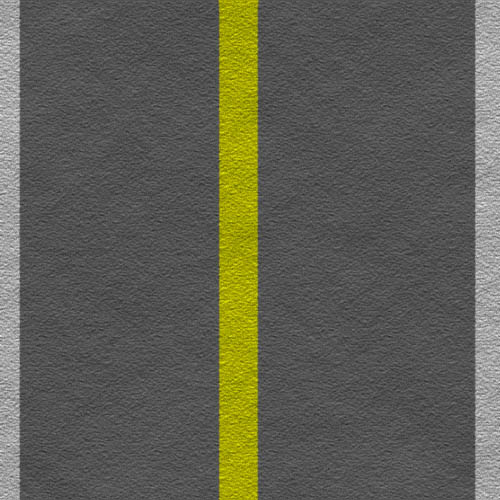
Maybe normal maps will help make things better? And some dividers between grass and dirt and road etc.
Okay. Mediafire link up.
mokazon & PhantomMoose: I’ve used the vertex parenting and it works! Ta.
JESUSFRK14: I’ve modified the camera, and will add an old engine design to the car to tide you over until the car is replaced. I’m already using normal maps. As for dividers/transistions, and don’t think you can blend materials in this way.
mjw: Thanks for the offer, but no thanks. My ashphalt texture and the road lines are separate textures. What I really need is a seamless and repeatable ashphalt, without lines. But don’t worry about this too much, the textures are mostly fine.
I’m having some problems creating the event. For starters, there’s this:
I want the car to teleport to a location when you make contact with a marker and press Enter. In addition to this, the marker should disappear and de-activate. What happens instead is that when you make contact with the marker, it makes the car jump to the location, even when ‘Enter’ is not pressed.
Whereas the marker works correctly (deactivates and disappears upon contact and pressing Enter).
It seems to me there is a flaw with the LogicBricks because the marker is working, but the car is not.
If anyone has any suggestions, or knows how to move an object using Python rather than an IPO, it would be indefinitely helpful.
And another thing. Due to this problem, the event was never finished (barely started) and can’t be until this error is overcome. So until then, I’ll be working on the textures for the replacement car.