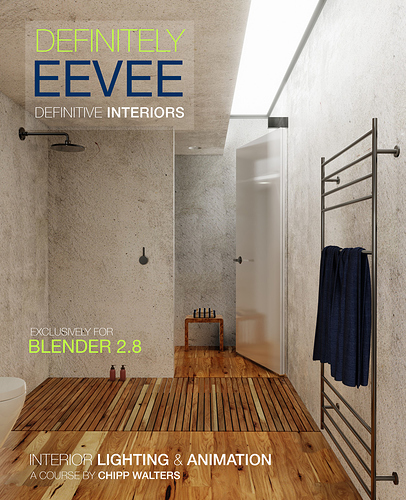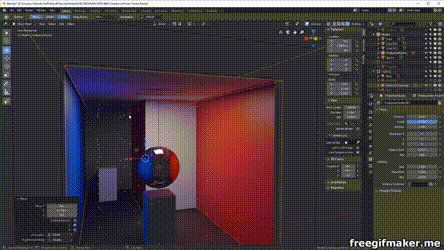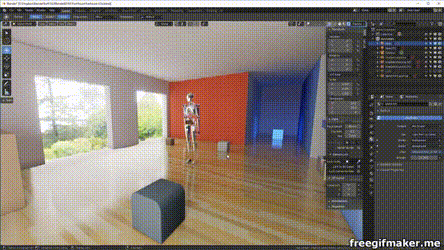Hey guys,
Definitely EEVEE: Definitive Interiors SHIPS!
Hey everyone, BIG NEWS!
My new course, Definitely EEVEE: Definitive Interiors is now available– and for a limited time it’s even on sale for you early adopters!
Check out the preview video
This course has been battled tested with over 18 beta testers from all parts, including EEVEE masters and Lighting Experts from Digital Domain. Hear from a few of them.
"A complete and compact look at the Eevee render engine. Learn new techniques and tricks to help you bring your interior rendering in Eevee to the next level."
— Eric Klein
(Eric’s a noted expert on EEVEE here blenderartists.org and was so very helpful in working out some of the tough edge cases for this course. Thanks Eric!)
“Chipp created a comprehensive, well-researched, informative tutorial series that extended my knowledge, even though I’m a seasoned Blender user.”
— Metin Seven, 3D designer (metinseven.nl)
The 4 main goals of this course:
-
To provide the first in-depth course about EEVEE lighting.
-
Teach users how to render an interior scene in Blender 2.8 EEVEE in as simple and straightforward way as possible. This includes importing files, adding materials, setting up lighting and creating final renders and animations.
-
To help current 2.79 users who want a fast track into 2.8 and EEVEE rendering.
-
To provide a bulletproof solution for people migrating from another application to be able to do the above with minimum time spent learning Blender 2.8.
Happy Blendering!
PRE ROLL
You may know me as the co-creator of KIT OPS, or my free fSpy tutorial, or the free EEVEE glass shader I’ve created (all at https://gumroad.com/chippwalters ).
These last few months, I’ve also been very busy. In particular, I’ve been working on workflows and pipelines to be able to quickly render and animate your interiors in Blender 2.8 using EEVEE.
Consider this comparison:
On the left is the original reference picture. On the right is Blender 2.8’s unbiased renderer, CYCLES. (ignore the glass material as I was using a metal). CYCLES is a path tracing renderer. It renders faster with GPU cards but it’s still minutes (if not hours) per render. Still, it gives fabulous results (and it’s free). IIRC, this rendering took around 15 minutes and I have a pretty fast system with 2 GPU cards (1080 and 960Ti).
Now, let’s look at Blender 2.8’s other renderer: EEVEE. EEVEE is like a game engine, only optimized for modeling and animation and NOT realtime play. Here’s the same comparison with EEVEE.
You can see, they are very similar-- and the EEVEE one took less than 4 seconds to render! In fact I can render at 4K resolution a single frame in under 10 seconds. This means creating animations is just ridiculously fast (check out some animations at the end of this video: https://youtu.be/AtjLhPtzL9M?t=54 )
So, why am I here? Well, I’ve created a course which goes into great detail how to use Blender 2.8 to render and animate your interiors. I specifically want to enable users to be able to quickly realize their designs in Blender, add materials and light the scene and render.
One of the really cool things, is you don’t have to do ANY UV MAPPING! I’ve put together some shaders and materials, with clear instructions on how to do it all.
Here’s what I’m calling it:
The tutorial style is video, with no video lasting more than 10 minutes. It’s incredibly dense in that I’ve tried to remove any rambling, umms, errrs, and instead focused on getting TO THE POINT very quickly. It will also include a number of materials and objects you can use/reuse.