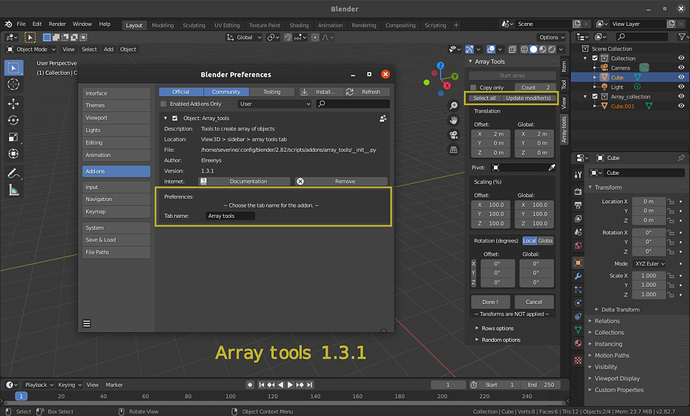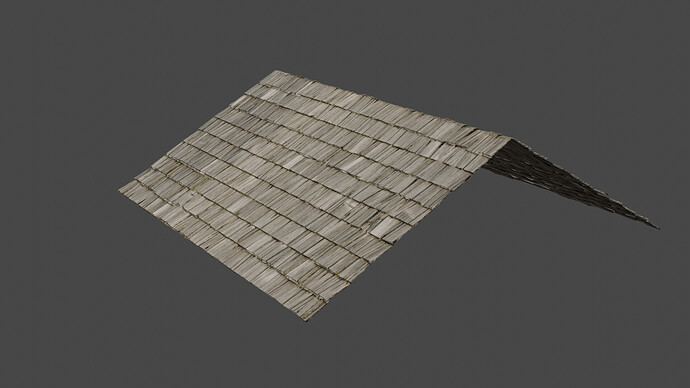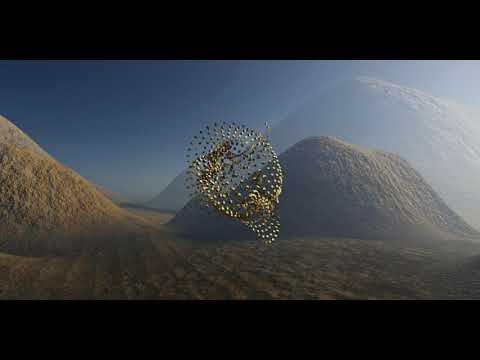You’re welcome.
A new update is here !
- random no longer disappears after adding copies or modifying
- add a button to select copies and reference
- add a button to update copies if user add modifiers to the reference object
- add a user preference to change the tab name
Does this only work in Object mode? I would like to be able to use an array to build one object.
Thanks!
any chance to array collections
Hi,
To @Spaceboy64, I won’t recommand to build object while the addon is running but you can. As long as the “done!” or “cancel” button aren’t press, you can make changes.
To @swathi, I’m working on it.
What I meant was, the addon doesn’t seem to work at edit mode level, say to select a group of faces and make an array of them.
The array is only performed on objects. I know I can probably combine a group of objects into one mesh, but that’s a extra step.
Sorry, I’m new to Blender and this probably doesn’t bother Blender users.
![]()
Virus-free. www.avast.com
Yes, it’s only for object mode since it’s the entire object who must be duplicate in general. So the addon won’t help.
Don’t hesitate to ask in the modeling section, we were all beginnners one day. Maybe your problem can be achieve differently.
Thank You!
Hi,
A new version is arrived !
- duplicates of all selected objets
- add world axis for translation
- add a factor calculation method for scale
- selection of one reference object and its duplicates
- add an animation options (keyframes can be added in both mode. In animation, elements aren’t deleted but hiden from render and viewport)
Hi @Elreenys, thank you for this addon! 
I’m having issues with animation however, as I can’t make any property of the array animate.
I keyframe the count or the transforms, but nothing really happens when I hit play (both in creation and animation sections).
Is this feature fully ready? I’m using Blender v2.83.4.
Are these the latest versions? I assume they are because I didn’t see any other links in the thread.
Very nice add-on, btw. Very useful!
Hi,
To @andresilvasantos
None of any addon’s properties is animatabled by “hand” (right click and select insert keyframe), it’s a Blender problem. See this.
That’s why I add the animation part.
To @Anthony_Forwood
Thanks and yes it’s the latest version.
Oh, I didn’t know that and thank you for coming up with a solution for it. 
I just hope one day they rethink about that issue, ahah.
Thank you Elreenys.
I was able to much more quickly make a wooden shake roof with multiple objects using your array.
Afterward I joined all objects and uv mapped it to a roof image. Saved me a bunch of time. You rock!
Thanks, I’m glad it was helpful.
Elreenys, thanks so much for this awesome addon! ![]()
![]()
![]()
I’m going to use it to create some kinetic art like Anthony Howe’s.
https://www.youtube.com/user/AnthonyAHowe/videos
I can’t afford his incredible wind-driven sculptures, but it will be fun & satisfying to do it in Blender. ![]()
BTW, he inspired me to do something original, not a copy.
That is pretty cool art. Thanks for introducing me to it.
Hi,
Sorry for the late reply.
These sculptures are indeed amazing. Thanks for sharing.
I will be happy to see what you made.
素晴らしい!Wonderful!
Elreenys, just uploaded this video…very crude, but wanted you to see the potential. I’m sure others will take it even farther, and do much better, but I’m enjoying even this early simple result.
Array Tools has made it possible for me to create mind-bending kinetic art, and put it in any scene, e.g. using Blender’s camera tracking tools. I can hardly wait! ![]()