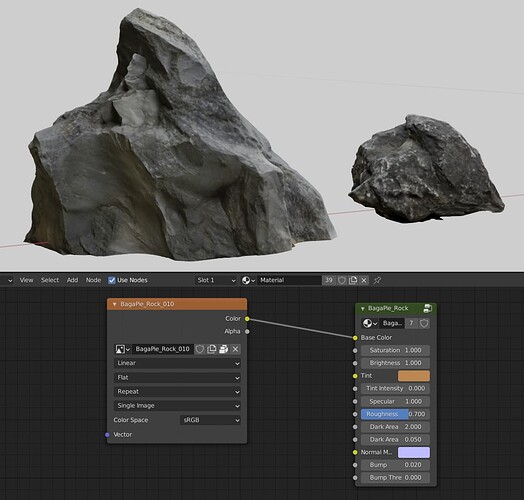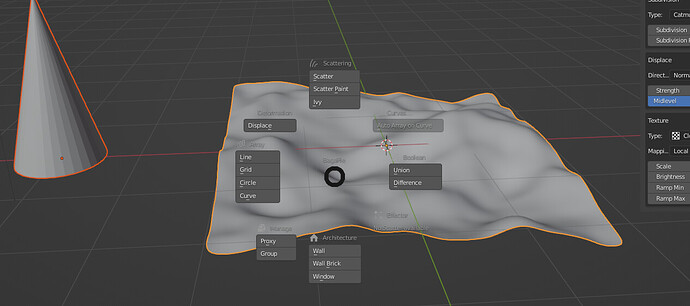Will there be a version (with working array feature and so on) for Blender 3.0 alpha anytime soon?
Hi,
Yes, it is still planned.
However, I have to see what features to add for 3.0.
As mentioned in a previous post bagapie will serve as shortcuts for a future addon.
There is also the design of Fields is not yet completely finished.
Awesome thanks for your quick reply. Have a great day good Sir .
Hi,
I’m starting the development of BagaPie for Blender 3.0 
My goal is to prioritize Geometry Nodes as much as possible.
First, I have to rewrite a big part of the addon.
Existing categories to update for Blender 3.0 :
-
- Architecture

- Architecture
-
- Boolean

- Boolean
-
- Deformation

- Deformation
-
- Array

- Array
-
- Manage

- Manage
-
- Scattering

- Scattering
-
- Curves

- Curves
-
- Effector

- Effector
My main goal at the moment is to port the current version of bagapie in blender 3.0. New things will come once this is done.
It’s a wishlist, it all depends on the time I will be able to have.
Ideas of possible new features :
-
- Integrate my Ivy Generator https://abaga.gumroad.com/l/ivygen

- Integrate my Ivy Generator https://abaga.gumroad.com/l/ivygen
-
- If possible, a “Draw” ivy mode
-
- Basic draw pipes
-
- Basic draw cable
-
- Draw Wall (with Nodes)
-
- Mesh Deform precision bending (pos and rot)
-
- Mesh Deform Blend (with Nodes)
-
- Effector : Hide/Show Viewport/Render

- Effector : Hide/Show Viewport/Render
-
- Scatter / effector use node group for better customization

- Scatter / effector use node group for better customization
-
- New Wall type : cladding wood (with Nodes)

- New Wall type : cladding wood (with Nodes)
-
- Arrays no longer creates a separate object

- Arrays no longer creates a separate object
-
- 3D grid Array (with Nodes)
-
- Spheric Array (with Nodes)
-
- Proximity Geometry Deform (with Nodes)
-
- Auto array on curve with nodes (No deformation) with random pos/rot/sca

- Auto array on curve with nodes (No deformation) with random pos/rot/sca
-
- Simple Transform (with Nodes)
-
- Random Position for Scatter Paint

- Random Position for Scatter Paint
-
- Basic 2-pent roof (with Nodes)
-
- Basic Column (with Nodes)
-
- Basic Beam (with Nodes)
-
- Point instances snapped on target

- Point instances snapped on target
-
- Geometry proximity material effector
-
- Render settings presets for Cycles : Fast, Normal, Ultra
-
- Spiral for circular array
-
- Multiples rings for circular array

- Multiples rings for circular array
-
- Option : Constant distance for Circular Array

- Option : Constant distance for Circular Array
-
- Apply/convert to mesh GN modifier
-
- Basic Wall Brick

- Basic Wall Brick
-
- Realize Instances
-
- Turn mesh to proxy

- Turn mesh to proxy
-
- Scatter Display only % particles in viewport

- Scatter Display only % particles in viewport
-
- Oriented raycast
-
- Proxy Use Custom Mesh
-
- Scatter and Scatter Paint use visual scale and dimmension

- Scatter and Scatter Paint use visual scale and dimmension
-
- Displace Instance Modifier (with nodes)

- Displace Instance Modifier (with nodes)
 = Done
= Done
 No new features planned until the current bugs are fixed and the new features are not fully integrated (notably Point Snap Instance). 24/11
No new features planned until the current bugs are fixed and the new features are not fully integrated (notably Point Snap Instance). 24/11 
yes i am hyped
also will there be a beta or even an alpha?
Yes of course.
I have to finish the update of scatter / scatter paint / effector (this is one of the most complex area of the addon).
The Alpha will be available early next week (On Gumroad).
Currently, there is only the arrays which have new features.
I wish I could release the final version almost at the same time as Blender 3.0.
all aboard hype train!
Alpha available on Gumroad ![]()
https://twitter.com/BagattiniAntoi1/status/1462771143715311620?s=20
Nice, thx a lot  Will check this out soon
Will check this out soon
New features =) Still in Alpha. Please do not hesitate to report bug.
Also I present to you soon “BagaPie Assets” =)
https://twitter.com/BagattiniAntoi1/status/1463159601818484748?s=20
You´re bringing Christmas early 
Make instace real not working with arrays
Thanks for report =)
I add it to the todo list.
Is there a way to scatter objects without overlapping them?
Maybe with rigid body (Collision Margin)?
Use “Min Distance” for that.
Many thanks for your answer Antoine,
it’s not what I meant, but it’s not bad either.
so this snap point sisteam is it out?
Yes =)
Yes, some options are missing but it works.
PS: To exit click mode, press Escape.
The next update will be at the end of the week or monday. There I have to improve some features, fix some bugs and finish the asset library.
WIP