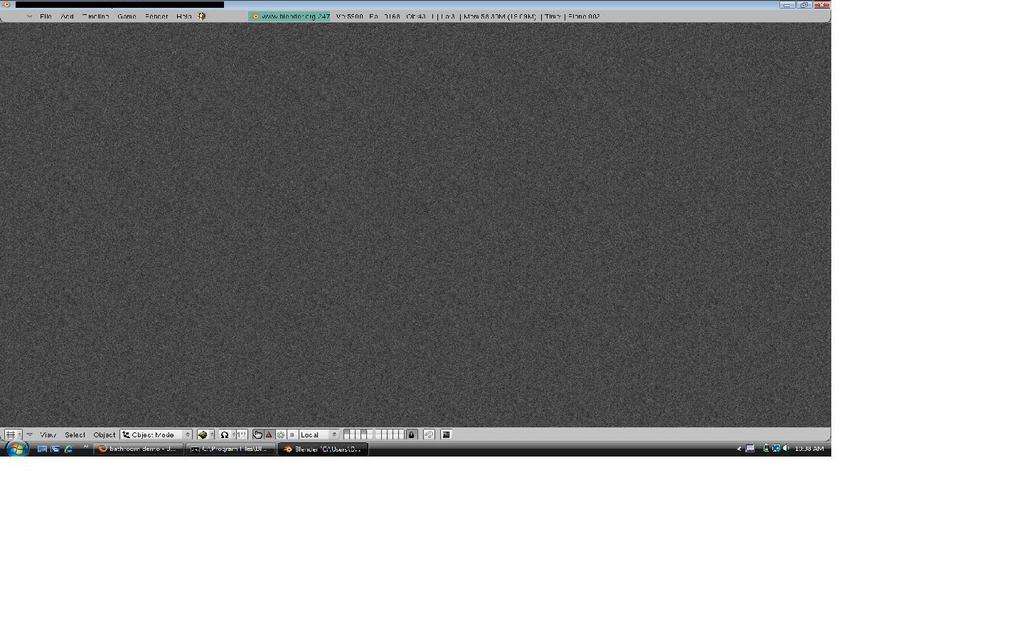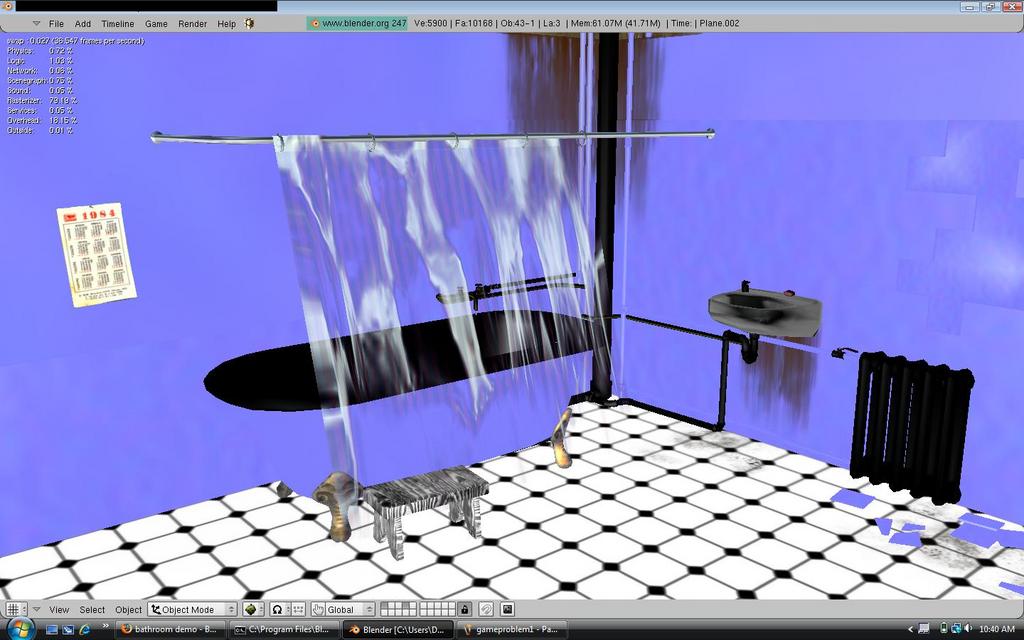it is not my DOF, please ask mpan3, here is the original DoF thread: http://blenderartists.org/forum/showthread.php?t=129693&highlight=depth+of+field
Perfect 60 fps.
2.4 core 2 duo
2g ram
8800 GTX
This is simply amazing man! It just as good as EnV (I think it was him…?) who made a really beautilful demo- just like you.
- Now I know what to do in my holiday!

Btw. @Kay Eva: Yearh you are right about blender GE being more advanced now than warcraft 3 and such, but i dont think it reaches the whole same level as the Source Engine (Half-life 2/ Counter strike: Source ect.) The reason is, that these engines is stronger and can handle much more stuff without crashing or slowing down the computer. But as allready said, Blender is getting there! And if you think about it, blender is capable of lost of the stuff that the bigger BGE’s have (Softbody, physics, realtime GLSL, ragdolls, multilayered mapping, ect ect.)
GO GO Bleendeeeer!
Recent version:
blend download: http://www.savefile.com/files/1831032
Controls:
WASD: move camera
mouse: look
Left Mouse button: shoot a rubber duck
1: enable Depth of Field with autofocus
Added a noise filter in separate scene. To change noise amount, open noise scene and change Alpha factor in material settings, at the moment it is 0.06
Depth of field: improved performance
Moving this to the gallery…
I’m testing this on 2.48 RC1 build, OSX PPC, it all looks great, although i do not see any depth of field when typing “1”. I can however turn on and off the “flashlight”. ASide from that, this looks like a GREAT tech-demo for the new BGE additions
wow… this is spectacular
Im dling now
that stuff looks a cg render
wow whoa
Bwaha, and we now have a new benchmark:
“Yup, my computer will handle 20 bouncing ducks before crashing.”
Amazing, awesome, incredible work Martinsh :^)
-Stefan-
This is amazing! Just tested it on an Intel Duo, 2.13GHZ, with 1GB RAM… It was rapid :eek:
Could’nt get depth of field to work either.
Are there any entries on the new physics/game engine system in the Blender Wiki?
I didn’t have a problem with the earlier files, but this one crashes a lot. The first time, it crashed when I hit “P.” The second try, it started, but when I hit “1” for DOF it crashed.
I’m not sure what changes from the previous version might cause this.
Woah!
With apricot and now this stuff, it looks like real game creation in blender is becoming a reality.
Fantastic work…
I got some 20 to 30 fps without dof, and 19-20 fps with it.
Win 2000 SP4
Athlon XP2 64 3600+
1GB RAM
Geforce 7600GT
Very nice scene
i guess the crashing is caused by overlay noise scene + dof
it hasn’t crashed for me yet
Looks amazing but I can’t get the game to work correctly. When I hit ‘P’ it just shows the noise texture. I went into the noise scene and tried changing the alpha level of the noise material and that didn’t fix anything. I then deleted the noise texture and now the materials look all off, nothing is realistic and it’s all shadeless. I’ve tried changing from the “textured” draw mode to “shaded” and then to “solid,” nothing has worked so far.
My computer should be able to run the game just fine…but it won’t. Don’t know if anyone else has this problem. Perhaps I’m using 2.47 and it was made with a different version of Blender?
System specs:
3GB RAM
2.16 GHz Intel Core 2 Duo processor
Windows Vista Home Premium 32-bit
And I can’t remember how to check my graphics card in Vista (new to the OS :P)
Hopefully this problem is my error and it’s not anything with the computer…
-Funddevi
Your graphics card could be too old. 
Wow. I wish I had the know-how to do that.
I think the tiles are a bit too shiny and plastic like, and you could try to put hard water stains in the sink like in the bathtub, and maybe some rust on the bluish-grey and the green pipes.
Other than that, it’s amazing, and definitely way better than I’ll probably ever learn to do. Unless I start concentrating on Blender only, instead of Blitz3D with Blender and GIMP just to get stuff to use with Blitz3D.
I’ll download the *.blend file, and tell you how it works on my Vista with 3 gig of RAM.
EDIT: Downloading…hope I can unzip *.rar files without buying winzip or something…I don’t remember ever trying.
EDIT 2: Nope…I can’t…  And I don’t want to buy something to unzip it, so…yeah… Great job anyway.
And I don’t want to buy something to unzip it, so…yeah… Great job anyway. 
This is a Dell Studio 1735 with an upgraded graphics card so it’s most likely not too old.
None of the physics work either.
-Funddevi
P.S. I’ll check if I have python installed…
EDIT: Python is installed.
EDIT2: Attached are two images displaying my problems.
Attachments
:eek:
Jaw drops to the floor
HOLY CRAP! This is AMAZING! Martinsh you ROCK!
The BGE has come a very long way and it definitely shows in this demo. Congradulations on the gallery nomination = )
I think I need to go change my underwear now…
martinsh, how do I say this without sounding gushy… that’s hot!
Well, the video is anyways. I’m going to blame my ati x1600 for its inability to do any of the GLSL stuff. I can open up the file with GLSL off, but once its on, Blender crashes (segfaults). I tried this in both Linux and OSX. However, I am well aware of the curse this card has placed on my computer.
Also, mpan’s depth of field only works with Nvidia cards. This might explain some of the issues some of you are having.
I hope more people will take this as a rally call to continue using the BGE in their work. It needs more dev attention to overcome some of these compatibility inconsistencies. For example, DOF across the board would be awesome.