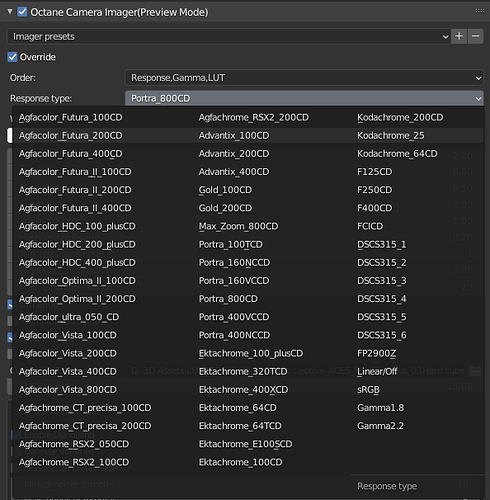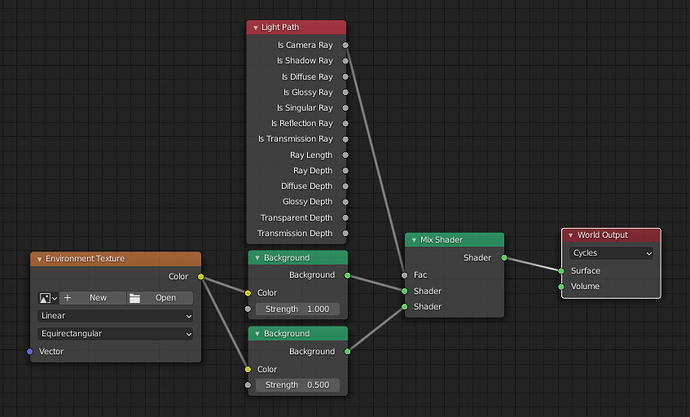I guess the “first LUT” as we’re calling it is just a standard response-type like the presets we have in Cycles to quickly change the look of things. In Octane, we have some more options. Never really used the other settings, though.
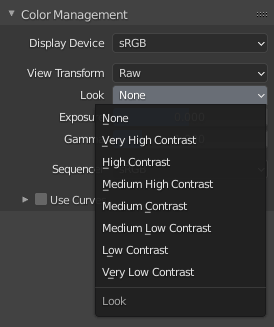
The extra option Octane has is to add a custom LUT to the game, like the one I used in my scene.
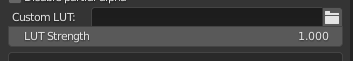
This time it was a simple plane with an image outside the window, but it varies from scene to scene.
You can try using this type of trick to balance things.
this is all done with 2 lights, HDRI and 2 LUT’s right?
On the lighting side of things, yes.
Just curious how this scene would look rendered in vanilla Blender too
I’ll probably upload the blend file at this thread at some point. You can give it a try, then.