Ah, didn’t know that. It wasn’t there prior to version 3.
There’s a thread dedicated to Topogun by the way:
Ah, didn’t know that. It wasn’t there prior to version 3.
There’s a thread dedicated to Topogun by the way:
Yeah I know, I already participated there aswell, I am not that much interested in discussing about topogun currently, I just replied cause I thought it might interest you. ![]()
You cannot compare different technologies without fully implementing them. Nanite does the occlusion (which is per mesh fragment and not per object, so overdraw is virtually disappear), the lods,… If you want to compare it with traditional rendering at least you will have to add lods because having a 40k tris object at 200 meters is crazy.
It was to show the very high density triangles Nanite can render in close view, while common renderer just can’t draw as much triangles on screen.
Somewhat like Zbrush rendering compared to most common sculpting apps rendering.
Processing and rendering some object with million triangles Nanite will render all those triangles while keeping good frame rate on Mmid and also entry hardware like GTX 1660 ti.
Try to render same object without Nanite and your fps will drop to 1 or less.
Common use of Nanite will be to keep it only for static geometry, even low poly objects while rendering all other stuff with common rendering engine.
Also examples i posted was to show that workflow is really not Zbrush directly to Unreal (specially vertex pbr painting on same surface does not exist until someone will propose it).
Anyway we are out of subject as it’s auto retopo tools.
Hi everyone! It seems that a new algorithm for remesh has appeared, but I can’t build it, maybe someone will be interested in it for test. site, github
3DSMAX new retopology looks great.
But their dino example model i htink is way too simple to really demonstrate how retopology behaves with more comples shapes.
Notice some cool features about their new “Smart extrude” able to preserve edges when needed.
Yeah, the 3ds Max auto-retopo tools aren’t new. Some features have been added in the update. But it’s definitely looking good, and it’s very flexible that it’s a modifier.
Blender really needs to pay some attention to a good auto-retopologizer. It’s a missing feature that gives quite an advantage to ZBrush and 3DCoat. Blender’s Quad(riflow) Remesh is relatively crappy.
On 3D coat i often use the included InstantMesh retopo tool depending on meshes topology, Blender should also make InstantMesh as Addon and usable in one click.
Did you check the link? It has a lot of complex shape examples.
Yeah, the Reform topology results look very impressive, like a blend between 3DCoat’s Autopo and the ZRemesher / Quad Remesher algorithms.
Does anyone know if the Reform tech is also present in the latest Maya update?
─ Edit: Yes, apparently the latest Maya update includes Reform. Together with the Arnold renderer this makes Maya more interesting than before.
Interestingly enough Maya’s Retopologize fails a lot more than Max even though they are based on the same tech. Try it.
Best Auto Retopology tool ever? 3Dcoat latest
More like Best Trash Usability Ever (not just non-existent, the opposite of usability: torturability!) + The Buggiest Ever. It beats the un-usability of zbrush by an order of magnitude, or more.
I’m trying for 3 hours to make it auto-retopo a 800k mesh I imported (obj) of a face and the result is always a mesh partially fused with its mirrored one on the vertical axis -go figure. I even disabled symmetry to no avail, which the auto-retopo weirdly does not support(!), except… radial symmetry(!) -a vase anyone?
in order to rotate the view one has to make a toolbar appear on the top of the screen, then find a tiny icon and use that. Fortunately I have a 3D mouse supported, but when I re-oppened the app, it had forgotten the settings.
the way to move an object was also apocryphal, and when I found the hotkeys, it stopped working when I needed it -I thought the object was somehow deselected (although there was no hint that it was selected, when it worked), but I still don’t have a clue how to even select the object… or rotate it!
They should apply for World Guiness Award, for the most unusable software ever…
Hey there,
Forgive me if I am misunderstanding your post but I actually had 3D Coat 2022.16 up and was trying things out when I saw this post so tried a quick test.
I’m enjoying it a lot so far and was going to write up more in the Blender / Coat thread.
So this is what I got with basic Coat Auto Topo with no adjustment at all to any of the settings using the default anatomy head pulled about to be a symmetrical.
The top result is with symmetry turned off and the bottom result is with X symmetry turned on. It is basically what I would hope for with the horns mirrored each side in the retopology mesh. It seems to all be working with normal symmetry fine in the version I am using. Nice topology too.
Have you tried decimating down your original mesh ? It’s very stright forward to do this in 3D Coat too or it could be done before importing. It’s always advisable to reduce or substantially decimate any mesh you are trying to perform retopology on.
It’s always a good idea to re snap the re topo mesh back on to the target mesh too after any big changes.
This would be the case both for all auto re topology systems across apps as well as re topology by hand. It’s normally better to hand re topologise faces anyway or find an existing face topology and snap and wrap that to your sculpted mesh.
Anyway I hope this helps.
Well, thanks, I appreciate the info, but if I posted the results I’m getting, you’d be laughing rolling on the floor, but I can’t make them public.
At first glance, your mesh seems to be of the “easy” kind to handle by “sensitive” software, as it is a “closed” one, and probably a “manifold” certified too… Mine has holes for the eyeballs.
Not that this can justify in any way the embedding of it’s mirrored clone on the vertical axis… LOL
BTW, the software claims it can handle 2-4 million tris easily and even has the option to load “huge” meshes, meaning up to tens of million, when mine is just 0.8 million, that’s why it didn’t even crossed my mind, also in order to avoid blindly destroying some useful input-res on critical parts eg on the eyelids.
For one, I can’t find “decimate” on 3Dcoat, someone wrote on the net that you press w in sculpt mode for your mesh to appear(!), then select decimate from geometry, but the mesh simply doesn’t appear…
About symmetry, here’s what the author of the software wrote -why disbelieve him LOL:
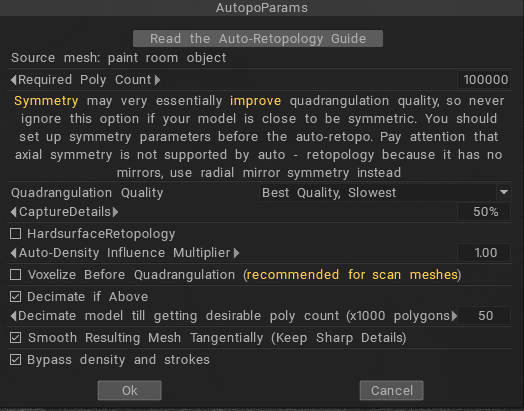
Test the result with ticked “voxelize before quandragulation”
Well this is it then
You will always need a solid form closed mesh to perform an auto retopology.
This is the same in any app with an auto retopo system. As mentioned by Carlosan above you need to voxelize your mesh and make it completely solid.
It’s true 3D Coat can import massive meshes. This is what you would want if you were baking detail maps or sculpting or pixel painting in more detail in your original hi resolution mesh. But for retopology of any kind then you would want a decimated oprimised mesh. As optimised as possible ideally.
You can either voxalise on import or do this once you have imported your mesh. And then make sure it is solid and as low resolution as you can get away with. You only need the maximum resolution mesh for texture baking later on,
@ carlosan
Test the result with ticked “voxelize before quandragulation”
@ Toka
You will always need a solid form closed mesh to perform an auto retopology.
This is the same in any app with an auto retopo system.
Nope, that’s not true. Retopology requirements have nothing to do with deliberately made holes on a mesh. That is only and exclusively required by extremely foolish, simpleton algorithms. Period.
If a human being with an average (or bellow average) intelligence can retopo a mesh with holes for the eyeballs, then an average intelligence algorithm can too, albeit faster and more precisely.
Proof: QuadRemesher. I don’t promote the app, but it never complained and did the job.
What I don’t like is that it can’t figure out the rounded edge loops needed for the mouth -in order to completely replace manual retopo ( but it makes everything else perfect, incl. the eyelids), which is why I’m looking for other solutions.
I tried 3Dcoat with voxeleziation after I closed the holes on the eyes and tried the “select all by trait > non-manifold” in edit mode + vertices mode in Blender before export, and no vertices were selected, which means it was “solid” with no holes.
And here are the results, It stopped fusing itself with its vertical mirror clone, but:
input:
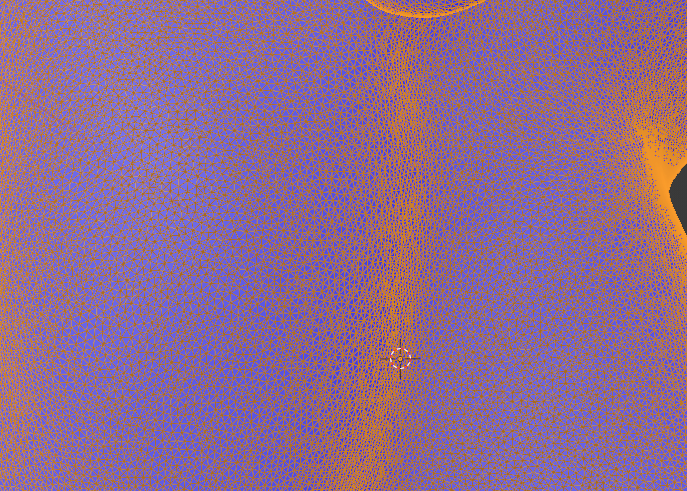
3Dcoat output #1:
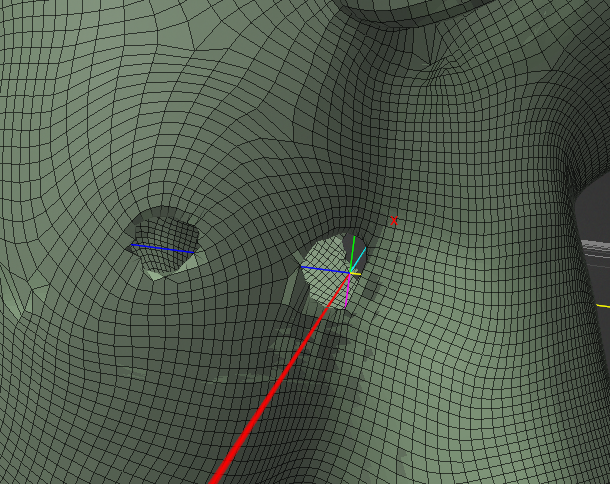
The definition of mess for a mesh!
Also tried with the simple, “perfect” monkey, after subdividing to reach 250k:
3Dcoat output #2:
Even for a simplistic, “perfect” input, it leaves a lot to be desired… it looks like a damaged stocking LOL!
Bottom line, I wasted half my day for nothing…
Now compare the same inputs above but with holes for the eyes for #1, with QuadRemesher:
QuadRemesher output #1:
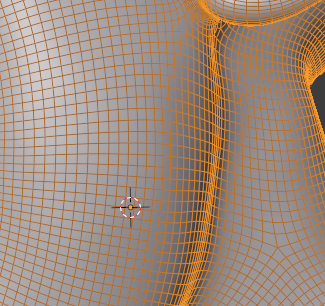
QuadRemesher output #2:
…AND NO COMPLAINTS about holes for the eyes, etc. because like I wrote, deliberately made holes have nothing to do with retopology requirements.
So I just went and subdivided Suzanne the monkey four times in latest build of Blender 3.1. I saved her out as an obj. I exported her into 3D Coat 2022.16 and voxelized the mesh as seen in the wire frame.
I ran standard 3D Coat auto topology with X symmetry on and no changes to any of the settings and I got this here?
What on earth are you doing to get these strange results ? The reason I am replying now and making these tests is I am up late having to finish some image renders to send off for a document for Monday. It’s past midnight here, All I want is to finish up and go to bed so I am putting no effort at all into these 3D Coat tests. Just running it through all on default settings.
It’s looking to me that this is due to a misunderstanding about the process. People are very helpful here and if this is causing you stress with your work then we can all help. But I am not finding any of these issues with the software right now you are. Something is very likely wrong about how you are going about it. No complex software is ever going to be totally bug free but I am not seeing any of these problems you are and I find the posts a bit confusing. There is also no reason to ever need to take it out on the software or the developers.
If it’s not a last minute deadline then perhaps best to take a break from it and see it with clearer eyes another day.
All the best