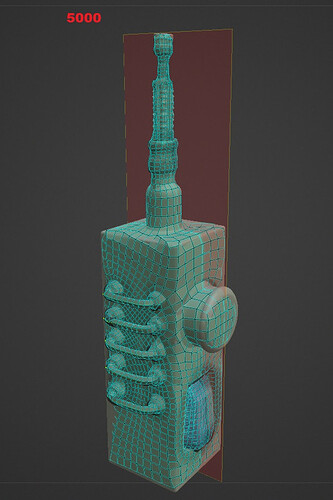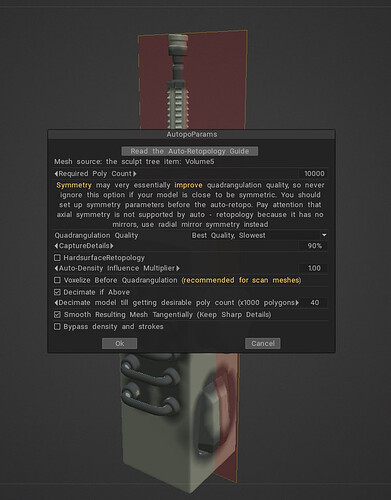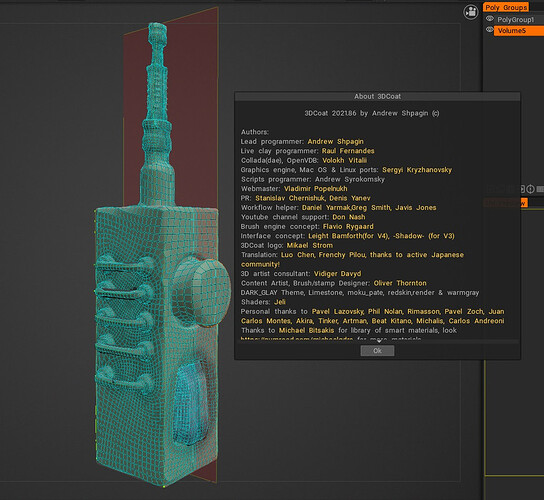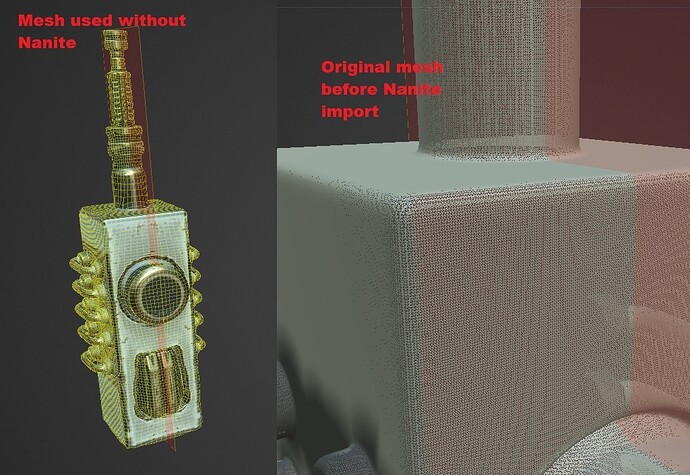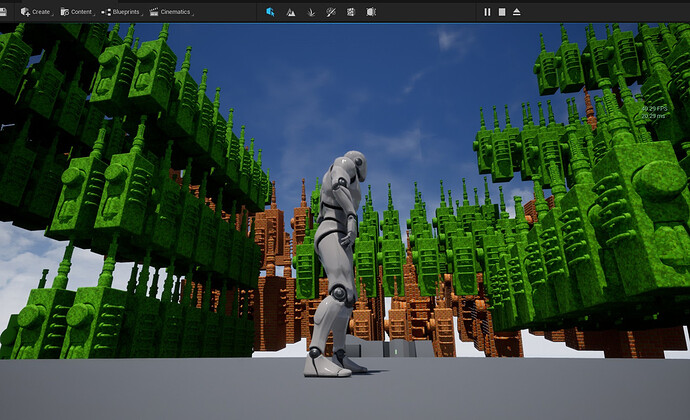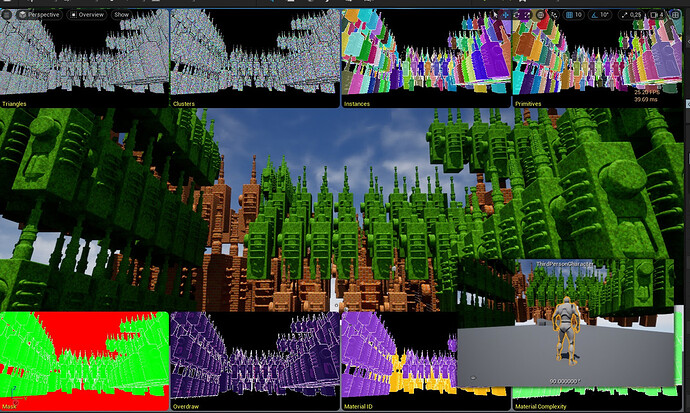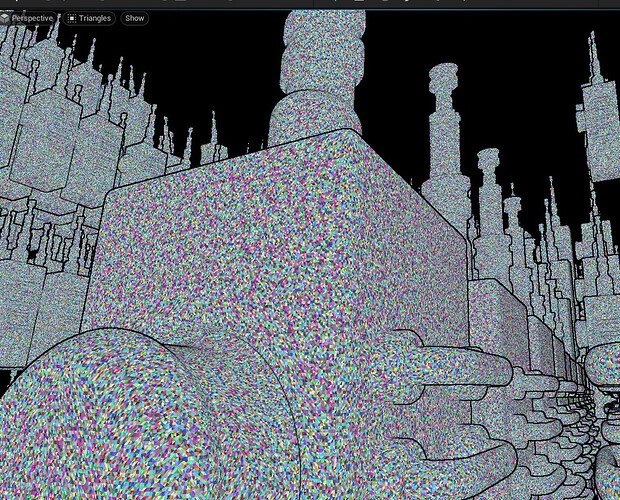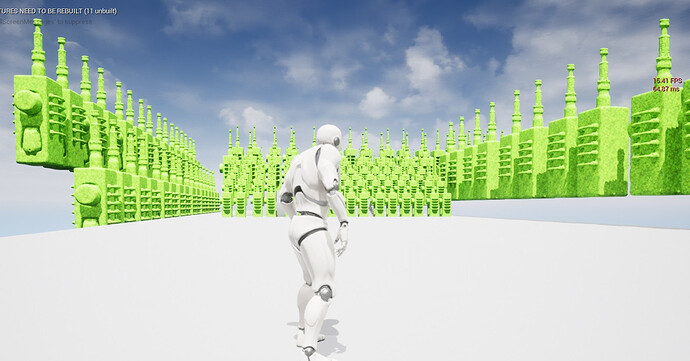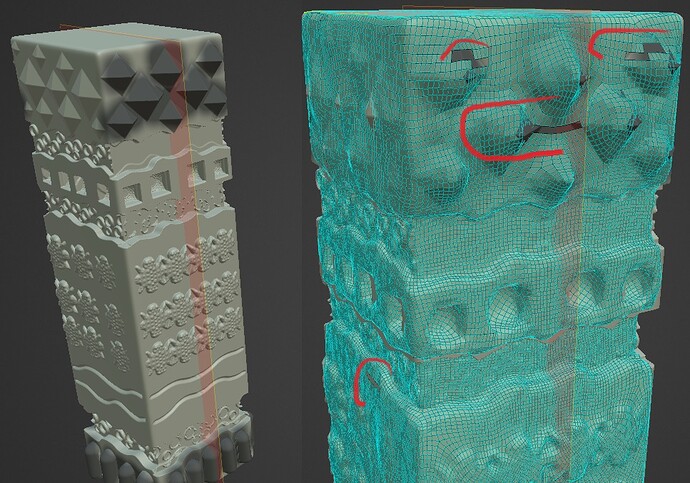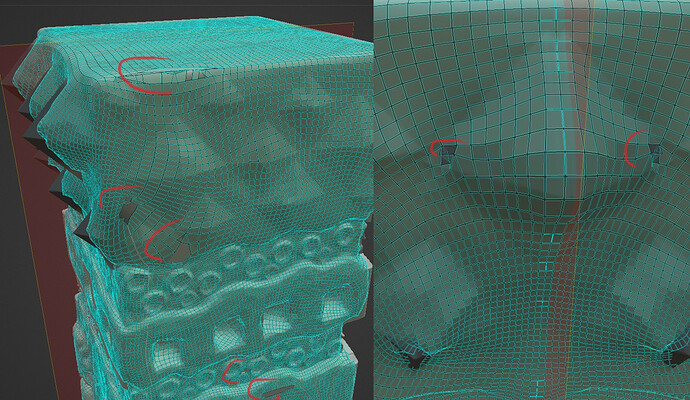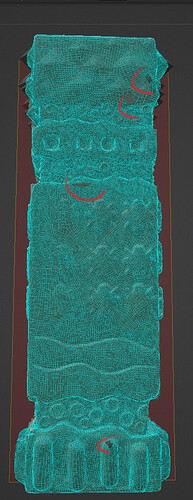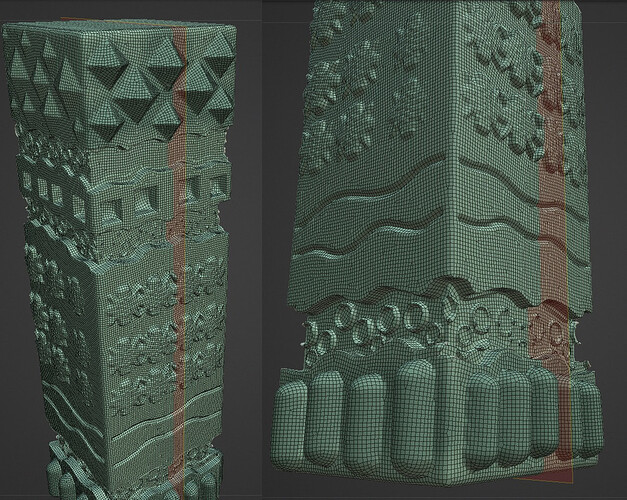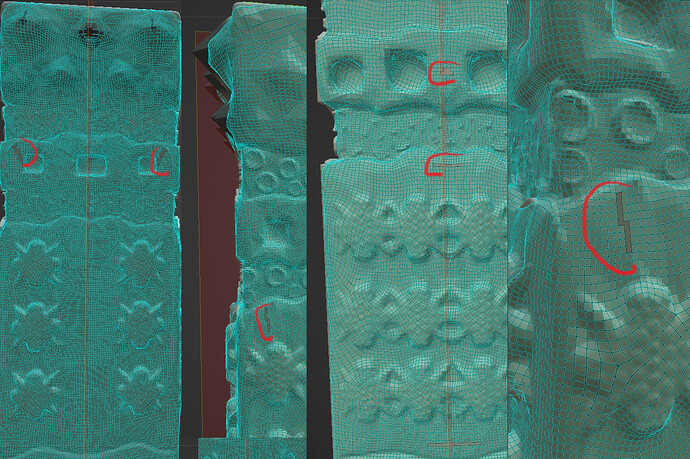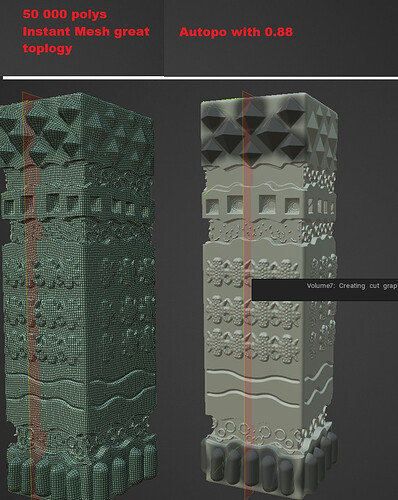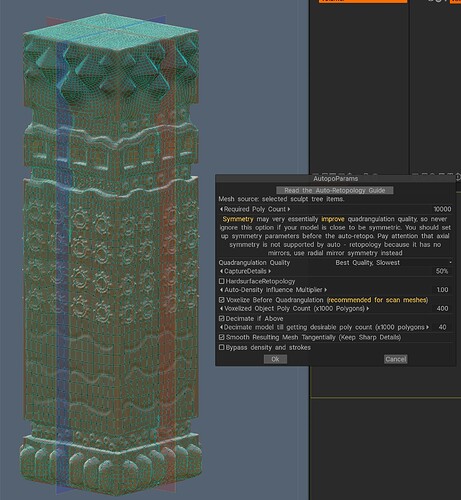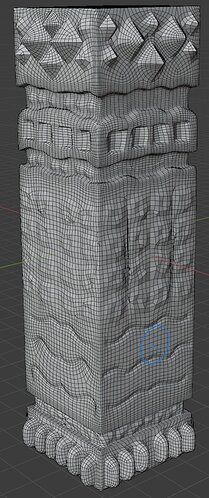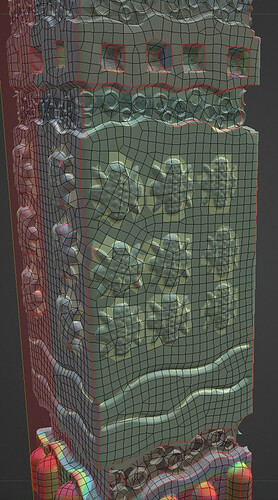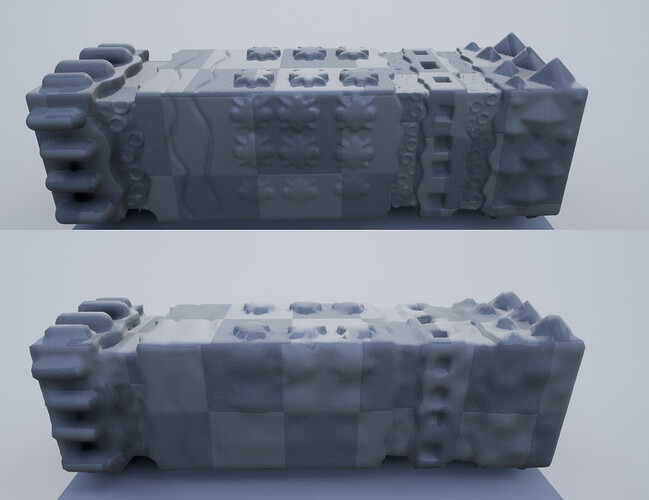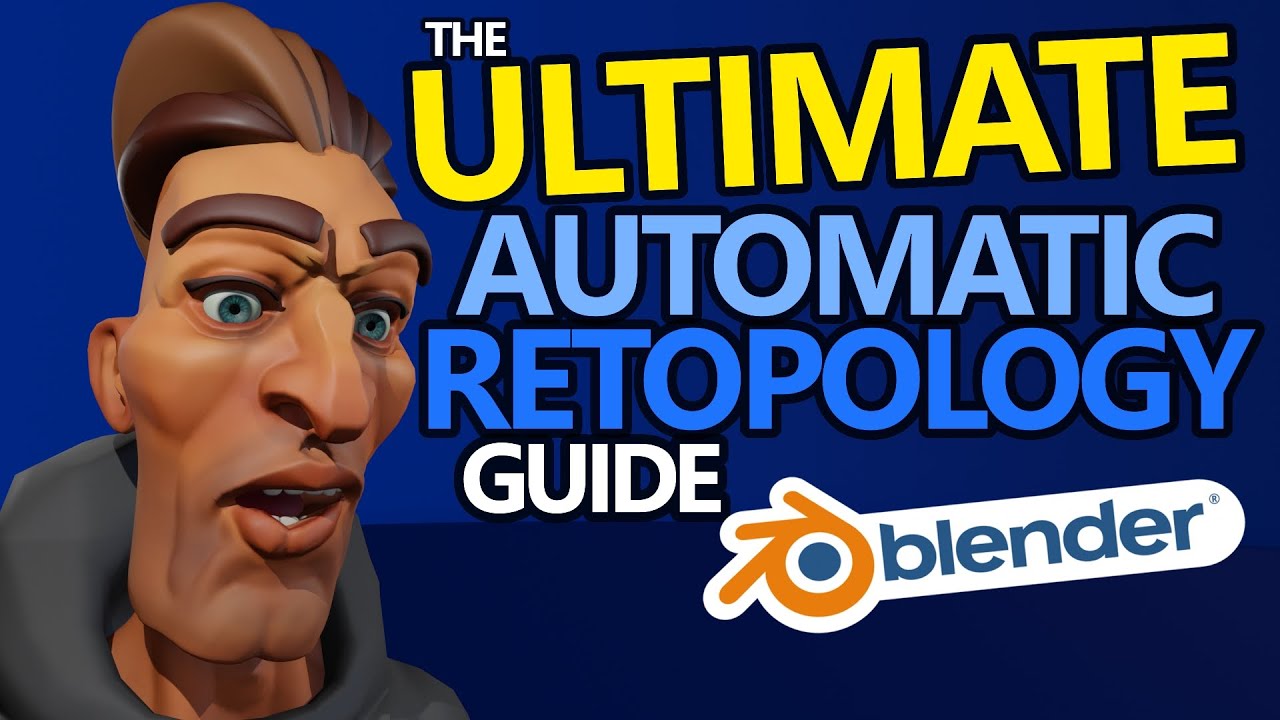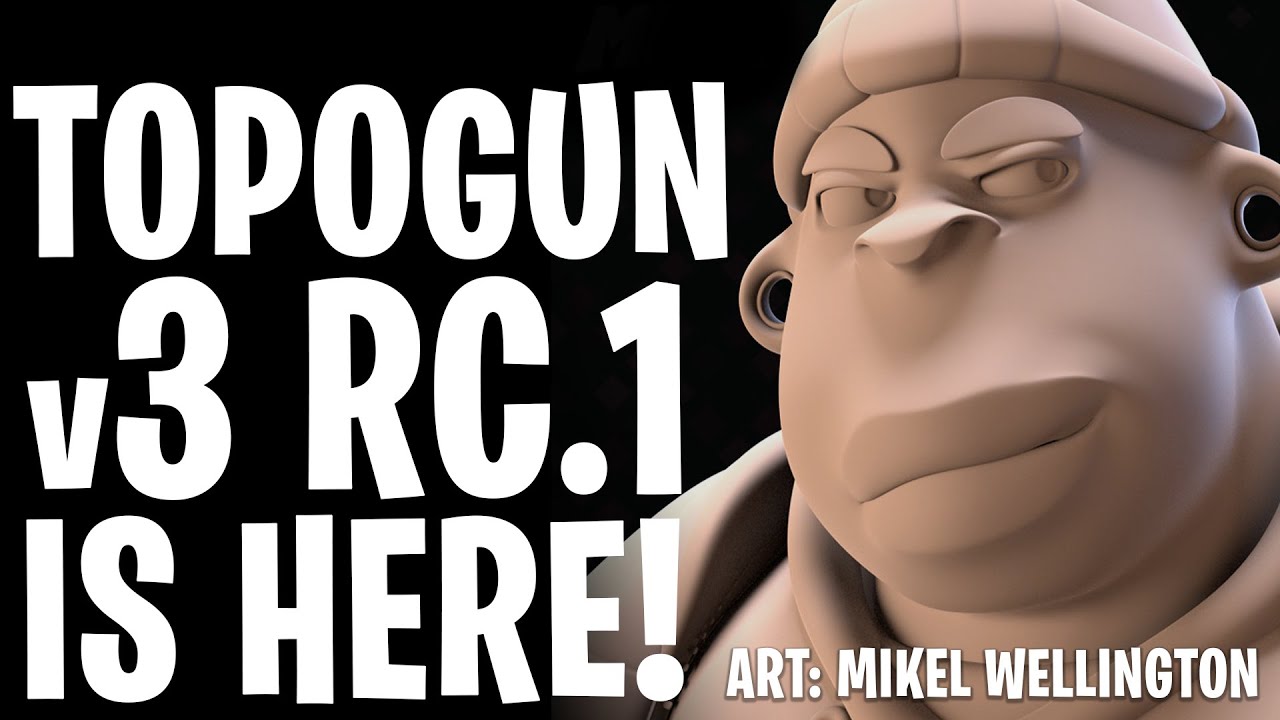Woah, I had heard about this add-on, but only just checked it out, and the interoperability with Blender makes 3D-Coat a lot more interesting. ![]()
The applink for Blender is really good now.
I wrote a little thing on how to get the 3DCoat applink up and running. It had me confused for a bit. Hope it helps anyone confused like I was.
Some new asset work in 3D coat.
I’m a bit disappointed by Autopo, while result with 10 000 poly would be good enought for rough geometry reduction that would not need best topology flow.
Perhaps the mesh topology is becoming too complex and not enough convex.
New settings : 10 000 polys
More guidelines added
But not best topology
I’ll try with some more polys, different density paints and guidelines.
Yes, it’s much appreciated! I’ve bookmarked your post.
I’ve spent all day rediscovering 3D-Coat yesterday, and I must say I quite like it so far. Some things have been improved since I used version 4.9, such as the brush engine and some UI elements, and the feel of brushing seems to have improved.
Going to watch around 50 more video tutorials and experiment some more today, then I’m going to try the 3D-Coat applink for Blender.
Interesting to see the results. Autopo’s topology flow / distribution has always been a bit ‘wobblier’ than ZRemesher / Quad Remesher, but in some cases it can yield better results than ZR / QR.
I haven’t revisited Autopo yet, but I remember that it follows the manual guides better than ZR / QR.
Out of subject, but that object gave me idea to do some Unreal 5 stress test.
How Nanite on a 1660 gtx ti laptop is good to evaluate performance.
Meshes used in the stress test, right used in Nanite is 2 million polygons, left for testing without Nanite is around 40 000 polys.
1) With Nanite
Two materials, hundred millions polygons , frame rate stays around 48 fps.
Objects round shapes, no more big retopo polygon edges visible
Each object is 2 million triangles
Mesh file size reduction is good, almost half size.
2) Without Nanite
Each object around 40 000 polys, no LOD, and lot less objects, around 25 fps.
Add some more objects, fps drops to 15fps with editor becoming too laggy
Performance validated and amazing i would say, the first high density level would would not even run at 1 fps without Nanite.
3DCoat-2021-88
- Autopo problems related to symmetry solved. No more split vertices on the symm plane, better auto-detecting the symmetry.
Back to retopo , 3D coat 2021.86
Not a lot but some missing polygons.
You’ll have to check the retopo for any issues and fix those.
3D coat Instant Mesh auto works better, without issues for 100 000 polys retopo density.
So depending on number polygons needed and object complexity, sometimes you’ll have to choose between Auto retopo and Instant Mesh.
Thanks for point up.
Please try testing .88 = same issue ?
(Help: Updates Manager)
Trying 0.88 value instead of 1.
Less issues, less complex could be fixed without too much work
Still Instant Mesh remains best choice instead of Auto retopo for this mesh and polygon density.
Just looking at both toplogy generation, Instant Mesh produces lot better topology and edge flow for example on cavity zones and shapes .
Trying 50 000 polys, Auto retopo get stuck and i had to restart two times, while Instant Meshes again produces great toplogy.
Not saying Instant Mesh is best for all meshes, but for that one, Instant Mesh is the tool to use.
I did a test with the column on 2021.88. I had to put a loop on the part with the divots and painted higher geometry on the pyramids, but it looks pretty good to me. Still some problems on the symmetry lines like can be seen on the left middle part.
10k
Here is quad remesher at 10k with two mirror planes line 3DCoat. It did something funny with squished quads on the middle right part. Can be fixed with smooth tool in sculpt mode, but worth noting. Seems to have done a good job on the pyramids. It also have a singularity on the near the bottom of the left side
Column mesh download link will be very helpful to take a look.
Tkx in advance.
Not sure if 3dcoat got a new save, but the file seems super small to me for a near 700k polys.
retopo test2.zip (1.4 MB)
I can see on your auto retopo example edges between each vertical zones are not followed very well, while lot better on your Quadmesh retopo or on InstantMesh i done also with 10k polygons count.
Anyway 3D coat has great automatic retopology, whatever it’s auto retopo or Instant Mesh, just use what works for you.
Testing both low and high resolution versions rendering
High rez looks lot better, more natural details, less obvious retopo edges.
Can I get an .obj file for this?
The obj would be too big. There is a 30 day free trial of 3dcoat.
Some good video about auto retopology tools
But you need to try yourself, depending on your mesh some tools will not be as good and others will be better.
Topogun 3
It does what 3D coat and Blender paid addons already does.
Also not fan having to switch software for only doing retopo.
I don’t understand to what Retopo audience it is for, or perhaps people that do lot of retopo daily and prefer an app only doing that.
Yeah, it also lacks an auto-retopo tool, which would be the only attraction to me personally.
No I think it does not lack it. Pretty sure when I tested a beta of it, there already was an auto retopology and it could even retopo just selections/masks, what I find quite nice as a feature. ![]()
@Ratchet: Well I think , if I’d like it as a tool on the other hand is rather just dependent on how well it does its job an how well it integrates with the help of an import/export addon or not. Not sure about the latter atm.