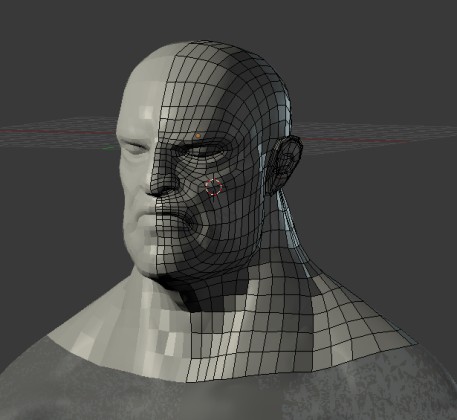It’s nice to hear that from one of the developers from the open movie projects. ![]() I have a lot more things I want to do in Blender so I’ll be around, I just don’t know when I’ll make any new updates.
I have a lot more things I want to do in Blender so I’ll be around, I just don’t know when I’ll make any new updates.
Sure!
-
The first thing that comes to mind is the constraints. Rotational/transform/hierarchy constraints are more reliable in Maya than in Blender I’m afraid, they tend to just work in Maya while in Blender I have to scratch my head several times to get them to play well because hierarchies and transforms behave very different.
-
On the bright side constraints are a lot friendlier to work with and less destructive as Blender has them in a completely separate mode (Pose Mode) and each object has them in a modifier list. In Maya you don’t have these modes so any changes to a skeleton is pretty much permanent. Constraints also clutter your outliner and transforms in Maya so you have to work with a lot of null groups in your setups.
-
The separate Edit/Pose modes for armatures is like heaven. To be able to work with bones and constraints in such a non-destructive way was a real surprise. I was really confused at first when I didn’t understand that constraints was added in pose mode but now when I understand the fundamentals it’s a huge relief.
-
I was a bit skeptic first at how the joints/armature is not only deformers but also the controls, I’m used to having a separate mesh or nurbs/curve shape for controllers in Maya, however with the Pose Mode and the Bone Shapes I really like it.
-
Yet again with Pose Mode. It’s nice to see that all animation is completely separate from the armature, with actions and stuff, so it’s easy to revert back to the default bind pose if you need to edit the rig.
-
Mirror Editing is friggin’ awesome, 'nuff said.
-
Copy/Mirror Pose, same thing.
-
All in all Blender has a more reliable/non-destructive rigging system. However I want more reliable / easier to use transform constraints.
-
I also want to mention scripting in Blender. So far it’s not that easy to get started with compared to Maya. However, the way the UI works; it’s really awesome how easy it seems to incorporate your own UI elements based on context. This wasn’t easy at all in Maya. You could make your own little windows with buttons on them and stuff but if you wanted to do something more advanced it was pretty much a dead case unless you wanted to program source code and compile a plugin…
Do you have any tips regarding weight painting? I find it to be a nightmare, either having to jump back and forth between joints to, even out the weights, or use the scary normalize buttons. In Maya the weights are evened out between joints automatically when you paint and it’s something I’d love Blender to have, or maybe I just haven’t found how to do it properly. ![]() I’ve also found the brush to be hard to use, in Maya the brush tries to stay on the surface you’re painting on so you don’t accidentally paint on something nearby or behind, that’s close to impossible in Blender. I found myself rotating the camera to insane angles just to get rid of any unintended surfaces for the current brush stroke. Assigning vertex groups by selection works for hard surfaces or less precise areas but when you want to paint an organic area you can pretty much forget it. Right now I’m trying to stick with adding joints so autoweights does the job but I still have to go in there sooner or later to use the tool. You could say that the time I save by using the heat based auto weights is the time I have to spend on the weight paint when I have to do the final tweaks…
I’ve also found the brush to be hard to use, in Maya the brush tries to stay on the surface you’re painting on so you don’t accidentally paint on something nearby or behind, that’s close to impossible in Blender. I found myself rotating the camera to insane angles just to get rid of any unintended surfaces for the current brush stroke. Assigning vertex groups by selection works for hard surfaces or less precise areas but when you want to paint an organic area you can pretty much forget it. Right now I’m trying to stick with adding joints so autoweights does the job but I still have to go in there sooner or later to use the tool. You could say that the time I save by using the heat based auto weights is the time I have to spend on the weight paint when I have to do the final tweaks…
I don’t plan to use simulation for any too important things, maybe a flag or simple cloth.
Great minds think alike? ![]()