I got no problems with my tablet.
And no, this is not what continuos grab is. Continuos grab is that thing when your cursor reaches the edge of the screen and then it appears on the other side.
What you want is the tweak mode, and like I said, they are working on it
Indeed you are right ( my continuous grab and the interface one’s fucntionality) is mixed up. I should rework my lingo and just call it continuous grabbing, dragging or tweak mode as you put it. What I mean is naturally release confims along with left click select.
Don’t worry, it will come in either in the form of a very powerful tweak mode or as a less powerful tweak tool.
Yep, Tweak is the last thing that needs to be tackled.
One thing I’m wondering about is, you know when you ctrl+ right mouse drag, it does a lasso select? Is there a way to change that to Box Select?
I always used 'b" for box select, and it seems like they retained that in the 2.8 branch. You can try reassigning it in the input menu. Search for box in the search field.
Whether they have some power tweak is on the way or not, it is pretty convoluted at the moment. Even if you use LC to select stuff (like box select) or not you will still need to use left click to operate all kinds of operations in Blender. This trying to unify selection under left click I mean right click but wait left click is box select but right click is a select too… is totally making it convoluted.
You have by default “select with right click” enabled. Cool, but your box selection works with left click. There you go. Selection is set to right click, but works with left click. Are we not trying to unify the experience? It seems like the selectionman has split personality now. You have the option to select with left click, so you choose it from the menu. Now your left click is a selection and a box selection(by default), but your right click became a floating menu, the behavior is not swtiched as one might expect.
No, I don’t think that was the idea. I think it’s more about making feel more like other 3D apps without having to go full industry standard keymap. So with left click select, selection and bounding box selection are on the same mouse button. But in Right click select, it’s Blender standard. So, it’s not about just strictly reversing the input method. There are things that left click people will be expecting and this is what it’s all about. At least, that’s the way I understood it.
Besides, why would anyone using right click select care about how things are done in the left click world? Actually this is kind of another thing in this thread that’s got me wondering: Why are so many right click select people coming in here and freaking out about left click select? It literally has no bearing on them what-so-ever.
Aslo, if you have some kind of issue with how right click select is being handled in 2.8, this isn’t really the place for it. You’d be better off starting a thread on the devtalk forum.
Sorry?
You got that backwards.
I also like the left click select
Hopefully it become the default for blender
Yupp, trying to marry those together peacefully is a forced marriage and as far as I can tell this is not working out so well for either camps. The solution was much simpler, just make left select (from 2.7x and earlier) to be the default mode, instead of right select being the default.
The rule should be that you stick to what you know the best and dont sail into unknown worlds of corporate 3d applications.
I used every major 3d application known to 3d production along with Blender (except 3smax,hatefully) and 2.8 makes me still confused about this selection issues, not sure if a regular Maya Joe can just chime in and start using 2.8 peacefully as expected when it comes to mouse buttons on steroids implementation in 2.8, if that was the original goal.
It always was same behavior in 2.7x,2.6x,2.5x…
If you call a box tool, definition of border of the rectangular area is done by using left click. It is the case for box select, for clipping border, zoom border or render border, box mask, hide bounding box in sculpt mode.
So, no. left click for box select feels natural to any Right Click user, since years.
What is new is the access to box-select without calling a shortcut as the default active tool.
Indeed, that may confuse new users. But will LMB/RMB switch be used by new users in 2.8 if LMB is the default ?
That is WIP. They will adapt default Right click keymap and 2.7x, latter. For the moment, they are trying to build the industry standard keymap on left click keymap.
Don’t forget that Spring team artists are still using 2.8. Probably some of them are using Right click keymap and others left click one.
Situation is a little bit messy, today. But it will be clarified before 2.80.
Another commit that dovetails into the more standard workflow, deselecting everything by clicking on empty space has been implemented.
https://lists.blender.org/pipermail/bf-blender-cvs/2018-November/116767.html
About time…
Finally…
Yeah, the issue is that with the new tool system, the behavior has fundamentally changed in 2.8. This affects both right and left click select. So, there was no easy way to just port the old tool system’s left click select.
essentially, it’s just going to take some time for the devs to massage it into the system we all want. Which is difficult because not everyone wants the same thing. either that or we just get used to it.
![]()
Amazing behavior of the “select” tool in the last build, but I think it should be renamed to “Tweak”. I believe there is no need for 2 clicks (“click / drag / click”), 1 click (“click / drag”) is much faster.
“Move / rotate / scale” tools should deselect when clicking outside the object.
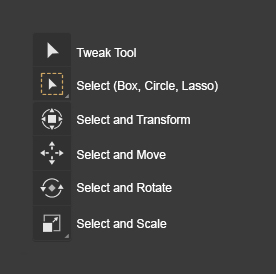
Here’s an example of the tweak tool in Softimage:
https://www.youtube.com/watch?v=4EYfUR1S_Fc
Enable it ![]()
And yes, they should change the name of the tool, select tool feels weird.
Also it should work a little better with multi components mode, it kinda tweaks what you didn’t clcked.
Wow … I did not know that.
thank you
But the thing I really don’t understand is why they don’t want to include the gizmo in the selection tools, makes no sense.
