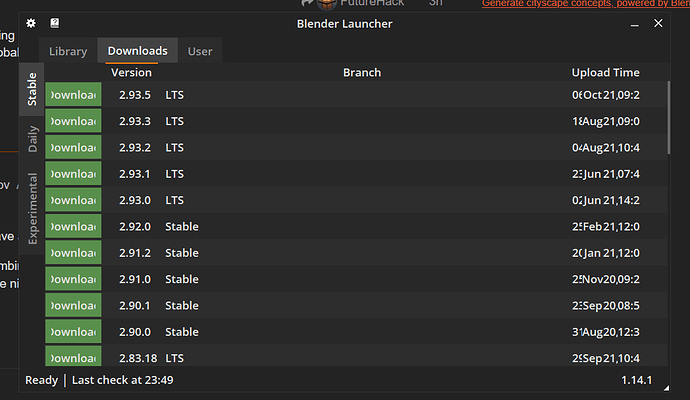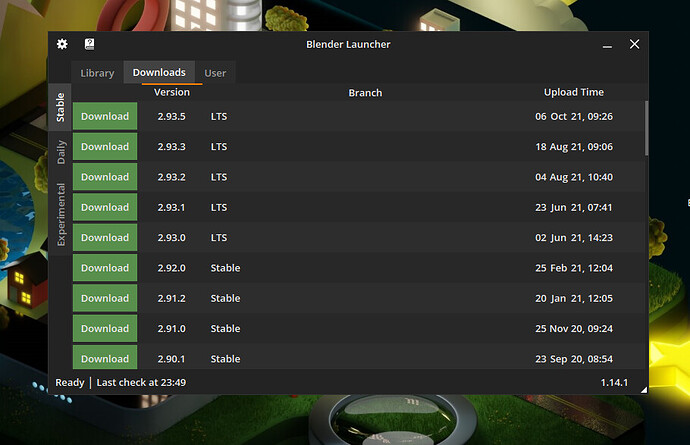Hi! Same question here - is it the same for direct download from site or only via BL?
It is not - oddly direct download from blender.org is about 2-3 times faster.
As said though - I’m still way more happy to use B Launcher and have all my downloads in an organised UI.
I’m asking because I have a contact with site administrator and he possibly can help me with this issue.
Is speed drastically different when trying to load from BL and site simultaneously or one by one?
@Juso3D would be great to know your situation too!
That is really odd - when downloading one by one downloading from the site is about 2-3 times faster (200k vs 500k on avarage).
When downloading simultaneously though BL is getting a huge speedup (going from about 200k to 5000k).
I’ve been waiting almost 3 hours now and only at around 50%.
Downloading with a web browser was around 1 hour 25 minutes 45 minutes.
It crashed before the download finished 
Here is the official answer from Dan McGrath
Well we do cap our bandwidth on download.blender.org after discovering that basically there are people out there that just stream our movie downloads 24/7 endlessly. Probably playing them on a TV or something
the cap’s iirc go based on X amount of bandwidth by a single IP that kick in (for downloads at least) after so much transfer. But in terms of regions, some people just have a poor route to us, afaict. Campbell in Australia has had poor connection to us for years. In Canada, the fastest I can get is about 15MB/sec, and West coast USA is bad. Could be the way our route goes for our traffic, could be ISP putting us in the “cheap slow ‘FREE’ lane” of their traffic, I dunno
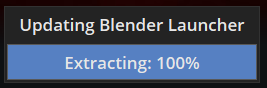
It’s been like this for half an hour.
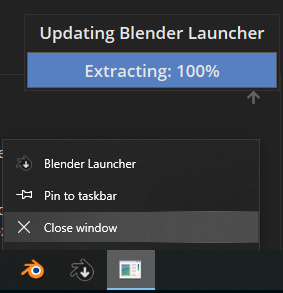
Doesn’t work.
Hope have a proxy setting, because the official service download is slow, but when I use proxy to download, it is much faster than not.
There is probably something gone wrong after extracting, need to trace an issue though.
@treyan_li Hi! Could you please provide any good free proxies to test with?
Sorry for late reply, for me the downloads seem to be the same on the Blender site and Blender Launcher (max 145KB/s), also have had that extracting error happen a few times also too and would have to redownload it again.
Im curious, if there are any chance this can be put onto a AUR?
I don’t exactly know how it works but if I can get this directly from AUR that would be super amazing
Of course I understand if this is too much work (since I don’t exactly know how it works)
How do I completely uninstall Blender Launcher?
Hi!
Simply delete Blender Launcher.exe file.
BL works well on Windows 11. As someone who downloads the latest daily build before each Blender session, this tool will save me countless clicks. Thank you for making it! 
I have a pen display and this BL is now running on it all day to see when the daily build comes out.
One weird behavior (not sure if it is a BL bug or a local display issue):
When dragging the BL application window to be completely on that secondary display, the application disappears when the mouse drag is completed. There is no way to task switch back to the BL app window. My workaround is to drag the BL window part way, then let go, then grab it again from the second display and do a second drag
On my laptop the spacing and font size is all screwed up if I put it on the laptop screen but it looks fine on the 2nd monitor. Probably does not handle font size and screen resolution changes properly.
Hi!
Does those screens have a different resolution?
@thinsoldier what combination of screen resolution and font do you have (especially if font have a custom size)? Would be nice to see some screenshots!
On laptop screen the download button and Upload Time column are cramped.
Drag it up to the main monitor and it’s fine
The font size isn’t changing like it did in the past though.
Is DPI different on those monitors? It’s pretty hard to reproduce such issue when using system settings to change resolution/scale 
The time column seems to be broken because it fails to properly calculate font width (which is an internal function though)
How can I check?