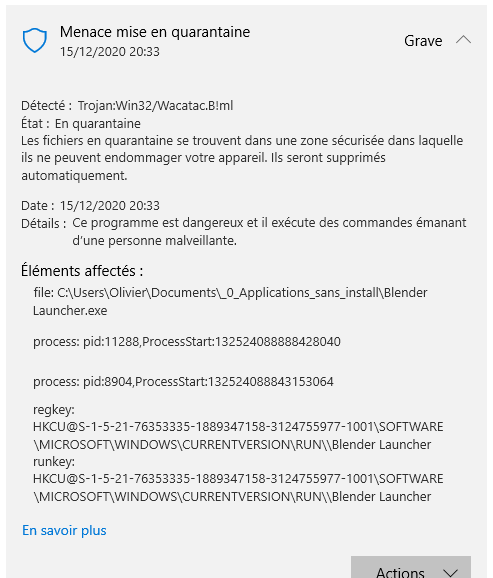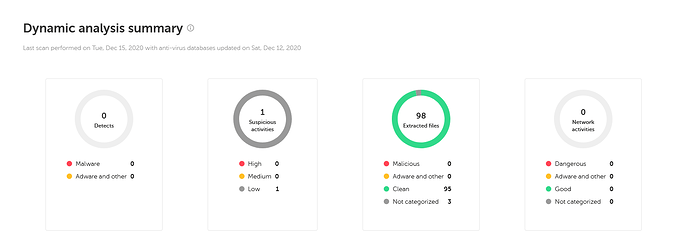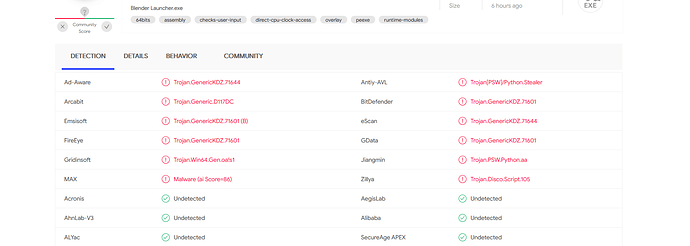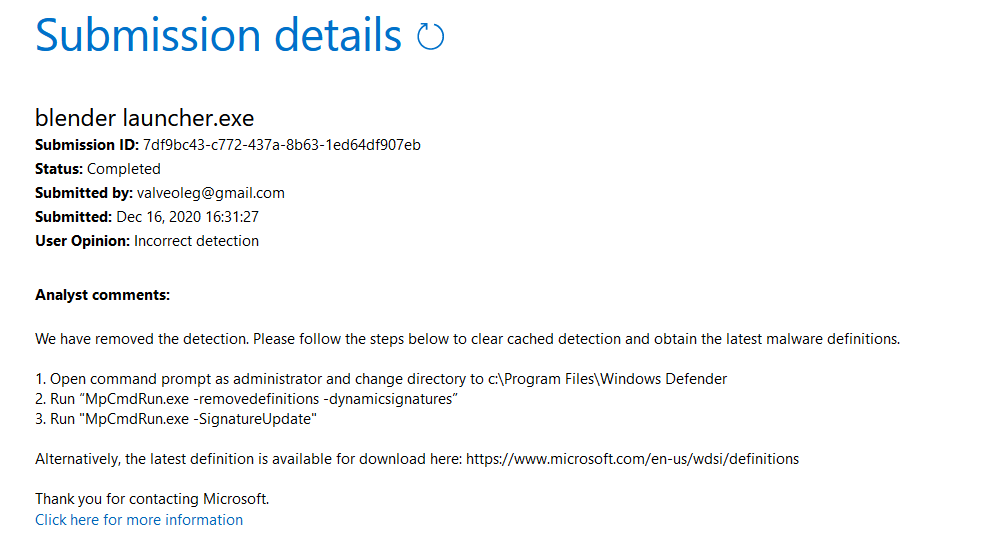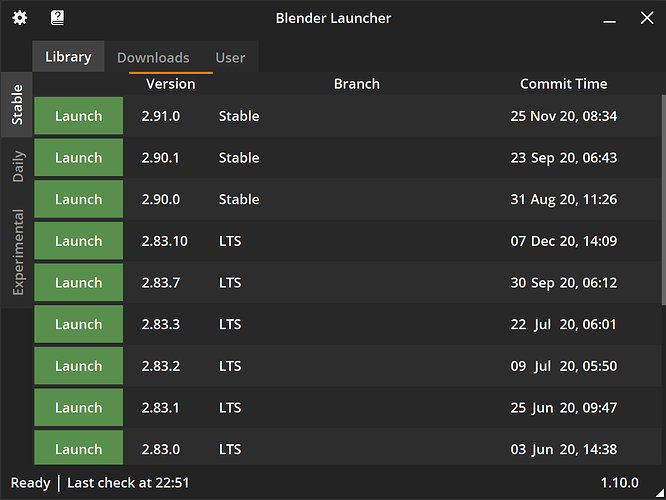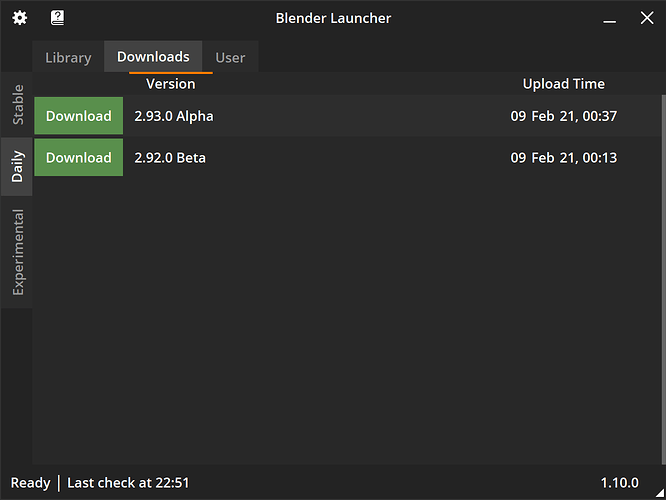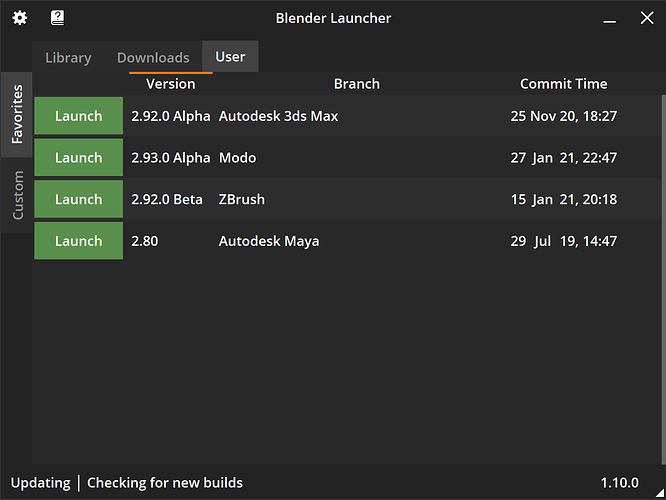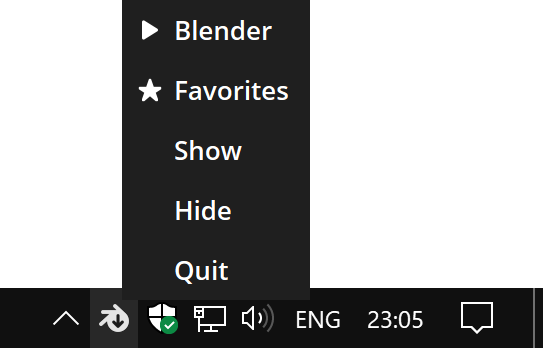Hi! Sorry for troubled and thanks for report!
Where did you put “Blender Launcher.exe”?
Is there “Blender Launcher.log” and “Blender Launcher Updater.exe” near by .exe file?
Turns out I had the .exe in the Library folder by mistake. I moved it to its own folder and the update worked. Thanks for the support!
Hi Oleg, first of all, thank you for Blender Launcher, it’s very useful for me.
I report you a problem that I lived with Blender Launcher 1.7.1. I know that you had problems and the automatic update didn’t work, on another computer the 1.8.0 didn’t want to update to 1.8.1 (waiting blocked after extraction).
But this is not the problem I want to report. Since 1 or 2 days my IP was blacklisted by blender.org and I couldn’t understand why I couldn’t visit Blender’s website. I searched and finally contacted Dan McGrath the system administrator. After a few tests he understood why, i.e. my IP making too many anonymous requests every 10 minutes to build.blender.org when I was in version 1.7.1. After manually upgrading to 1.8.1 my IP stopped making a lot of requests. This is the cause for me and many other users to have had the public IP banned because of thousands of requests.
Dan will contact you through the Blender.chat, he will be able to explain the situation better than me. Thanks for your attention.
Hi! Thanks very much for report and sorry for troubles!
Already in touch with him and working to fix the problem.
Blender Launcher 1.9.0 released!
Follow Installation and Update instructions on Wiki.
Please, read about how to report a bug before creating an issue.
Fixed:
- Library Folder now properly checks for permissions to avoid UAC and other related writing issues (#40)
New:
- “Blender Launcher” now is a user agent header so blender.org can sort it out as a permitted request to prevent bans
- Some small UI tweaks including removed hash column to reduce noise and unnecessary clutter
(major refactor expected in the next releases)
Other:
- PyInstaller version updated to 4.1 on Windows
(fixes issues launching on some systems #39)
P.S.
It is mostly minor release forced by issues on blender.org site that caused bans. Now it solved and administrators have had to check if anyone was accidentally banned.
Regarding many proposal, which mostly includes UX issues, it will get a bit more time than I expected, but at least most stuff is doable and should flawlessly be a part of BL!
Hi, what’s happen with 1.9.0? my 2 PCs found
Trojan:Win32/Wacatac.B!ml
in Blender Launcher!
the antivirus used is Windows Defender
Hi!
I think something changed in Windows Defender or modules of BL so it show false positive alerts.
Kaspersky doesn’t show anything:
Virus total shows only generic false positive alerts:
BL doesn’t even behave as Wacatac.B!ml (there is no processes like “Wacatac”), so it something with Microsoft again. It started only this evening.
ok, thanks for your answer
Good news!
They removed detection!
Don’t know how exactly this work, as far as I understand it will be in the next update of Windows Defender:
@DotBow is it possible to add an option to run Blender Launcher with administer privileges? I keep my “Blender Launcher.exe” in my “C:\Program Files\Blender Foundation” directory and it seems to cause issues. Overall it works fine except one case. It won’t download new builds. The progress is stuck at 0%. I need to close and run it as administrator to make it download new builds.
Is this something that is possible to improve?
Thank you.
Hi!
No, for now I didn’t find a good way to handle UAC, especially that Blender itself not “admin friendly” (refering to the official developer comment it is not even designed to run as admin).
It is recommended to use non-system drives and locations for .exe and library folder.
Got it. It’s ok. Will have to make some changes where I keep my Blender. Thanks anyway.
You software is a big help.
Follow Installation and Update instructions on Wiki.
Please, read about how to report a bug before creating an issue.
Fixed:
- Scraper fails when link is invalid or branch name is incorrect for experimental branch (#50)
Note: the issue may cause failing of automatic update feature!
P.S. New version is in development, hopefully will tease it soon!
Follow Installation and Update instructions on Wiki.
Please, read about how to report a bug before creating an issue.
Fixed:
- Scraper fails on ‘rc’ build version tags which leads to empty daily and experimental downloads pages
Note: the issue may cause failing of automatic update feature!
P.S. Another change in blender site brought light into new issue in BL. Sorry for having issues lately with this all. 
I would find an overwrite option also pretty usefull.
Most of the time i have to render via python and dont want to change the blender path in my scripts, when I “update” blender.
Maybe like an option, that drops the blender files directly into the stable / daily folder.
Also on windows it’s not possible to tell the system, wich blender version should be used, when opening a blendfile via double click. To achieve this on windows i need to renaim the blender.exe to something like blender_stable.exe, so windows sees the exe as diffrent versions. Otherwise it will always take the first blender.exe wich was set, regardless, wich one you choose later.
So an option to automaticly rename the blender.exe would also be nice.
And maybe also an option, that it automaticly updates on startup?
Phew, many requests 
Hi! Thanks for feedback!
- For constant path to blender.exe you can use “Create Symlink”. This way you will be able to find blender.exe inside %Library Folder%/blender_symlink.
- You can also register extension via “Register Extension” to open blend files from explorer and have thumbnails
- Updating is frequently asked feature, I will see what can be done, right now I put too much time into 1.10 so I need to release it as soon as possible…
Thanks for the reply.
Symlink and Register Extension actually solve my problems! 
 Long story short - Blender Launcher 1.10.0 finally got it way to the release!
Long story short - Blender Launcher 1.10.0 finally got it way to the release! 
Follow Installation and Update instructions on Documentation site.
Please, read about how to report a bug before creating an issue.
Release Notes
Fixed:
- Symlink doesn’t work if associated folder was deleted
- Small internal fixes and improvements
New:
- Refactored Main Window tabs and pages design
- Refactored list design with better alignments matched between tabs and pages
- Branch labels properly cropped when no enough space is available
- Show build phase (Alpha, Beta) for daily builds in downloads tab
- New Favorites tab that contains builds added from Library tab using context menu
Add To Favoritesaction - Branch renaming support for Favorites tab
- Favorite build renamed to Quick Launch and marks with play icon on the
Launchbutton andBlendertray context menu action - New builds now marks with dot icon instead of “New” label
- New option to disable tray icon and quit Blender Launcher on close
- Context menus automatically positioned under first available option
- Refactored automatic update system for better stability [#41]
Other:
- Wiki was deprecated in favor of new Documentation site
- Reading local builds now is more stable and fast
- .blinfo file version update due to new Favorites tab - expect reloading all existing builds information at first start
- PyInstaller version updated to 4.2 [Windows]
- Added development packages to virtual environment
![]() Thanks everyone to support and feedback!
Thanks everyone to support and feedback!
Awesome update!
The gumorad product is set to not for sale by the way. Is that on purpose?
Hi!
Yes, that’s on purpose, sorry. I was a bit stressed yesterday, gumroad will be up soon.