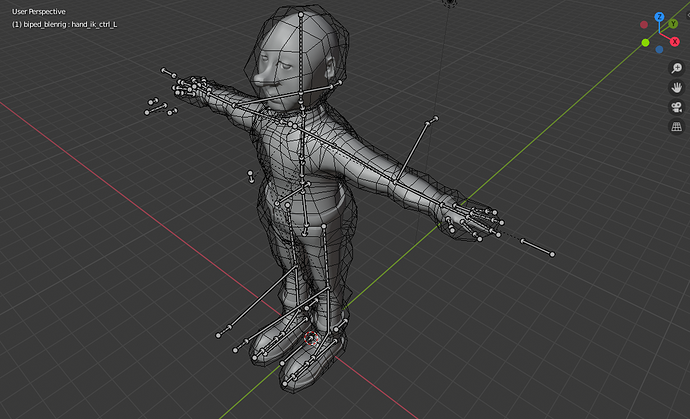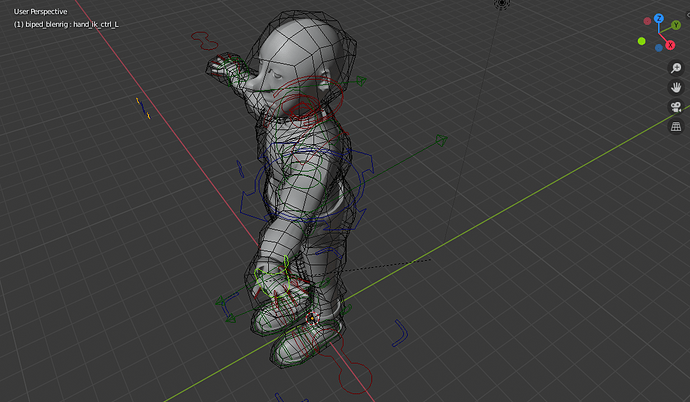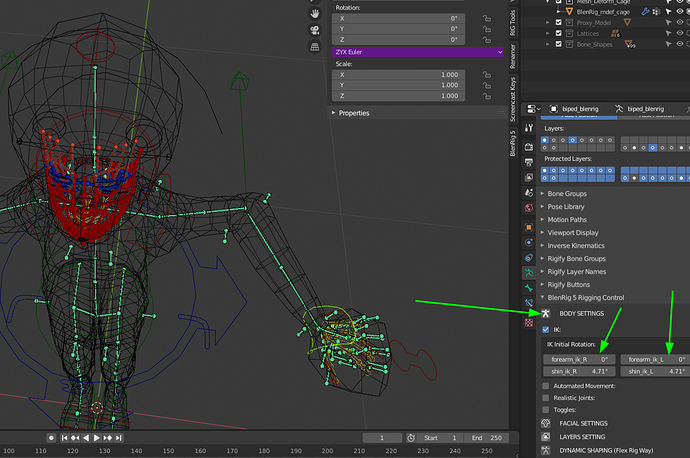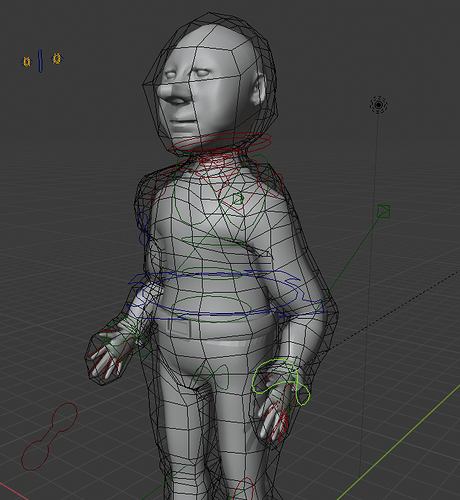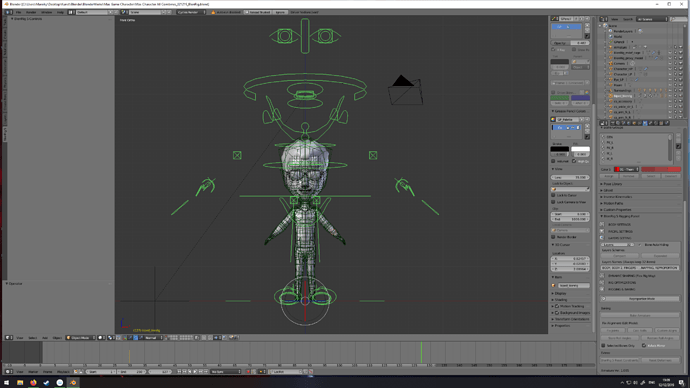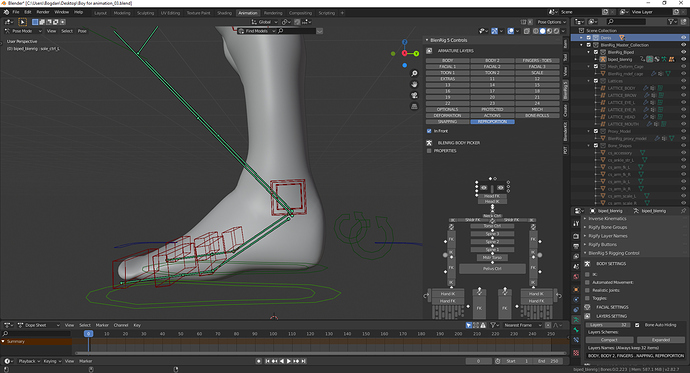@jpbouza Thank you very much! That did the trick 
So I’m finally back to working on this project, and came upon another issue which I can’t seem to figure out what the cause is. The characters arms don’t seem to bend at the elbow. I’ve tried moving the arm at different positions and the arm just does not want to bend. I’ve checked the bones and they seem to be placed in the correct position. Does anyone have anyone suggestions? Screenshots are below. Thank you!
That is because you have put the bones completely straight when you did the reproportion to your character, you must always leave a slight angle on your elbows and knees, to correct that you can do what I show you in the image or correct it in the reproportion mode …
It looks like the IK hand is only being moved forward. In order to get the elbow bending, the hand has to come closer to the center, or closer to the shoulder. (I’m only going off of the pics in your post)
Thank you for your suggestion, this helped! So what I did was go to Reproportion mode, bend both his elbows slightly, baked the armature and got out of Reproportion mode. That did the trick! Thanks again!
@jpbouza thanks for this amazing program, love it so far! However right nowI’m struggling a little. I followed the training videos, but I got stuck in video 04. I backed all the objects and at last also the armature and started adjusting the cage. Then I closed Blender and the next day I opened it, the controllers seem completely out of form, they are suddenly far too big for the character. I have no idea, where I made a mistake. Maybe you have an idea what happened?
![Capture_2|690x388]Thanks in advance!
Hey! That’s crazy, lol, I’ve never seen something like that… Did you scale the armature in Object mode? Maybe something weird like that happened and you didn’t notice it. So, go into object mode, check that all the scale of the armature object is at 1.0. If it isn’t reset it. Then you could go into Reproportion mode again, scale the master bone so that the size of the rig matches your character again and bake it again.
My guess is that at some point you scaled the armature in object mode or something like that, instead of scaling the master bone.
Thank you! I will try, let’s see, maybe it works 
So that didn’t really work, looks like I messed up more than just one thing. I will just start all over, and try not to make any mistakes this time 
@jpbouza, I’m on my way through your video tutorials for a second time (different character/model), and I’ve run into the same thumb issue that I mentioned above (post from Nov 2019). I’m at a total loss to figure out why this is happening. Any insights would be greatly appreciated. Thanks for all you do. https://media.blenderartists.org/uploads/default/original/4X/1/f/3/1f32b6c32079d2d720356be14024011eb8968043.mp4
Hi Alex! That doesn’t look wrong to me, it’s just that the Action for the closing of the hand doesn’t seem to work nicely with you character. Likely because of a character size reason.
All you need to do is to edit the action called zrig_hand_close and you’ll be good.
So I guess there’s nothing wrong going on here 
Thank you for looking! I’m getting there slowly but surely. This is an amazing system.
Hello! Can you help me please? Having problem in 2.82 blender. When I’m trying to move any of the controllers of my rig, bone joints don’t move with this controller. I didn’t find any tool for snapping them.
Are you still in Reproportion mode?
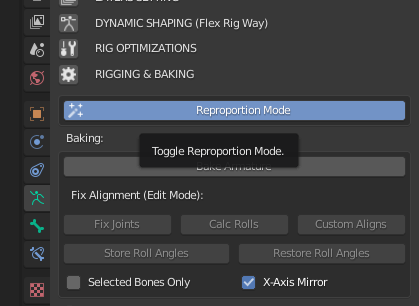
Yes. I’ve already found the solution. Somehow it works when I toogle between animation and rendering tab and back.
Hello again! And again I’m stuck. I was going by your tutorial on Youtube, and reached chapter 7, when you weightpaint hands. I did everything as in video, but seems like in 2.82 version of Blender you can’t weightpaint hand to separate bone, because when i selected hand_def_L bone and tried to weightpaint the hand, it didn’t do anything. Is there any workaround, or maybe I’m missing something? Thanks in advance.
P.S. Moment of Ch.7 is 7:35ish https://youtu.be/i9JGbZFYjj4?t=450
I don’t know what could be wrong, there’s nothing special with the rig, it’s just bones. Can you paint the other bones? You sure all your weight painting options are fine?
I’ve had issues with weight painting before, and I can’t remember but I think maybe the 2.8 series changed things up a bit. So here’s the steps that I understand you need to go through to paint weights:
- Make sure you have an armature modifier on your model (seems obvious, but that makes up about 80% of where I go wrong!)
- Select the armature
- Make sure armature is in Pose mode
- Select the bone
- Select the mesh
- Go to weight paint mode
- Paint
After that, you can shift + select to change what bone you are painting weights to. Also, make sure the following option is UNCHECKED.
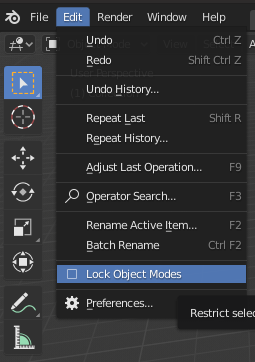
Hi, @jpbouza! I’m trying to rig a character with a dress and I was wondering what would be the best approach in order to do so? I’ve found this comment you made in the Blender Cloud, but I don’t quite understand some parts.
If the cloth follows the body, then you can just duplicate the mdef cage as you had seen. But if it doesn’t as with the skirt you mention, what I do is to just use the body cage, then I cut the legs, add bones for the flaps of the skirt and weight paint the new cage of the skirt with those flap bones. Just keep in mind that a mesh deform cage needs to be a closed geometry, so don’t leave any gaps on it. So yes, that’s basically it, just pain and suffering… if not, just look at the Agent 327 cloth rig… it’s damn crazy… but the only solution if you want the cloth to be rigged manually… Otherwise you go into the cloth simulation realm.
Could you guide me a bit? How do I make the skirt part of the dress follow the rig?
Hola, @jpbouza ! Estoy tratando de riguear un personaje con vestido y me preguntaba cuál sería la mejor manera de hacerlo? Encontré este comentario tuyo en la Blender Cloud, pero no entiendo bien algunas partes.
¿Podrías guiarme un poco? ¿Cómo hago para que la parte del vestido que es pollera siga al rig? No entiendo bien la parte donde decís que cortás las piernas.
Gracias por tu ayuda y por este genial rig!
Thank you! That helped me alot, seems like there are many changes between 2.8 and older versions. Sometimes it’s a bit difficult to recreate the step. Also, is there any method to speed up manual weight painting?