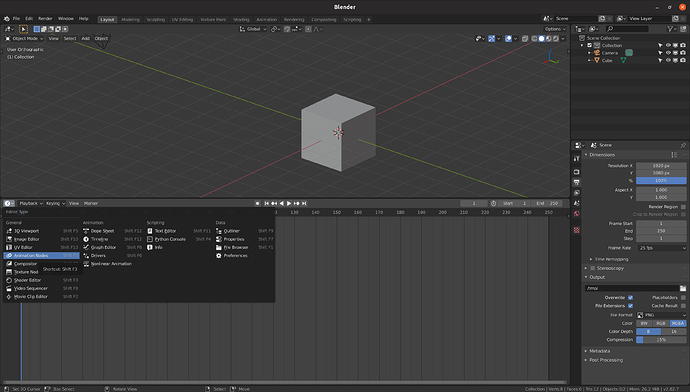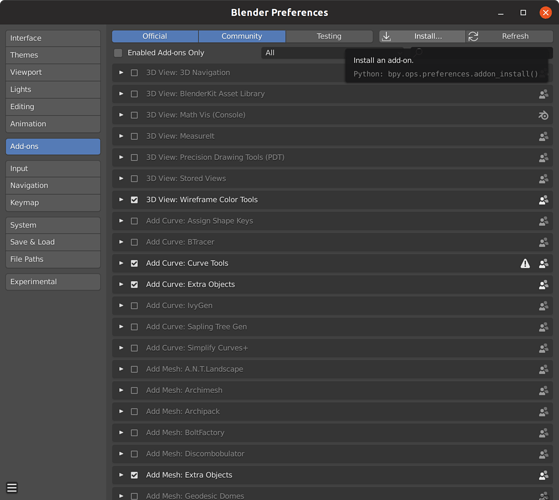Think of him as the guy who invented the “daily renders” movement… ![]()
Can you imagine the colour of the air in Maxon headquarters when they saw that tweet?
I can imagine.
It’s like a scene out of the recent Nicolas Cage movie “Color out of Space”.
Shit goes down.
Pink Light.
Everybody goes crazy.
I know this is for C4D users coming to blender, but I have a doubt, I want to get to know C4D’s mograph and ocasionally modeling there since many people in my fileld, graphic design use it… I have a doubt, is there a way to snap in one axis in C4D?
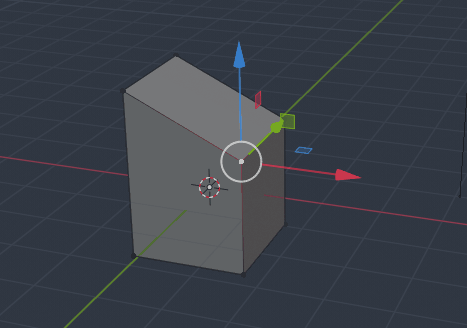
Press control whilst dragging and constrain to the axis you want (e.g. Z in your example).
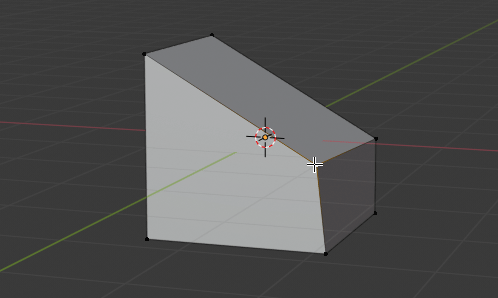
is there a way to snap in one axis in C4D?
@bloox64 Yes, but, c4d’s snapping is very advanced and full of options, so it can be tricky at first…
For something similar to this, make sure you enable snap/vertex snap/guide snap with dinamic guide and perpendicular snap.
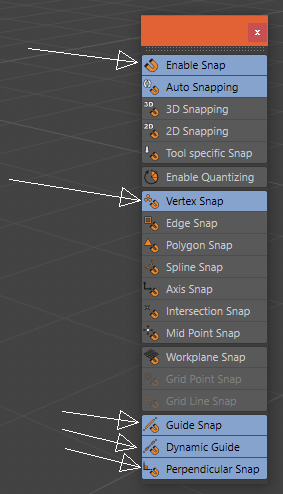
Now, select the vertex you want to snap and move it in the direction of the vertex you want to do a perpendicular snap, until it snaps…
Then make sure you stay there “snapped” for at least half a second, then move back to your original position…
Finally move up/down until it snaps perpendicularly to that vertex. (all of this without releasing the mouse).
Sounds tricky I know… Just watch this, and try a few times… it’s actually easy… ![]()
EDIT: Hmm, I remember answering this question on Cinema 4D Discord, it was you? ![]()
Hell, that’s a lot more work than my reply.
Thanks, and yes it was probably me, been asking on a few places and didn’t get the right answer until now. It’s over enginered, but it works, it feels like Illustrator guides (I think that was the adobe program to be exact) that appear ONLY after you’ve move to some other object.
I asked somewhere else and someone said “you’re not asking people who know well hurr durr” and didn’t get a reply to the question but instead but a link to hard surface modeling in C4D lol.
@Roken I meant in C4D, ofc, I can do it on blender as I’ve shown.
Cinema’s modeling tools seem to be the most limited out of the major DCC’s and the plugins out there don’t seem that numerous either to cover the lack of default tools, for example, there’s “magic wedge” from nitro4d which equals to blender’s spin tool, but not much more really.
Can’t remember what else for now, but that was the most annoying one I remember.
Do animation nodes work on a Mac?
I went there and downloaded but it must not be working on mine because I can’t find Node Editor when I press Shift A
Where did you press shift-a?
I havent tried AN for quite a while but just downloaded it (Linux Version) and it appears that you to switch to the “Animation Nodes” Editor these days.
Within the Animation Nodes Editor you press shift-a for adding nodes.
The manual is for Animation Nodes in Blender 2.79 where there was no Animation Nodes Editor. There was only a generic node editor which then had to be set to the required type (shader, AN, or whatever).
The tutorial I was watching said to press Shift A within the Dope Sheet to bring up the Node Editor but it doesn’t work for me. The problem may be that I haven’t put the download in the Add Ons folder because I am not clear where that is on a Mac.
This is getting pretty cryptic!
I appreciate your help.
Yes, the dope sheet thing is for the old version in 2.79.
In Blender 2.8 or higher you switch to the Animation Nodes Editor, see attached image. If the Animation Node Editor is not in the menu you have not installed it.
You install Addons either by putting it in the folder you mentioned or you go to
Preferences → Add-ons → Install (see other attached image)
Then go to the downloaded animation nodes zip file and select the zip file. You do not have to unpack the zip file before, Blender does that for you. Simply select it and it will be installed. After that Animation Nodes should be installed and you will be shown in the Preferences. You might have to tick the check box there to finalize the installation. After that Animation Nodes should be there. You do not have to restart Blender.
This video shows the whole process in 2.8:
Thanks to you I got them working! Really appreciated!
The problem was when I would download that file, the Mac would automatically unzip it prior so I had a folder of 28 items. Luckily I found the unzipped file in the trash and directed Blender to it for the install and that worked. I get the Animation Nodes editor and I can add all the nodes.
Now I can finally start learning the topic. I love using nodes with Cycles so this should be really fun.
I am going to start with that Formula Effector file.
BUT I leave early am for a 10 day trip so I will be frustrated for 10 days till I can platy with it!
Thanks SO much for all your help. I will post all my new files here as examples when I get up to speed.
I couldn’t find any example files to play with.
If you are looking for good tutorials there are a bunch of links in the manual:
https://animation-nodes-manual.readthedocs.io/en/latest/
Personally I found the ones by Zach Hixson ( link is in the manual ) very good for learning the basics.
Fantastic, I will check them out. Actually I can watch them while on vacation.
Thanks
(now to attempt the Formula Effector tutorial this evening)
Sine Wave.blend (864.3 KB)
Animation Nodes are so cool! I’m hooked.
and this:
Formula Effector.blend (908.5 KB)
Blender 2.83 just purrs with the latest animation nodes! And it is incredibly powerful. The Blue Fox Creations tutorials are amazing.
And here is a gold mine file and I now see the formulas can be created with Animation Nodes:
https://drive.google.com/file/d/1Rz6KtlJmTY_GejH4CHuPbghk4yKExDIM/view?usp=sharing
Where did you get this?
I’m saving this! Hahaha