A question: Am I entitled to obtain free upgrades having purchased rel. 4.51 of your addon?
Yes, you can download on the product page.
Also, every update I send a mail with the updated product link
Thats great but full version link brings me to Blender Market and purchase link only.
I had the same problem and had to contact Blender Market to get the stuff
Dear Germano,
i want you say a great thanks for your add-on and explanations vids, I see you like and know space very well!
Congratulations.
This should not happen :\ . Perhaps the staff of Blender Market can help you.
Thanks @Spirou4D! I become really happy ![]()
Hi, Mano,
it seams that in new version 5, it doesn’t work with rotated and moved objects.
After: apply location and rotation it works, but
I think version 4 worked with rotated and moved objects.
I found mistake: Line Z key …
Thanks
Thanks for the report, fixed ![]()
THX for your fast fix support!
Thanks, because of your plugin, I left Rhino, I am able do all my work in Blender now.
Can’t d/l 5.0 at all!
Thanks for fixing, but I can not find new version on blender market,
there is still ver. 5
It is correct, has been updated there. I should have changed the name to 5.1 but as there was not a very significant change I left the name as is.
ChangeLog:
5.0 - Added operator PUSH / PULL FACE
5.0.1 - Fixed matrix constrain.
Mano sorry, but on Blender market is file: mesh_snap_utilities.zip, 58 971 B from date 4.9.2015 11:02 and I think it is not fixed. Z constraint line on rotated (moved) objects is still wrong.
Thanks
Thanks

Hmm :. Curious.
Anyway, it has been updated again now named “Snap Utilities 5_0_1.zip”. I will send an e-mail to confirm.
Works well.
Thanks 
I just purchased the addon but I cannot get it to install. What do I need to remove in I believe app data roaming to get it to install. I don’t want to have to reinstall the addons already installed.
No!!! You do not need to do that.
See …
When you download the addon, you will find this compressed document:

You have to extract the content through programs like WinZip, WinRar or 7zip. By doing this you will see these other files:

Within Blender you can install the addon by following these steps:
1 - Go into user preferences.
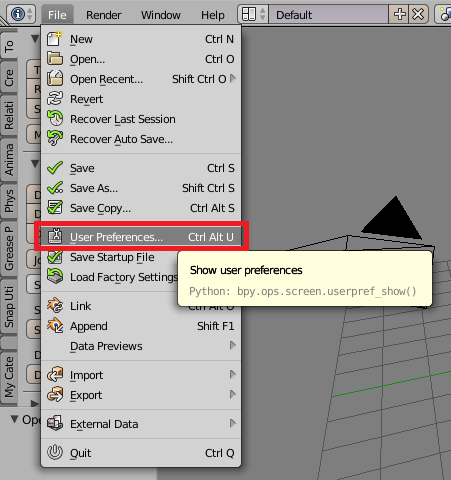
…
2 - In the Addon tab go to “instal from file”.
[ATTACH=CONFIG]407056[/ATTACH]
3 - Go to the directory where you extract the downloaded file, select the file “mesh_snap_utilities.zip” and press “Install from File …”
[ATTACH=CONFIG]407057[/ATTACH]
4 - Select the Addon “Snap_Utilities” and ready  .
.
[ATTACH=CONFIG]407058[/ATTACH]
Do not forget to save your user settings
Thankyou mano. Just saw your explanation now. Got the addon working. Thankyou very much.