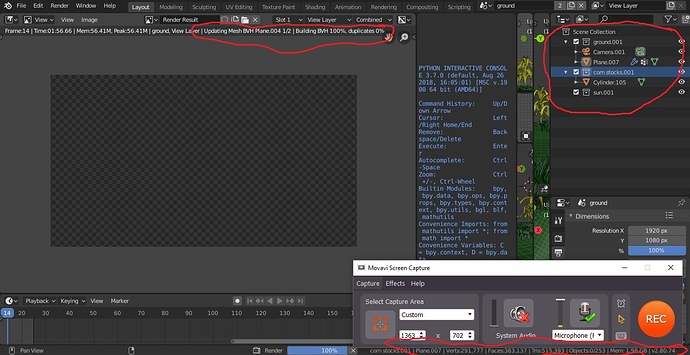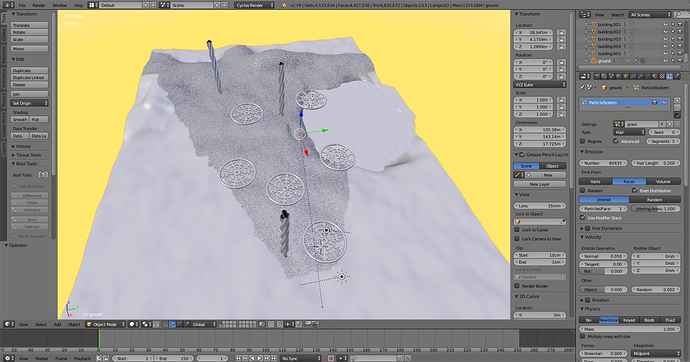I’m going to bed hopefully it will render so I can do some masking on my mistake on the first render put rocks to far over so they will be on top of the plants if I don’t mask them out
It seems to be a very friendly bowl of scrambled organs. If you look at it for a minute, it even has a smile upon its face. ![]()
@fcharr could probably even find a soundtrack for this one. I’d suggest some kind of organ grinder band (if something like that exists). ![]()
Maybe you can get away with lower resolution or less details (e.g. every now and then, I enjoy creating memory supernovas with subdivision modifier render settings…).
Well blender crashed on me while I was asleep going to do a lower res see if it works
This weekend, I lost about 10 minutes because I didn’t notice that I was still in edit mode of the little tree object and added a ridiculously subdivided sphere to it. The skin modifier didn’t respond too well to this…I never saw the end of that operation. 
Luckyly, RC2 was kind enough to safe a backup file into my tmp folder, so this didn’t really hurt.
If I can’t get it to render I’ll just do a screen shot in the viewport and crop it it will be good enough
I’m still using rc haven’t tried rc2 got it but haven’t tried it yet might try it later today see how much better it is than rc. 
It render my first scene but my second scene doesn’t want to render. 
I can still do more in 2.79 it would have rendered I guess.
Now that I think about it eevee renders my heavy scenes but cycles can’t. 
Do you see any error/debug messages?
Could still be a memory issue. Do you have any crazy subdivision counts in your scene? That could explain the difference between ‘view’ and ‘render’ results.
I wen through everything when I decimated the only thing I can figure is when I was trying to do the kernals for the corn I couldn’t remember how to get one on each face and I didn’t want to wast any more time than needed so I ramped up the count which caused them to cross over each other.
I’m guessing it’s like 3d printing files where you have to make the object manifold before you can print it or you will have holes in the object
Hm… that shouldn’t be a problem for render engines… it still sounds like a memory issue to me. Maybe caused by something that has different settings for preview and render settings (like subsurf modifiers).
Regarding 3d printing: I noticed that slicers like Cura have evolved in that area. Intersecting geometry will probably slice/print just fine. ![]()
Nope the settings are all the same I did a full copy of the original scene then took what I didn’t need out of each scene to help speed the render up a little more.
I’ll look again my vert count is 1,000,000 was at 3,000,000
Rc does more now than the first release though can do multi weighting now and muti particals, loop tools work, but I cant get the vert setting to work on circle.
It might be memory related I’ll look when it starts rendering the second scene, right now it using 2.18 gigs of 4 gig on the first scene.
I think I found the problem it’s bringing up meshes that I deleted into the render.
I’m trying to get a screenshot to see what you think I might be wrong
Well, that sounds interesting. You seem to be digging in the right spot. ![]()
I’ve run into that with
http://blender-weekends.franciscocharrua.com/City-of-the-Future.Circular-Fields.html
I tried rendering that while the whole plane was covered in particles. Crashed a few times, and it would take 30 minutes to render when it did. What I found was that I was running out of ram. My task manager showed me that blender was using the disk, and pretty intensively. After I created the vertex group, and the render only took 50% to 70% of my 32 gigs of ram, the render took 2 minutes. And this is me with an SSD.
I was looking at my scene an realised that there is one thing I didnt change in the second scene…
The grass it usually is the culprit to not rendering to. 
Yes, Helge likes to put googly eyes on things to create an anthropomorphic effect. So would that be Mr. Bean Soup? Eating breakfast by the computer will never be the same again 
Alice looks back on this and admits he crossed the line
Maybe you can get some more details about the issue from the console. There are quite a few command line arguments that could help with debugging:
https://docs.blender.org/manual/en/dev/advanced/command_line/arguments.html#debug-options
Looks like an argument order that’s keeping it from rendering, but I think the grass was the problem it was 10000 with interpolation I’ll see when it get to scene two.