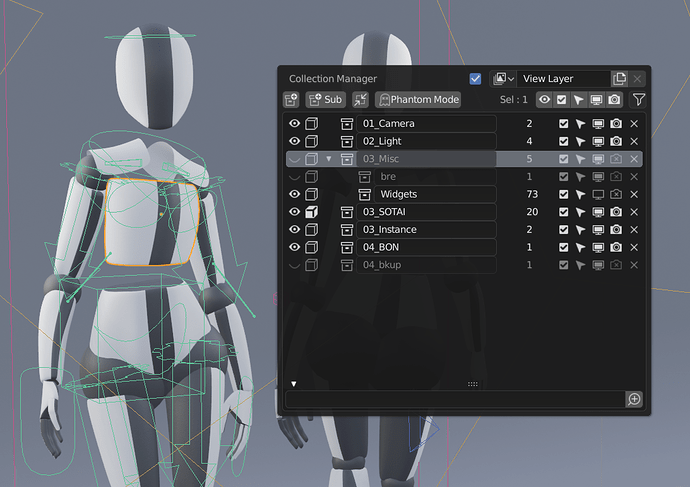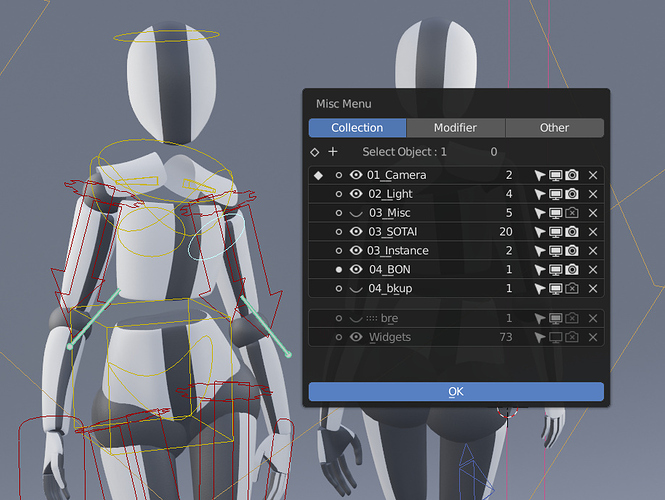Great add-on ![]()
I have created an add-on with a similar concept before, but your add-on is better.
(My add-on could not display the hierarchy)
I made some edits to make your add-on better.
ver1.3.1 Bookyakuno.ver
Download
Collection_Manager_ver1-3-1_bk-ver.zip (9.8 KB)
Changed
- Menu simplification
- Omitted parts that can be understood by icons such as collection addition and enabled status
- Reduced space for a UI
- Consolidate operators at the top of the menu
- Move display and object movement to the left
- Frequently used items are placed on the left so that they can be easily identified as close to the collection name
- I easy to get familiar with the arrangement like Photoshop layers
- Show number of objects in collection
- When a collection is hidden, the collection is dimmed
- Current problem: Cannot determine “disable viewport”
if laycol ["ptr"]. hide_viewport:
layout.active = False
Task
Keymap that works in all modes
I want to have access to collection switching in any state.
Currently, the M key is the main keymap,
If you try to set the M key in other modes,
It conflicts with switching to bone layers in Pose mode or mask brushes in sculpt mode.
I need to find an alternative keymap that is easy to push and uniform across all modes, but I have no idea.
Insert lines to improve visibility
(The image is a menu of self-made add-ons)
Visibility improves if each collection is separated by a box.
I tried to implement it, but it didn’t work with UIlist.
Normally, you can create a grid by putting a line with a box and eliminating the gap between the boxes with col align = True.
Probably because you have to use col from outside the UIlist.
col = layout.column(align=True)
box = col.box()
box.scale_y = .6
box.scale_x = .8