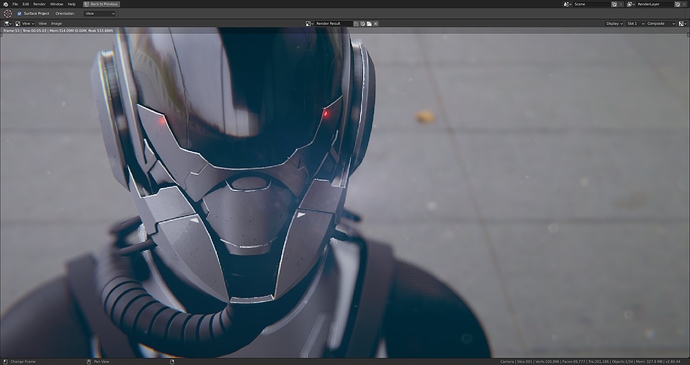I’ve given up with the chickens, even at midnight they still crow. So if you can’t beat, join them. 
While porting the sculpting add-on, I managed to update Cuber and Ice Tools as well.
Hi iceking
I need some help . I buy the Creative Bundle add-on Package from gumroad . But i find Dyntopo Plus is not in " creative_bundle_1_5"
Hey, @wuren, I’m in the process of porting the add-on as well as fixes and updates for Cuber and Ice Tools Pro. It will be released soon.
Upcoming updates for Ice Tools Pro and Cuber. The bevel width and depth of the draw cutters for both add-ons can now be adjusted using velocity controlled increments (speed of mouse drag) - which is more reliable than the previous version’s constant incremental value. That and much more…
Another awesome upcoming updates coming soon…
Nice!..pls a nice tut from scratch…with screencast and all function well explains!..THX
And maybe better video quality. (1080p)
Also as for the tutorial You do everything too fast.
There’s a reason for the 720p, my home internet sucks, every time I need to upload a video , I go to town and to my friend’s work whose internet is the fastest in town.  . I’ll try 1080p in the next videos.
. I’ll try 1080p in the next videos.
You mean the Cuber tutorial? I’ll eventually release better versions of those, I just want to put something out. I still have to do a simple operator docs for all the add-on. We’ll get there.
Boxes, generators, batteries…all that you want. The important things its a real good explanations tools (Cuber and Icetools) working in real timer while edit meshes .
THX
LuCa
Testing 1080p, the upcoming updates and the screencast add-on.
So happy to see these further developments on my favorite addons Cuber and Ice Tools Pro. I got loads of addons, and mostly I favor your addons in most workflows. Good balance between speed, control and features. Especially Cuber is very clean designed.
THX…IAN…now its perfect…screencast and tools are clean. I’ll be waiting for update.
GRAZIE.
Last bit before passing the updates. In this video, you will see me base some geo for a sci-fi character.
Also, added a few more updates like Draw Add for Cuber and inset undo parameter in Ice Tool Pro’s extract faces operator and a few fixes to the UI.
Your video’s are getting better (more fast paced) and better sound. Looks all good, Thanks!
Release of the new updates are coming soon. There are a lot of changes and optimizations! I will make a pdf doc to give a general idea on each of the operators and highlight the new changes in a different colored text.
Images below are WIP to test out the new updates like Slice function in Ice Tools, Draw Add in Cuber and a whole lot more.
Dayum! The more I test this, the more I get goosebumps. All parts you see in the image (Work In Progress) except for the character is still using the Link Modifiers and are still modded by boolean themselves. Going back to the roots!
I’m gonna spend the entire day making the pdf docs then it’s update time! ![]()