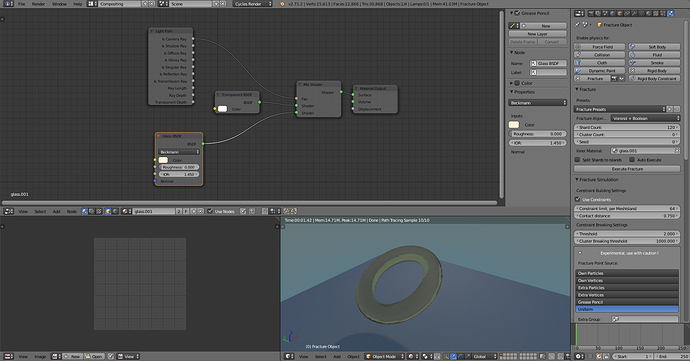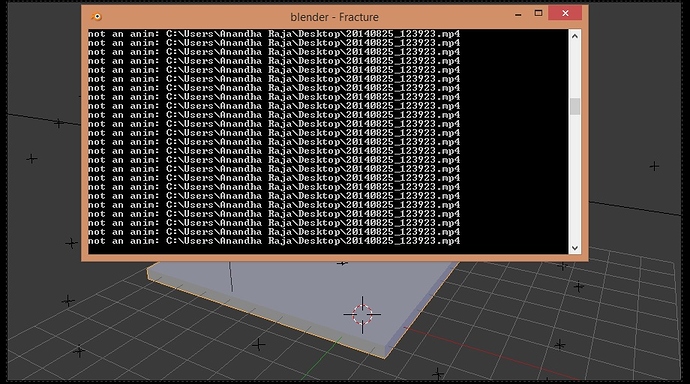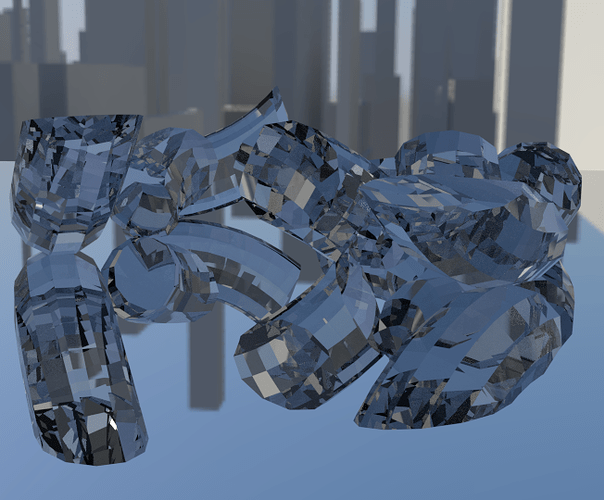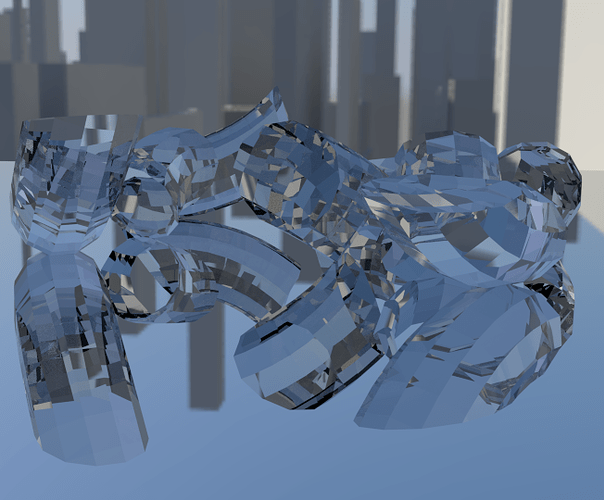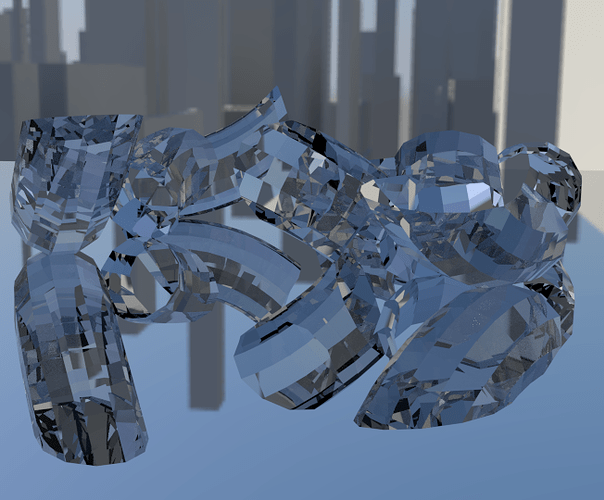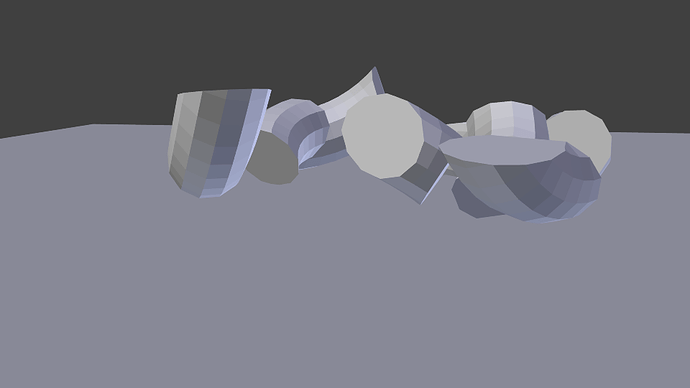WOW, a really great demonstration video ! Thats the kind of user feedback i am always asking for. Especially when there some problems occur which i can then try to tackle afterwards. dafassi, thank you for your effort at testing and really making use of my build.
Generally, as I said earlier, everyone is invited to share test results or other comments, suggestions, feedback here.  The more the better… And the more complex the scenes, the better as well
The more the better… And the more complex the scenes, the better as well 
And thank you to everyone else having submitted his or her feedback so far as well.
Thank you for your hard work!
More will come ![]()
Break what you want! Just dont break blender!
At first, @scorpion81, well done! Keep up the good work! And @dafassi, awesome video! Keep up the good work as well! You are both giving a perfect example of how developer + user interaction should work.
Well, I think it is my duty as a UI-developer to give you some constructive feedback on the front-end ;). Basically you should try to make things a bit more compact, e.g. by using splitted layouts. I noticed, you are trying to put too much information into the text of buttons, leading to big space usage. Try to be really short (1-2 words should be enough, mostly) as this text should be more an indicator for the button, rather than a description of what it does. So, instead of “Constraint limit, per Meshisland” you could just write “Limit” (the context already gives the information that we’re talking about Constraints and the “per Meshisland” is a bit too much information IMO) and leave the rest to the toolips/documentation.
To show you a bit better what I mean, I cleaned up the “Fracture Simulation”-Panel a bit. Resulting in this: 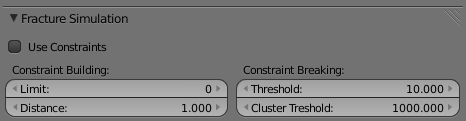
Which looks much cleaner, compared to the current one:
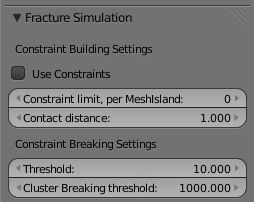
Anyway, enough grumbled ;D. Keep that thing rolling so we can get it into master soon! Feel free to ask me for help/feedback.
Cheers!
Severin
Hi and thanks for the feedback 
For the glass material its not necessary to actually remove the inner geometry, although that would be a cleaner solution. But this would need to be done dynamically in the simulation according to which pieces are still intact and which are broken, meaning converting DerivedMesh to BMesh, performing search of close polygons, removing them and converting back, which can severely slow down the simulation.
The material fix i show you here on a modified version of your blend under http://www.pasteall.org/blend/31180 might be a fake only, but its way simpler and faster and yields optically the same result.
Regarding inner vertex groups: as this is a one-time operation during fracture process, it surely would be worth thinking about an alternative to my approach. Currently, i rely on the inner material (in a fixed version, youd need to compile) to find the inner verts and put them into a vgroup, BUT… something seems to be wrong with that approach too, as too many outer faces are selected as well. But thats probably due to wrong usage of the vgroup adding function, it seems to “flush” the selection of the verts down to the faces and selects unrelated faces as well, i will need to investigate this further.
I have only internet on the phone, I’m looking forward to try. Does the glue constraint works well?
if you need more complex scenes you can try my alpha addon for wall creation https://raw.githubusercontent.com/zebus3d/varios_blender/master/crador_de_muros_de_ladrillos_version_addon_v01.py
in toolbar show new tab “wall creator”…
be careful, my addon clear all scene before…
@ @scorpion81 Your build not supporting .MP4 format, please rebuild with MP4 Support. i need to do camera tracking in that.
Thankyou
AnandhaRaja
which OS ? And… in all OS i had some trouble with ffmpeg stuff necessary for MP4 Support. I can try and look whats the cause of the problem, iirc there was some sort of compiling error 
@ scorpion81 i already tracked the footage in blender2.71 i like to the test the fracture modifier, so i opened that file in your build it not showing a movie. see the console screen shot. i using Windows 8.1 X64-bit.
ok, i managed to build with ffmpeg support now, see here
Hope it works for you and i am excited to see the finished result 
@scorpion81: I certainly can see what you mean. On the other hand your trick yields incorrect render results. It wont show up in any reflections. (This might or might not be a problem, depending on the scene…)
My trick would need to be done after the simulation is baked. I could see it as a separate Modifier. But having it as Nodes is actually anyway what i personally prefer.
About Dynamic-Fracturing: If your only issue is how to “inject” the pieces back into bullet, i think we could find a solution. Either asking Erwin (from bullet) or maybe kai kostack, which if i remember correctly did this in BGE (Or was it phymec?).
About Into Trunk: What was the issue there?
Could you show me an example where my material trick doesnt work ? Sorry for asking, but i need some visual hint about which reflections are not working.
Afaik (to avoid “missing” transparency aka black spots in the object) you will have to turn up the transparency bounces. But i am not aware on how transparency affects reflections atm… do you mean the inner surfaces dont show up when being reflected ? Hmm… maybe camera Ray is not sufficient then and needs to be "OR"ed with reflection ray or so then…
Regarding dynamic fracture, yeah, that bullet crash has been the issue so far, throwing new rigidbodies into the running sim, but i think i need to solve other problems too, like fracturing again in original coordinates, apply the transform and the shard offset to the new rigidbodies again, and possibly pointcache issues (since that one is static… it would need to preallocate a pool of “slots” for dynamic shards to be created later). Since i am in contact with Kai Kostack often, i will ask him about his solution (in case he is the one who did it, wasnt aware of this up to now) Phymec iirc did just prefracturing too, but i might be wrong… or of course, i could try my luck and contact Erwin.
And regarding trunk… i think there are multiple issues. First my design needs to get approval before codereview can start, and for this the code needs some bigger cleanup as well (like removing old or not properly working stuff, or fixing it if possible) If my current design will be rejected… then i will have to wait for particle nodes, because last time i talked with Lukas about it we wanted to base the modifier on these particle nodes ( as i dont really have a clue how they work internally, i will just have to wait i am afraid, and i dont know how long this may take)
sure.
Glass only (This is how it’s supposed to look):
Your Camera Ray Example:
Same but using Transmission Ray instead of Camera Ray (I used this for my LightBulb Video):
As far as i understand Light Path Node: what you want to achieve is not possible, meaning will not render “correctly”. If this is a problem that you can see is another question, and as i said highly dependent on the scene. But i do think this is one of those hacks that can possibly “destroy” your whole scene’s look, and as such should be avoided, imo.
But i don’t really see any option that does not involve some calculations to achieve the correct render result (like in my sverchok example.)
@UI cleanup from kuddelino and bashi. Users are still giving functional feedback and there is ongoing code execution cleanup as well as workflow development. It’s a best practice to not do UI cleanup until late in the whole process. This reduces time spent on things that may change causing time to be wasted.
I also have some UI suggestions for Scorpion81, but I am saving them for when the modifiers functionality at this stage is finalized. We have been discussing workflows so some things may change due to artists requirements. Especially since more and more artists are starting to use this tool as enthusiasts and as professionals.
Also we have been discussing keeping the code in RNA as much as possible so the modifier controls can be scripted with Python. This will provide the ability to make custom workflow addons with the code and panel.
As we develop the documentation we are also looking at the UI workflow which might result in some additional UI changes. So thanks for the feedback and please also share any workflow feedback you might have. As posted early in this thread we are working on some detailed workflow documentation to get artists up to speed as quickly as possible and keep their focus on the work and not the tool. This should also be a great help in guiding the finishing touches in UI cleanup.
Thanks again. : )
Explain in more detail what you mean. I have also been thinking about more advanced constraints usage.
http://vimeo.com/m/41058184
glue constraint is the force that holds together the pieces (in prefactured object), but will be separated, or not, depending on the force of the impact (with another object)