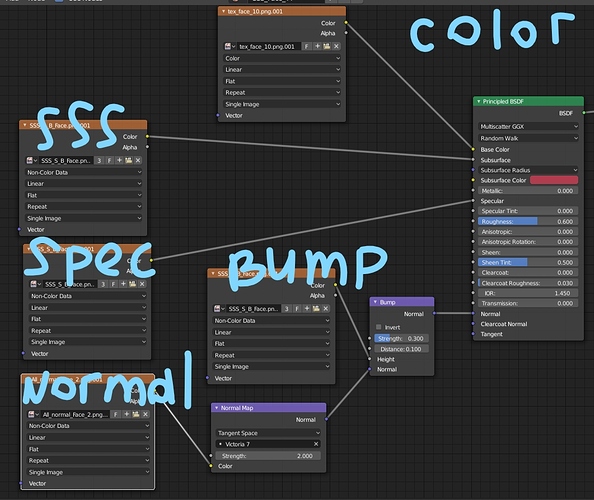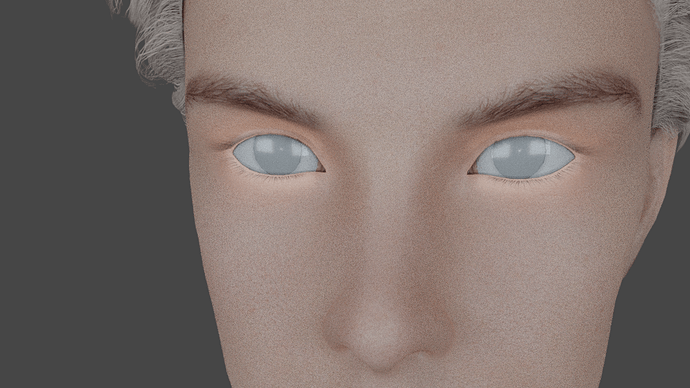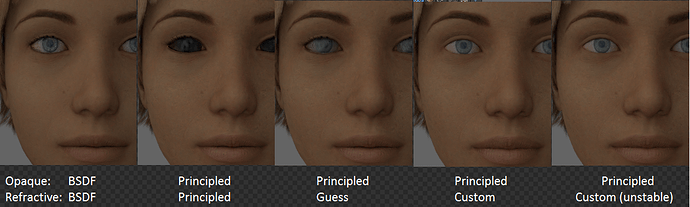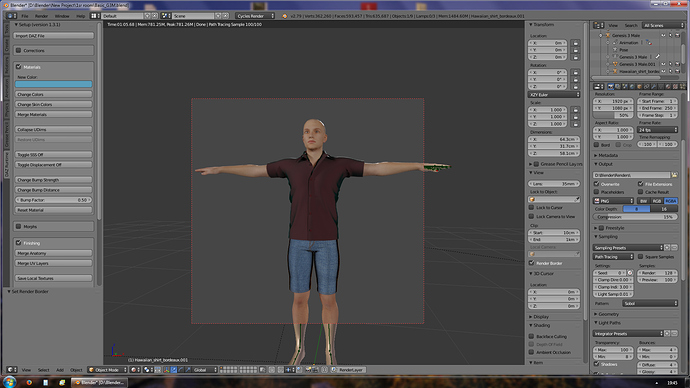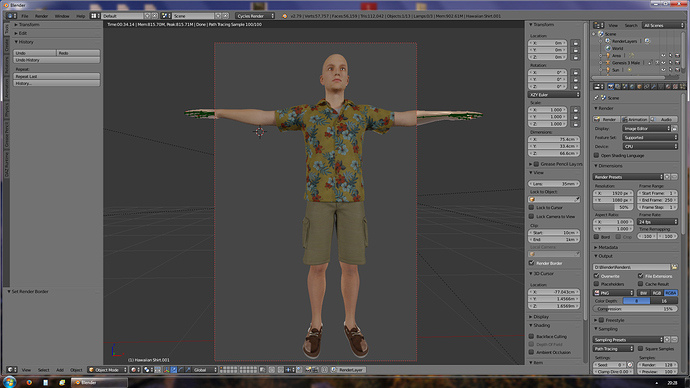Can’t import into blender Gen 8… does it only go work for gen 1 2 and 3?
Gen 8 should work fine. In fact, the character used in the documentation is a Gen8 character, which you can tell by the A-pose.
My Gen 3 character is imported w/o the eyes textures. How to import them manually?
Thanks alot  … I figured out the problem.I used Gen8 file that was already installed with daz 4.10 so it did not read in blender… so installed the Gen 8 essential starter DAZ from Install Manager and it worked…
… I figured out the problem.I used Gen8 file that was already installed with daz 4.10 so it did not read in blender… so installed the Gen 8 essential starter DAZ from Install Manager and it worked…
In Daz3d: Editor->Surfaces->Victoria 7(name of your model)->Surfaces->Cornea (or EyeSocket) you will see in right tab texture icon. Right click on it and choose “Browse”. It show you where get texture in daz-library.
Or in Blender Daz-importer load model, save it at .blend, check “Finishing” section and press “Save Local Textures” button. http://diffeomorphic.blogspot.com/p/finishing-section.html
If I only click on “Save local texture” button will it save the eye textures too or I still will have to assign them manually?
It’s just copy linked textures to your .blend.
All you need - it’s find better textures for eyes. Try get from gen8. May be help this video https://www.youtube.com/watch?v=OGT86GS_5n8
My mistake. Actually the textures were there, they just lacking any color in object mode.
Any advice advice how to setup the PBR shader? The rendering with the default settings (and bump halved) is awful.
I imported G3 male figure with shirt and shorts; both made by me, with transferred autofit function and transferred morphs, fitted and parented to the G3M figure. I posed the figure in DS together with the expressions and the clothes and tried to transfer the pose to the imported figure. The pose was tranfered successfully (didn’t check for the expressions but the clothes remained in the default T-pose. Meanwhile I tried to import the FBM body morphs as explained in the manual but got a series of error messages. The correctives of the shirt seems to be transferred normally. As the clothes are made in Marvelous designer I can import the posed avatar and re-simulate them to fir the pose. Is this the only way to pose the clothes or this happen because I don’t use the standard Daz clothes?
Also a little help with the special textures please - cornea, iris, pupil, nails and hair… When I imported my G3N figure it had a texture only at the cornea mesh; I merged materials and the texture appeared on the all eye meshes which use it, but still on the render only the cornea was visible. Besides when merging meshes all the parts can have only the same shader settings; so can someone help me with the PBR shader and the settings for those textures (and the hair too) please?
Also I noticed the skin color becomes more pale then the daz original (and it seems it is pale on the example of the above post too); so how to correct this and make the skin a little bit darker?
I would really recommend using the unstable version, https://bitbucket.org/Diffeomorphic/import-daz/downloads/, because there has been much progress on materials since version 1.3, especially for Gen 8 characters and refractive materials. Some was described in http://diffeomorphic.blogspot.com/2018/06/material-progress.html, but refractive materials like eyes are progressed since that post.
Stable version 1.4 will be released will be released in a couple of months. The one thing missing is support for Blender 2.8.
Since a working version for Blender 2.8 is probably several months into the future, and the development version is much better than version 1.3, especially when it comes to materials for Genesis 8 characters, I changed my mind and made a new stable version. The documentation is not updated, but the UI does not differ that much from version 1.3.
Version 1.3.1 can be downloaded from https://www.dropbox.com/s/0tfwk7v82116nt3/import-daz-v1.3.1-20181016.zip
For more information, see https://diffeomorphic.blogspot.com/2018/10/stable-version-131.html
it’s build from latest develop version? if i use dev, no need install 1.3.1?
"For refractive materials there are three more options: the Guess option is good for eyes, and the Custom Shader is a quite complex node setup that should mimic refractive Iray materials very closely."
So if the eyes are the only reflective materials it is best to choose “guess”, right? Or to try the Custom Shader? Also if the “Guess” option is activated there is no way to use the Custom shader for some surfaces later and vice versa, right (except if not copied manually)?
Edit: With “Guess” the eyes are visible and seems OK.
PS. Still will appreciate a shader for the clothing:-)
Correct. 1.3.1 is a snapshot of the development version from yesterday. But some people prefer to use a stable version, and this is a lot better than 1.3
Here is a test I made yesterday for Gen8 eyes and skin:
The principled and guess options use the principled node, which cannot handle more complicated cases such as non-white transmission color. For many cases, in particular eyes, this does not matter.
Principled, Guess - the G3 eyes are looking nice; even the skin is much better then before but still needs tweaking. The hair seems to be a little bit on the light side, the garments are awful:-)

Could you submit a more specific report (“awful” is not very helpful) to the bug tracker, https://bitbucket.org/Diffeomorphic/import-daz/issues?status=new&status=open. I monitor it regularly even if I don’t always know what to do about the reports. Preferably with a duf file using free assets that I am likely to have.
Done.
Here is the render preview -
Please notice the black outlines around the clothes.
Edit: Weird - did the same test render with the same basic G3 guy with standard Daz bought clothes and more or less the same lights. And no black outline around the clothes besides the strange light effect at the shoes: