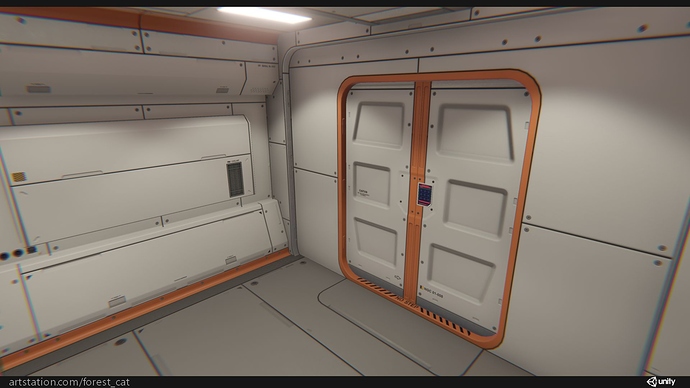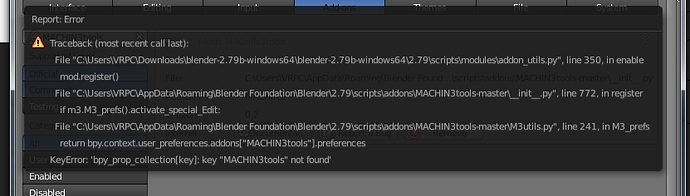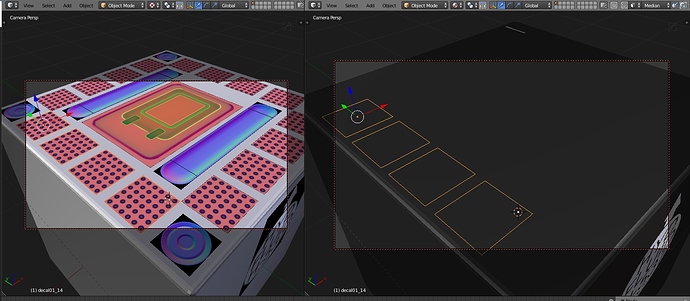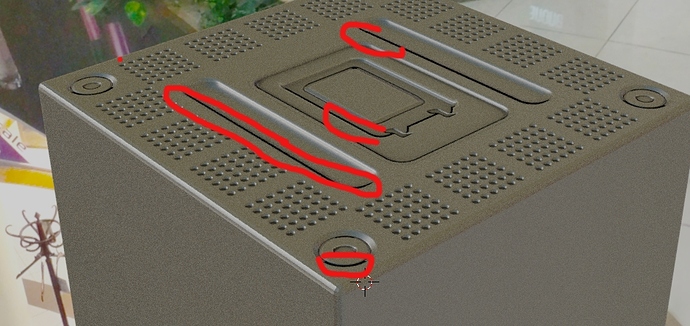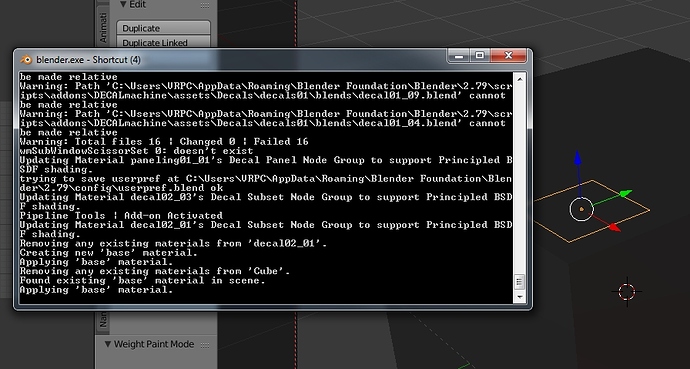I removed -master off the name of the folder and it is now renamed MACHINtools. Now it is enabled. I found this answer in the MACHINtools instruction manual online. Just do a search and installation instructions are in the manual. Thanks to the creators.
Is there a detailed tutorial anywhere of how to ue DM i conjunction with Substance Painter? I tried getting an object in, but the “info” decals all have a black square even though the opacity image is correct to isolate the decal as per the alpha channel of the original decal.
Also struggling with changing the textures of the decals to match up with the appropriate material on the object.
My humble attempt to replicate Star Citizen workflow. I used decals and face weighted normals.
More screenshots: https://www.artstation.com/artwork/ElzNn
Hello,
I’m thinking about buying the addon. I have a question: is it possible to export to Unity in an optimized way, like combining all meshes and use only 2 materials (Base + decal?) or bake to single material and single object internally (not with Blender bake tools)? Thanks
From my experience using this addon I can say the following:
1 I do not use standard export, because it does not know how to fix dimensions in Unity.
2 The meshes is combined manually.
3 To get only 2 materials (Base + decal?) there are three options:
A. Discard info and panel decals
B. Use the shader created by Artem Zuev https://bitbucket.org/bac9/shading/overview
C. Write your shader
4 Decalbakedown Bake decals using as the base of the UV base mesh. It works quite well, but has its subtleties.
Here’s what I did using Decalmachine:
Thanks.
‘In Unity PBR implementation, GI is applied to emission before deferred shading, which makes it impossible to draw a normal-only decal receiving GI light on altered normals’
I see it as a problem. Option 4 could be a solution.
The shader has been created long enough and it seems that this problem is no longer relevant. But in general, the use of decals is meaningful only for dynamic objects. In this case the result will be quite clean and stable.
Thanks. I would use it on static ones. I wait until the creator shares the actual situation.
Hey, what do you actually use for export? I have similar issues although I export into UE4. Blender’s FBX exporter is terrible because it exports in a way that it scales up the FBX world root to 10000% and then scales the FBX meshes down inside that world root to 1%. It creates all sorts of frustrating issues yet it hasn’t been fixed for ages ![]()
I had no idea there is an alternative though.
I use a plugin called Asset Creation Toolset. By default, it is for Unity, but there is nothing to prevent it from being used for UE4. Here is the link:
Thank you very much! 
Hello Machine,
I tried to install Machinetools, no joy.
I installed the Decalmachine.
I cannot see the decals in Material mode.
In Cycles rendering makes some blackish artifacts (similar to terminator artifacts).
Any ideas? Thanks
Here is your solution:
Thanks, this is a different problem.
For the artifacts go to material tab properties and scroll down you’ll see "normal strength’ play with it to see if it helps.
Thanks; probably it is the lack of the terminator effect fix in Cycles somehow.
Oops, my bad. Perhaps this is the issue?
Thanks, this could be an explanation, I will take a deeper look.
Hello guys,
is it possible to bake an object with normal decals as “hi poly” to a “low poly” workflow, similarly to the classic workflow? (Bake selected). Any tips? Thx.