
01dumfries29072022.zip (3.0 MB)
A few small updates
Use at your own risk
B
I might include a screenshot for each route.
The brightness will probably depend on the settings of your computer. and mine. The size of these routes will be under 5 meg for each. to enable them to be downloaded from this page.B
Annan harbour Scotland
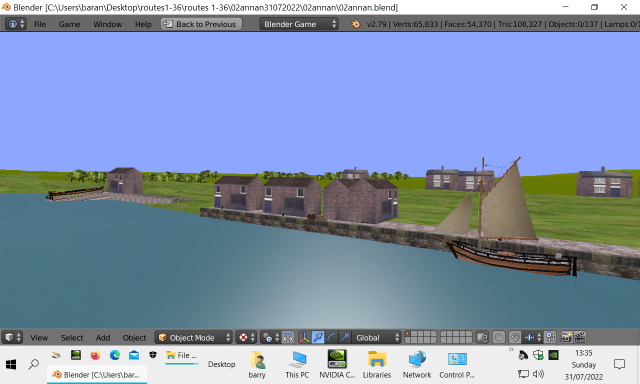
02annan31072022.zip (3.4 MB)
To run these routes you need to download ver 2.79b in the Archives.
Use strictly at your own risk.
Unable to use critiique.
3 animated using keys. 1,2,3.
schooner drivable using keys ijkl
Roaming camera home/end/ arrow keys
Silloth
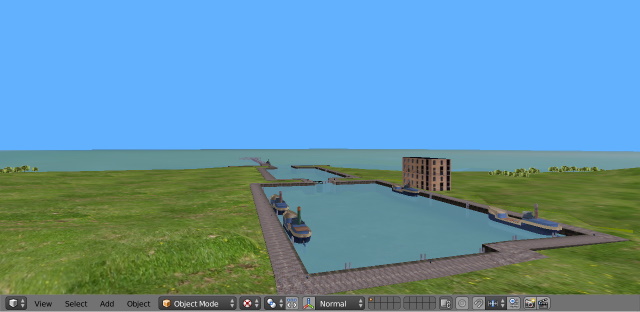
03silloth31072022.zip (3.4 MB)
Use strictly at your own risk.
extract folder with the 3 files, open folder
Either hold mouse over window and press p
or tab, start game engine.
key 1 opens dock gates and starts 2 steamships.
key 2 starts a distant ship on route to the docks.
Download 2.79b from Blenders archives.
Extract folder and open the Blend file.
roaming camera home/end and arrow keys.
This begins the coastal British routes,
B
Maryport


04maryport01082022.zip (3.1 MB)
The details are a little complex.
Copied the details
Route 04 Maryport
key 1 opens 2 sets of dock gate in 2 seperate docks starting the steamer on route from the first dock into the second dock. approx. 1000 seconds.
The vessel pauses for a while on route a few times especially when it reaches middle of dock.
An additional manoeuver was also added. Due to the narrow river ships were launched sideways from the shipyard as far as I know.
For this I have not showed the actual launch but placed a vessel to tow the vessel backwards into the docks for fitting out.
To start this manoever it needs iskey 2
With all these routes should the vessels move through each other you will need to alter the timing.
Press keys 1 and 2 together and the vessels should give each other clearance.
Alternatively press 1 first then when vessels have completed their manoevers press 2.
Again this manoever takes a while as the vessels complete the manoever when BOTH are hard against he quay wall
Roaming camera is home/end/arrow keys.
Esc to leave.
To open and run the Blend file (route) you need to install version 2.79 or 2.79b
from the Blender Archives.
https://download.blender.org/release/
Use any of the routes or any of the content strictly at your own risk.- not for commercial use.
All measurements, descriptions, dates, content, etc, might be approximate and/or include guesswork.
Download the zip file and extract the folder from the file.
open the folder and open the blend file (the route)
Next Either method…
With mouse pointer over window in Object mode press key P.
or tab ‘game/start game engine’.
Workington - Harrington -Whitehaven
05workington17052021.zip (3.9 MB)
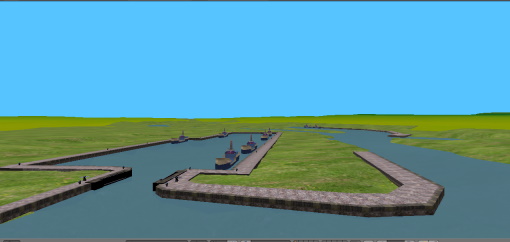
Updated - 02082022
Details
Coastal Steam-ships - Pretend approx 1850 to 1950
3 different docks in this route
03 Workington, Harrington,Whitehaven
Use any of the routes or any of the content strictly at your own risk
Not for commercial use.
All measurements, descriptions, dates, content, textures etc, might be approximate or include guesswork.
Roaming camera is home/end/arrow keys.
Esc to leave.
To open and run the Blend file (route) you need to install version 2.79b
from the Blender Archives.
Download the zip file.
Extract the route (folder) from the zip file.
Open the folder. Open the blend file (route)
Next Either method…
With mouse pointer over window in Object mode press key P.
or tab ‘game/start game engine’.
Keys roaming-camera home/end/arrow_keys.
3 different docks in this route
03 Workington, Harrington,Whitehaven
The keyboard keys for this route, 1,2,3,4,5.6.
Ships waiting to start on their movements.
Three ships Workington- in the distance - keys, 1,2,3,
One ship Harrington dock key 4
Two ships Whitehaven keys 5,6
Time approx. from 600 seconds to 2500 for the different routes although they might differ.
Keyboard keys to start the ship in the different docks,
Workington top of route dock - Three distant steam-ships on the horizon - two enter through dock gates of Workington docks .
One enters into the open dock. keys 1,2,3,
Harrington middle dock - One steam-ship moves from inner to outer dock. key 4.
Whitehaven docks bottom of route - one ship manoevers from the open dock through two sets of dock gates into dock in corner. The second ship has quite a long journey along the coast to the Workington dock at the beginning of the route. I set this to approx 2500 seconds. keys 5,6,
I think best to leave the original dates unaltered as difficult
altering them. The routes themselves will be updated.
B
06ravenglass18052021.zip (4.4 MB)
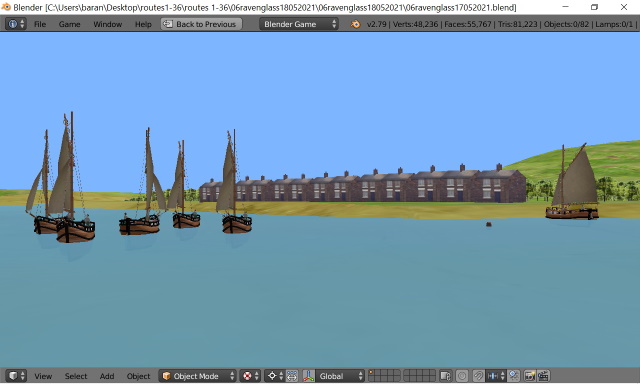
06 Ravenglass Cumbria
Now Out of the Solway Firth.
Use strictly at your own risk
Not for commercial use.
All measurements, descriptions, dates, content, might be approximate or include guesswork.
Esc to leave.
To open and run the Blend file (route) you need to install version 2.79b
from the Blender Archives.
Extract the route folder from the zip file.
Open the blend file (the route).
Next Either method…
With mouse pointer over window in Object mode press key P.
or tab ‘game/start game engine’.
Keys roaming-camera home/end/arrow_keys
Esc to leave the route.
Three rivers flow into the estuary, Esk,Mite, Irt
Era pretend around 1800 maybe
A floating barrel is a mid channel marker buoy.
Drivable sloop wasd.
Other vessels are ‘floating’ static
Some ‘floating’ sloops, perhaps fishing?
Esc to leave
What is this all about? A video would be nice.
Circumnavigation of the uk.
The next map
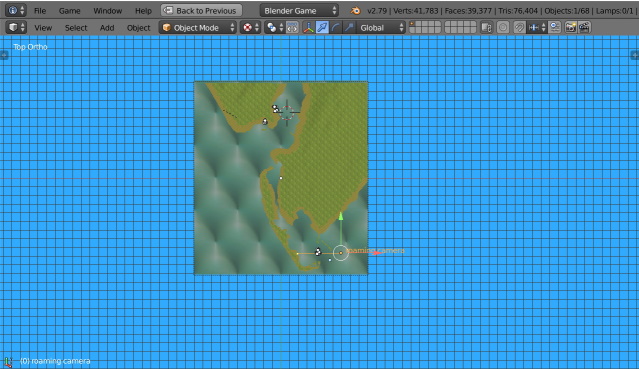
area of coastal UK will be barrow-in-furness where the giant shipyards were later to be built. So for this stretch of UK coastline it is for sailing ships and before the era of the liners. However it has to be upadated first after I update the previous version.
B
07millombarrow21052021.zip (3.1 MB)
07 Millom - Barrow-in-Furness
To open and run the Blend file (route) you need to install version 2.79b
from the Blender Archives.
Use the routes strictly at your own risk.
not for commercial use.
Extract the route folder from the zip file.
Open folder, open the blend file (the route)
Next Either method…
With mouse pointer over window in Object mode press key P.
You might need to left click window.
or tab ‘game/start game engine’.
1 Schooner, wasd, driveable.
Keys : roaming-camera home/end/arrow_keys
The docks in Barrow in Furness was eventually to become
a huge ship building complex.
It started as a small village and over the years became one of the largeset iron and steel industries in the world.
This routes shows the basic shape of Barrow in Furness and Millom. This route maybe 18th century, however for now guesswork, no buildings.
Very little seems to remain of thr quays as Millom so only put 2 jetties or wharfes there.
08ulverston22052021.zip (4.7 MB)

08Ulverston and Morecambe Bay
All details and content might be approximate or include guesswork.
To open and run the Blend file (route) you need to install version 2.79b
from the Blender Archives.
Use the routes strictly at your own risk.
not for commercial use.
Extract the route folder from the zip file.
Open folder, open the blend file (the route)
Next Either method…
With mouse pointer over window in Object mode press key P.
You might need to click window.
or tab ‘game/start game engine’.
Keys : roaming-camera home/end/arrow_keys
Ulverston canal 4.6 m deep 15ft
width of canal 20 m . Length 2 km.
sea lock 30.5.m. 8.2 m width.
09glasson29052021.zip (4.4 MB)
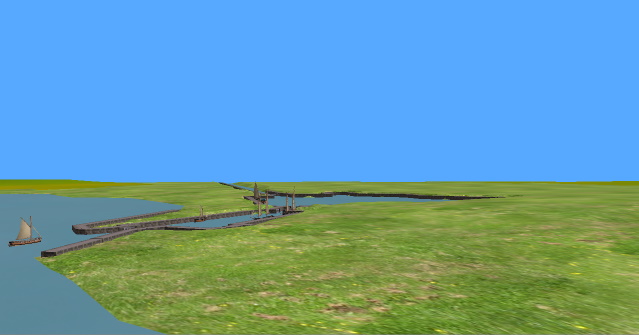
Glasson Dock and area
Version 2, basic docks layout
Drivable sailing flat.
Uses keys wasd for sailing flat to
open outer dock gates key 1
Use any of the routes strictly at your own risk
Not for commercial use.
All measurements, descriptions, dates, content,etc. might be approximate or include guesswork.
Drag or extract the route folder from the zip file.
Open folder. There should be the blend file, textures folder, and one or more readmes. Open the blend file.
Next either method…
With mouse pointer over window in Object mode press key P.
or tab ‘game/start game engine’.
Keys roaming-camera home/end/arrow_keys
Esc to leave.
To open and run the Blend file (route) you need to install version 2.79b
from the Blender Archives.
10fleetwood31052021.zip (4.2 MB)
Fleetwood
Age of Sail pretend
Drivable vessels and ‘floating’.
requires 2.79b from the Blend archives.
Download the zipfile
Drag or extract the route folder from the zip file.
Open folder. There should be the blend file, textures folder, and one or more readmes. Open blend file.
Next either method…
With mouse pointer over window in Object mode press key P.
or tab ‘game/start game engine’.
Keys roaming-camera home/end/arrow_keys
Esc to leave.
Sloop single gaff rig mainsail and jib sail - wasd
Sailing - flat-bottom barge with sail - tfgh
Roaming camera is home/end/arrow keys.
Esc to leave.
To open and run the Blend file (route) you need to install version 2.79b
from the Blender Archives.
Use any of the routes or any of the content at your own risk as regards
possible computer lock-ups, or loss of data, etc. Perhaps make back-ups of any important files. Perhaps scan files for any possible viruses or malware.
My routes, content,textures - not for commercial use.
All measurements, descriptions, dates, content, might be approximate or include guesswork.
This route has two scenarios.
Fleetwood is at the mouth of the river Wyre and used to be a busy shipping harbour.
Opposite is Knott-End and a small ferry used to cross the river. Maybe it still does?
The first scenario is using the single mainsail sloop, cross the river and position the vessel as close as possible to collect a crewman. wsad
The second scenario is using the roaming camera, go upriver to where the fish docks would be built in Fleetwood. Select the sailing-flat moored - tfgh, (barge with sail), back out from between the jetties and swing round to collect the barrels of rum or grog. The floating sloops may make manoeuvers difficult. tfgh
Next follow the river down towards the mouth and deliver the barrels of rum or grog, to the end of the small jetty directly opposite the inn.
Go as close in as possible to the end of the jetty.
B
P.S Countless maritime scenarios with or without game element could be created
11ribble05062021.zip (3.2 MB)

11Ribble and river Douglas.
Use any of the routes or any of the content strictly at your own risk.
Not for commercial use.
Descriptions, measurements, details, dates, content, routes, etc, etc, might be approximate or guesswork.
Blender is required to open the Blend file (route).
Version 2.79b required from the Blender archives.
Extract the route folder from the zip file.
Open the blend file.
Next Either method…
With mouse pointer over window press key P, in object mode.
You may need to left click to activate window.
or tab ‘game/start game engine’.
Roaming Camera home/end, arrow keys.
Drivable schooner 2 mainsails and jib sail at port up river. Please note error, not not IJKL but should be wasd keys.
ijkl
The river Ribble became one of largest single docks in the UK.
Also off the Ribble is the Douglas which has became a large leisure dock a little up-river.
However I have just put a single driveable schooner on it before they altered its course to build the huge dock.
B
PS Next will be Liverpool docks early 19th century but might take a while to update the current version.
Just been looking at the Liverpool docks again and
have two schooners one drivable and the other set on a course for the docks automatically.
It is possible to get the schooner through the first dock gates with a bit of skill. The other schooner is gradually getting closer to the docks. I ended up with the auto immediatly behind the vessel I was driving, both heading for the same place.
Anyway as mentioned you can easily make any maritime ‘game’ or scenario but in this case it made its own,
12merseyversion-b.zip (4.5 MB)
01 LIVEROOL DOCKS AND MERSEY VERY EARLY 1800s
Liverpool docks was built around 1715 with a single large dock built of bricks. This dock can be visited as the first t dock was excavated and is below the shops and leisure complex.
Over the years the docks gradually expanded until they grew to about seven miles in length.
As the ships became larger many then started to close down.
Much larger docks were built nearet the mouth of the river Mersey. Nowadays we have the large liners and container ships.
Use any of the routes or any of the content strictly at your own risk
Descriptions, measurements, details, dates, content, routes, etc, might be approximate or guesswork.
Not for commercial use
Blender is required to open the Blend file (route).
Download from the Blender Archives Version 2.79b install Blender, which should enable any of my routes to run.
Extract or drag the route folder from the zip file.
There are probably 3 items blend file (route), textures folder, description page.
Open the blend file.
Next Either method…
With mouse pointer over window press key P.
You may need to left click to activate window.
or tab ‘game/start game engine’.
Roaming Camera home/end, arrow keys.
Drivable schooner with 2 mainsails and jib.wasd
Sailing Flat. tfgh
Preset Schooner keyboard key 1.
size :11.43km
height :80 m
Lat.
53.4577
53.3542
Long.
-3.0908
-2.9175
For now I think these 12 updated routes is enough.
Schooner leaving the very first docik, built of brick not stone. When excavating for shopping complex they found what was left of it and can be visited.
B
13iom01ver19082020.zip (3.7 MB)
Isle of Man.
Not for commercial use.
Use Entirely at your own risk.
All details - dates, content, textures, routes, measurements, etc, may include some approximation or guesswork.
To open and run the Blend file (route) you need to install version 2.79b
from the Blender Archives.
Install Blender 2.79b. from Blender version archives
Extract or drag route folder from zip folder.
There are 3 items blend file (route), textures folder, readme.
Double click blend file or open.
Either mouse pointer over window Press key P.
You may need to click on window to make active.
or game/start game engine.
key Esc to leave the route.
Roaming Camera home/end, arrow keys
Drivable sailing schooner ijkl.
This is a route of the complete island.
Drivable schooner with 2 mainsails and jib .ijkl
Roaming camera
home/end and arrow keys.
Animations and starting ships on preset routes —
Route approx
length 43.83 km
width 38.79km
Latitude
54.4275
54.0344
Longitude
-4.8777
-4.2836
Isle of Man is about 70 miles from Liverpool.
This maritime route is before the port became developed.
Further posts cancelled for the time being. B



A lot can be made with just a few methods.
Maritime can be static or some vessels drivable
The various simulations can be games and as simple as adding scenarios of whateveryou want.
All my routes are up to or under 5 meg,
The 1st Lverpool dock made of brick not stone
Also the early wood lift bridge but this one static.
Previous details amended.
Although I have included steamships in some routes the era will now be sail for any new routes made.
All routes and terrain are based on satellite data etc srtm2, and not make believe.
B
B
Resuming perhaps the download routes from the remade Falmouth.
There are other routes later on in the page of some remakes, but perhaps for now might resume from Falmouth route 36.
You would need to backtrack on this page to download them
B



