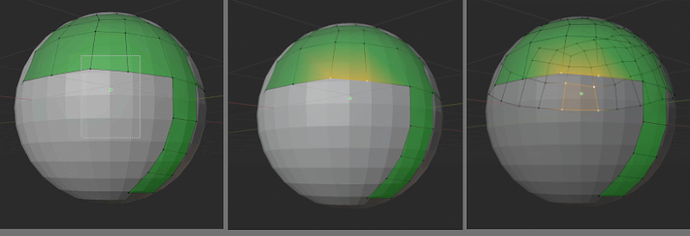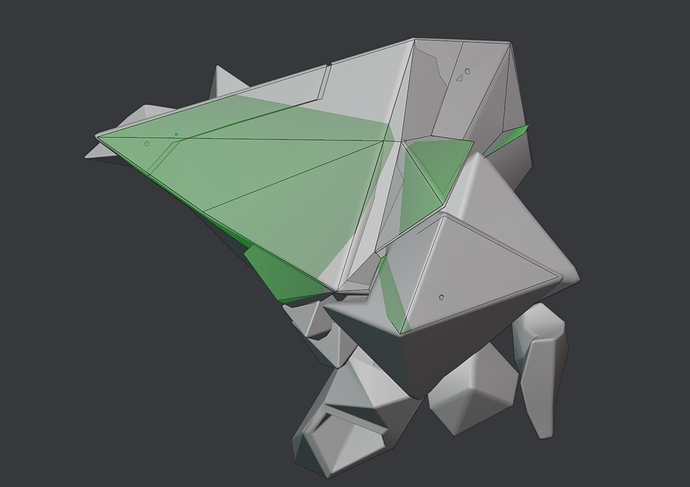OK My bad. Above solution will work. I will update the addon when I have time.
But will polyquit work if object has modifiers, and drawXray will call depsgraph.update()?
Hi! Your addon is awesome, thanks for sharing. But i found what blender crush, when i use DrawXray with Polyquilt and after add Modifires (mirror example) and try to move vertex or extrude edge - it crashes, everytime(. But works normal without them. I hope you can fix this, great thanks!)
Just try latest update. I should fix cresh with Polyquit
I used 2.5 ver from 5 march, and 1.20 Polyquilt (blender 2.82a). It crashes when trying move vertex by polyquilt after add mirror/modifires.
PolyQuilt cannot coexist with DrawXray when the modifier is set. This is something I did not see a solution to.
got a question while using the addon.
when I drag select a few verts, if there are faces on the other side, I might accidentally select them as well, if i turn on x-ray, then they are indeed selected, as show in picture.
I am not sure if this is how blender behaves, but is there a way to do a backface mask? so that the vert/edge/face on the other side won’t be accidentally selected
Sorry, I cant modify grab brush from DrawXray. The only way would be to rewrite blender build in selection tools to support backface culling.
Hi.
You might want to have a look at this addon : Backface Hidding
Link: [Addon] Backface hiding
Just got the snap version of the addon, although there are crashes sometimes, it works as intended. I tried to replicate the crash scenario, but without success, anyone know if there is a bug report generated when blender crashes?
a bug report: the eye drop in the snap target does not work, I need to pick from drop down list every time.
Hi sleeplessmind not being able to pick object from popup It is blender limitation. Hopefully will be fixed in future.
no big deal, just thought I should mention it since there is the eye drop icon.
any suggestion to avoid blender crash? bug report if it exist? crashed twice so far both in heavy scene and a simple sphere retopo. tried to recreated the crash without success.
Were you using any specific tool when crash happened?
mostly I use move, extrude to cursor, f2 fill, grid fill and volume preserve smooth. occasionally inset faces. when it crashed, it is not soon after I use grid fill or inset faces.
Can it possible to show only select objects in the popup in select easily?
Any updates on this? Will it be possible for these 2 essential retopo addons to work together?
It may happen if your model scale is few kilometers in size (maye units scale problem). You may try entering bigger ‘draw offset’ value by hand to solve the issue. Slider is limited to 1.0 but you can enter any value using keyboard
The plugin was crashing on me like crazy. What helps was copy original and retopo object into the new scene in the same file.
I really wish I can turn off the vertex color selection. It will make the selection more legible.
Hi, Thank you for this addon! It’s mostly perfect but i get exact the same issue like bentraje mentioned. I can’t see the topo mesh complete on the high poly . Green overlay disappears on certain angle depending on the camera position. Changing the values on “draw offset” doesn’t help, even if type extreme values. I was also trying to scale the both meshes, play with unit settings and making camera ortho/persp.
Character has a standard size of human mannequin from unreal. So i think it’s also not the problematic size of the object.
Im not sure what it can be?
Can u share the blend file? It should work no problem on default size object - 1-10 meters…