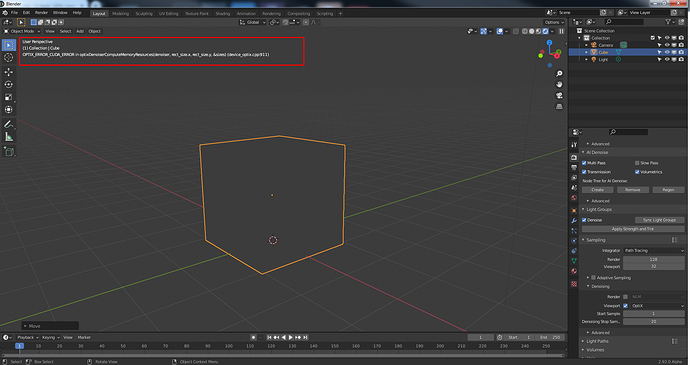Made with E-Cycles last week:
https://twitter.com/Benianus/status/1320060520947421185
https://blenderartists.org/t/justine-belmont/1260876
https://twitter.com/Luan3dr_b/status/1318305755548835842
https://twitter.com/johannes_wilde/status/1320721960310054914
https://twitter.com/johannes_wilde/status/1318215434676699137
Two interior renders made by artists I really like with E-Cycles.
Hey Man, I hope the time off goes well for you, I am not sure if you are completely off btw. I downloaded and installed the latest drivers, and I just downloaded the latest 2.92, I am still getting the error even with the latest errors for cuda…
just to reiterate I am using a 1080 ti and the driver I am using is 456.71
Hi @vesper,
I just tested with a 1080Ti on latest E-Cycles 2.92 and 2.91 on both standard and RTX, with CUDA and OptiX and couldn’t reproduce the issue. I used driver 456.43 on Windows 10. I would try to reset factory settings. Sometime drivers are not updated properly too on Windows. Using the DDU to clean those up may help.
I noticed in Cycles discussion thread that tile stealing from CPU in the end of CPU+GPU render has been implemented to Cycles. Hopefully this will be added to E-Cycles as well, as I’d be interested to see how it affects render time. Currently GPU only rendering is faster in my cases, but this could make large renders little bit faster.
Link to Cycles commit:
Hi Mathieu,
Did you get a chance to take a look of my file?
Thank you,
Would be great to have one tile size for cpu and another for gpu in cycles.
With same tilesize i cant use the multicore cpu its to slow.
And with newer gpus its even a bigger tile gap cpu/gpu.
I guess this will have to come from the official release at some point. There’s a similar discussion on the official Cycles Development thread now. I also suggested such a thing back in May '19 on RCS.
It seems as if Cycles might get a little more love now. Maybe this one gets picked up as well. Maybe go to RCS and upvote the suggestion. Who knows - it might help.
Hi,
it should be fixed in the new builds as of today. For fast bug fixing, the best thing is to contact me through official channels like the messaging system on the Blender Market or answering any mail from Gumroad about E-Cycles.
It’s already in the new builds of E-Cycles 2.92.
New builds of E-Cycles 2.91 and 2.92 with:
- E-Cycles light groups add-on now works with compositor node trees created by Pro Lightning Skies
- Denoising quality for final rendering with was improved in some scenarios
- Viewport rendering speed was improved a lot in some scenarios
- clay rendering was improved a lot and now will keep mirrors, glass, etc. as is by default.
- includes all the latest improvements from upstream 2.92 and 2.91.
Happy rendering!
Cool that you integrated specular surfaces for Clay Rendering. That is such a nice feature for archviz!
Hi Where is the right place to ask something about a scene using ecycles?
If the scene can be public, you can ask here and maybe someone can help, otherwise when the support is back in 2 and a half weeks, you can email/message me on the blender Market or Gumroad (answer any mail from Gumroad about E-Cycles).
The scene is constantly crashing, but I can not share due to NDA .
How do I check my version of Ecycles in 2.90.1 ? I would like to know if there is any update on that specific version in respect to the one I have. Thank you
I think you can verify it by a date: each build has a date within the archive name.
Hi,
I’m currently writing an addon that automates some rendering processes with cycles but have been told of some bugs that appear in the E-cycles version of Blender. It’s not clear whether E-cycles is the cause of these problems, but as I haven’t purchased it, I was wondering if there are any big changes to the rendering settings or the like that could impact an addon accessing them in python?
Thanks!
Hi Andrew,
I automate a lot of render task to monitor E-Cycles performance on a regular basis. The command line options are 100% like in Blender and the exe name is the same. The python API of E-Cycles is also 100% compatible with the one of Blender. So any add-on/script working with Blender will be compatible with E-Cycles too.
Ok, great, thanks for your help!