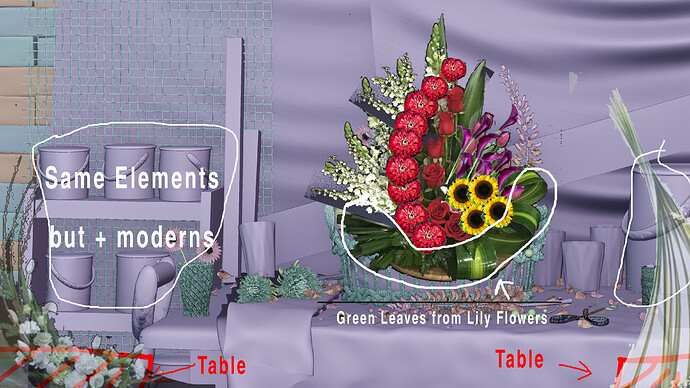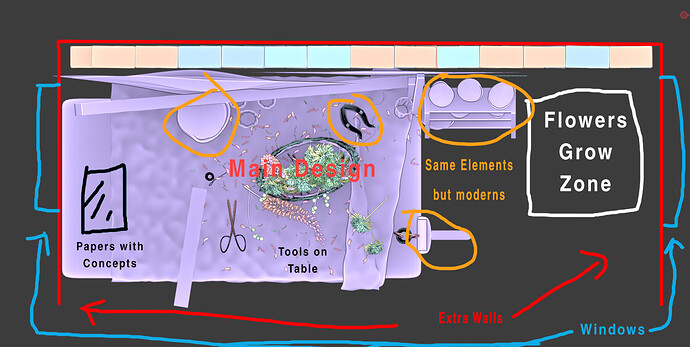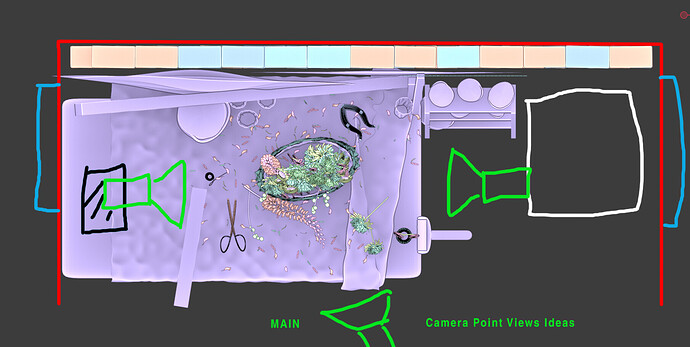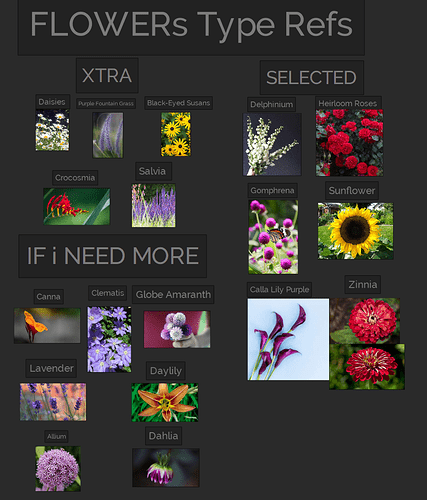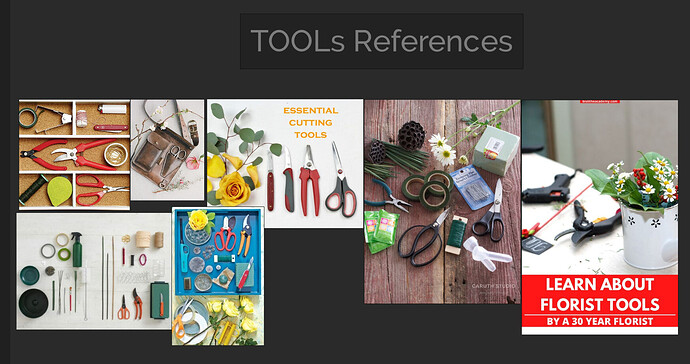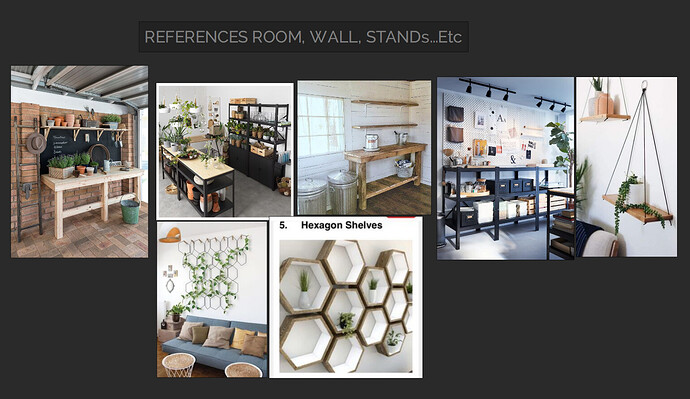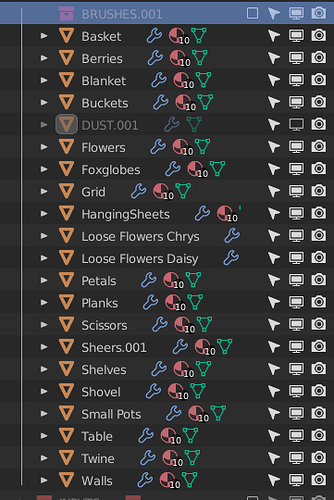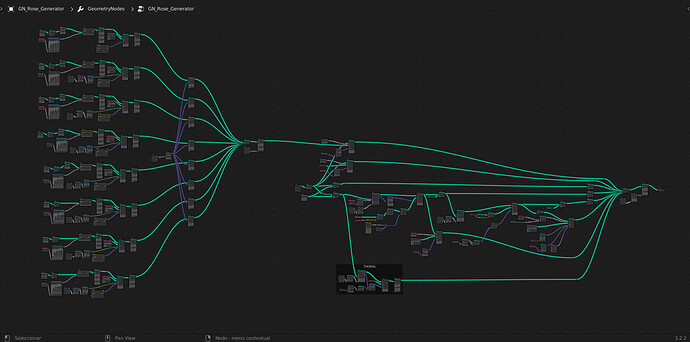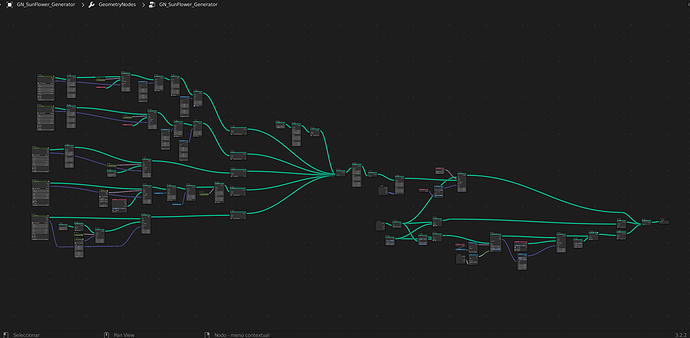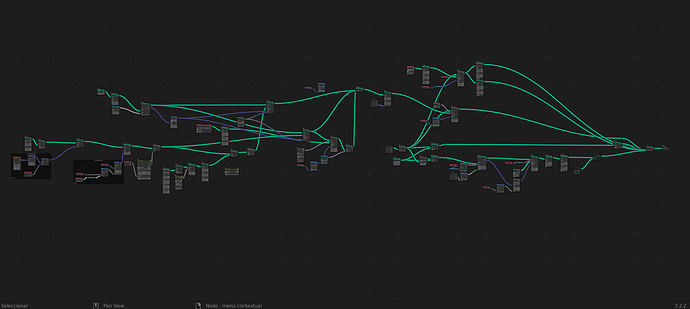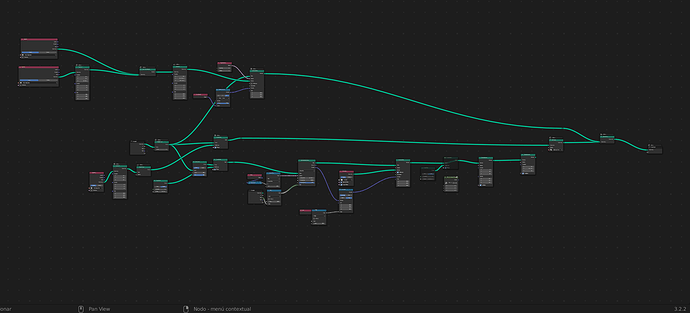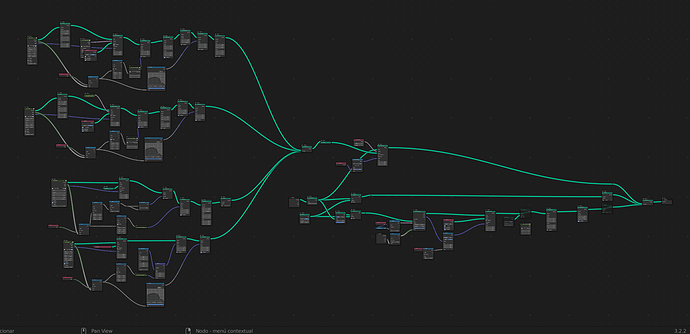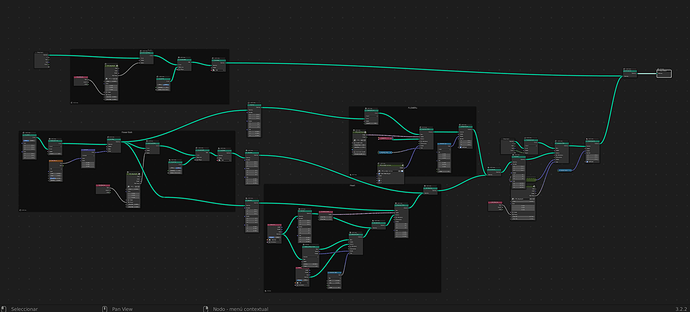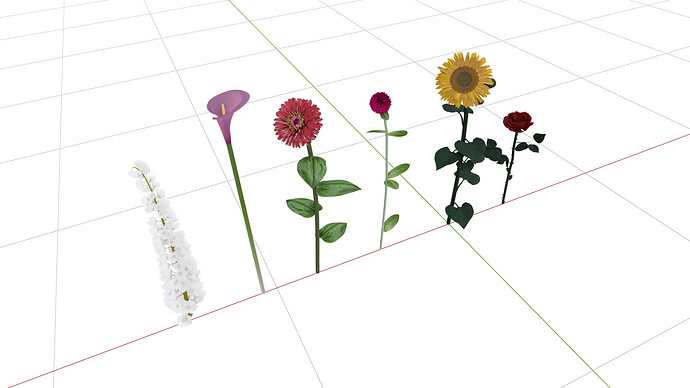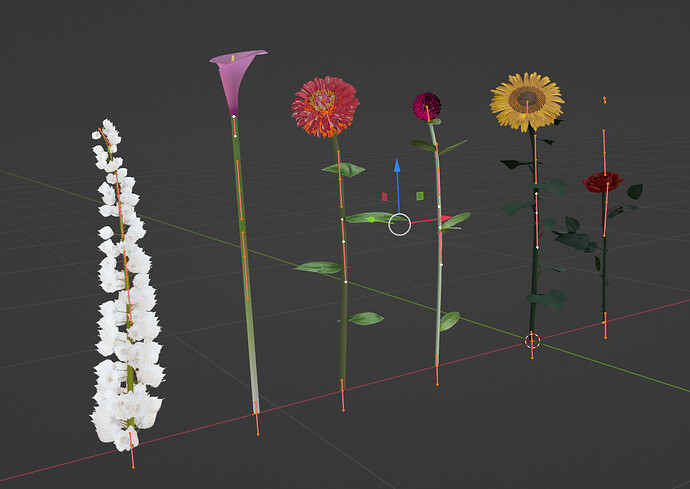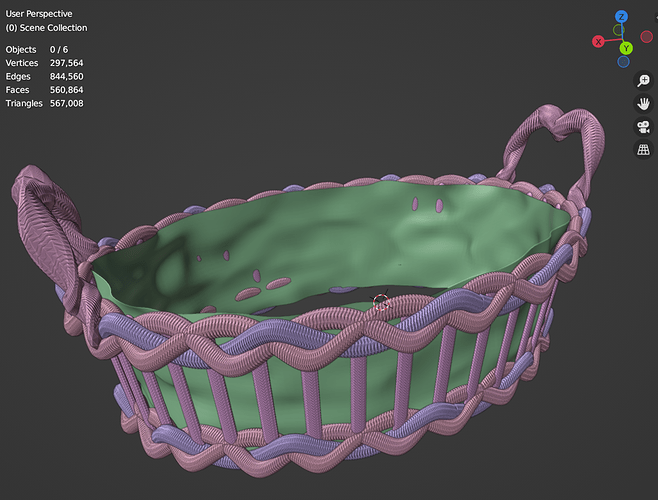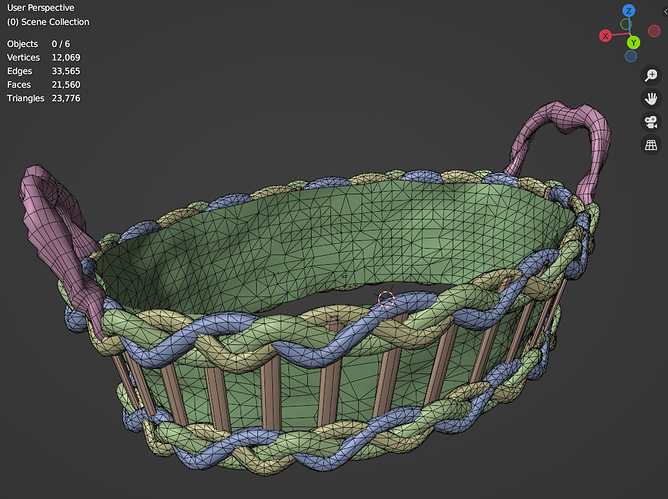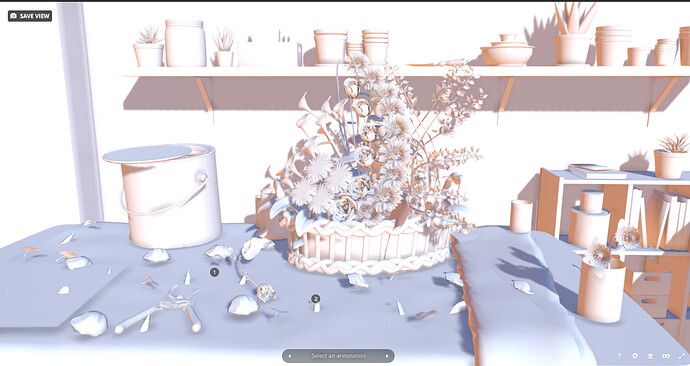Hello everyone,
Finally, I decided to participate in this challenge, I will show my progress here, four days it cost me to find an idea that convinced me, but I already have it.
I want to make a remix of the Splash of 2.93, which has always seemed fascinating what has been done with Geometry Nodes in its first phase.
My idea is to replace flowers with flowers that bloom in summer, where I live is currently summer, (I am not an expert in gardening, therefore I hope I am not wrong to select any flower that does not bloom in summer). But I will do it in the form of flowers placed in such a way that they conform to a design.
Some points that I have thought, without a specific order:
-
- I will create the flowers with Geometry Nodes but not in a single tree of nodes but in several, to optimize the maximum work and performance.
-
- I will add two side walls to the back wall in such a way that when the camera is turned, it is not seen empty, I will add two small windows to each one to provide light.
-
- I will add two extra tables that I will need for the configuration of the main camera.
-
- I will change the elements for more modern or current elements such as the painting buckets of the shelf, and other elements, I will see according to work.
-
- In the concept of the upper view, you can see add in a part of the table some papers and elements where designs are seen created with flowers and on the other side a small area where some flowers grow to later be used in the future designs.
-
- The final idea of the concept is that it is small modern gardening where designs are made through seasonal flowers.
-
- At the moment I have mind added two extra points of the camera where you can appreciate these details that I have commented on, I will surely add more in the future.
I leave you the concepts I did quickly without drawing using photo bashing and texts since I am not very fast at drawing by hand.
I need to think about a good title since this title is temporary. Any comment or criticism is welcome.
Here are the concepts:
See you later, with advances!