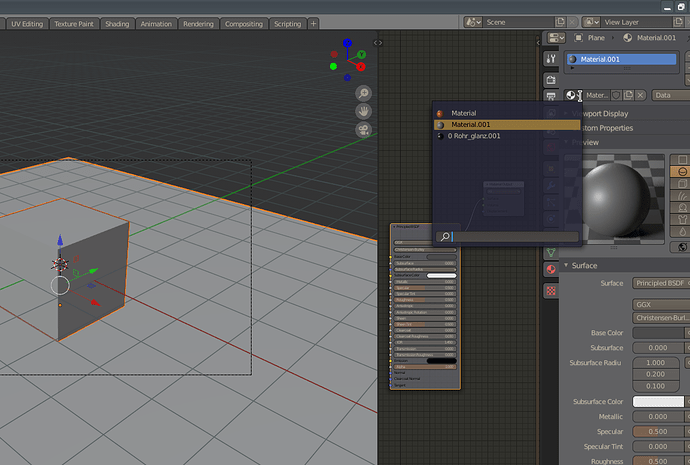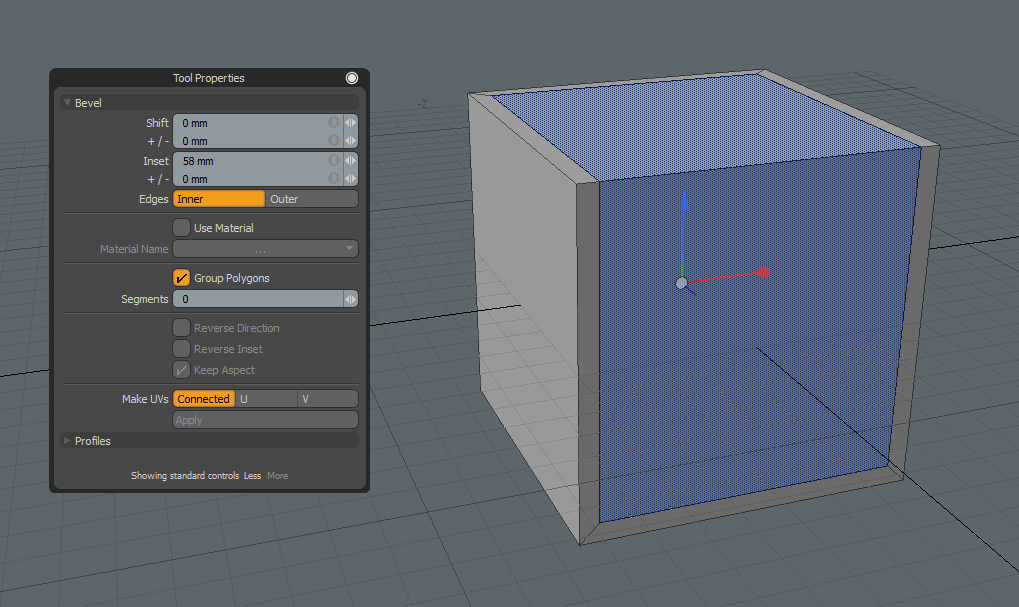Try this one
unfortunately doesn’t work for the latest version of blender 2.82
Did you read all thread or only first post?
but yes, it still have a lot of bugs…
Thanks it works, although I noticed some bugs in the interface.
also check this thread
is there any way to setup a custom name for the default uv map in blender?
When I create the light maps for UE4 they go to channel 0 and the uv for the textures go to channel 1. it should be the opposite.
Hi, tested with latest master and 2.82a and still work.
Check if all Blender ID icons are enabled in Filter settings.
Cheers, mib
Can you please tell me your steps? I am wondering if we are talking about the same thing here.
OK, I use default .blend to start.
File menu > Append > choose .blend with the material you want > open material folder > choose material.
Appended material is in the material slot with 0 material name.
Cheers, mib
Ok yeah that is not what meant. I was talking about being able to copy paste materials between scenes.
Ctrl+C Ctrl+V copy almost everything from one Blender instance to another.
I was referring to this however quoted the wrong line originally.
Ah OK, you can copy/paste an object and material is included.
Then delete object and the material is still there but I guess this is not what you like to have. 
Materials can not copy/pasted, you are correct.
Cheers, mib
Yeah that is already what I do. I think this can be done with an add-on easily. I think this can be done with an add-on easily.
Can’t remember asked someone this already or not…
Is it possible to make all tools parameter windows floated and opened like in Modo?
I know about F9 but it disappear every time when I move mouse outside.
I also wanted to ask the same thing but with the outliner and the properties panel.
You can create a new window and put the tabs/panels in there.
Is it possible to make all tools parameter windows floated and opened like in Modo?
As far as I know those active tool settings are ephemeral and can’t be moved. I personally hate that too because sometimes they block portion of the work.
The Tool Parameter really suck, they also appear with a delay, so its really hard to use them.
Actually that thing does not fit into any design parameter/guideline of Blender. That particular design choice is not repeated anywhere else.
Anyone found a solution to that:
in Modo I can go to component mode, like polygon, but still I can switch objects. So I sleight go from polygon mode in object 1 to object 2.
In Blender I first have to:
- Switch to Object mode.
- Select Object 2
- Switch to Edit Mode.
1 Click against 3… anyone?
tool mentioned above. Starting from 21 sec.
Can be assigned like in Modo to MMB
This?