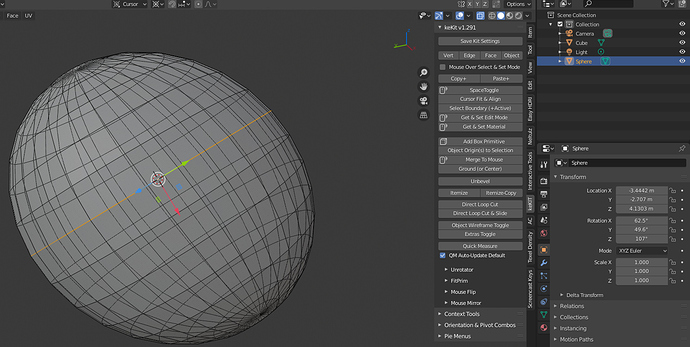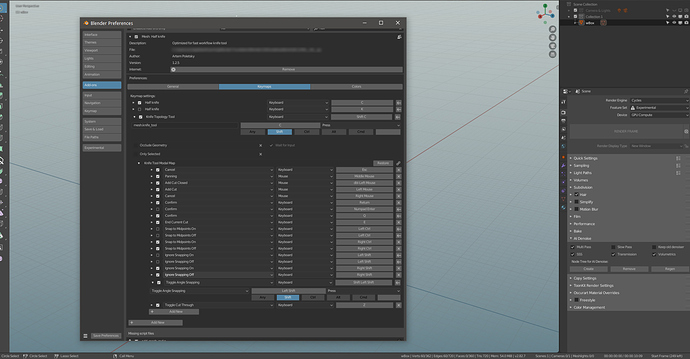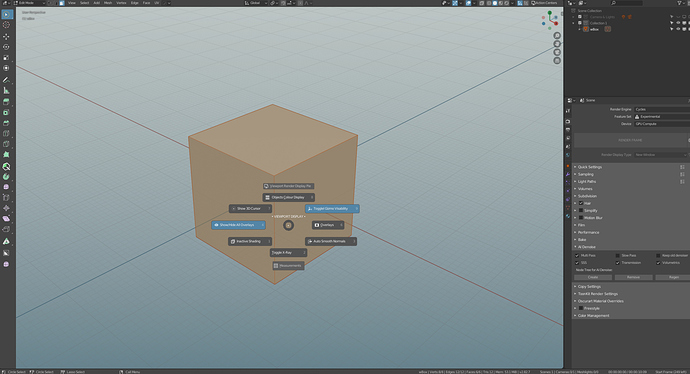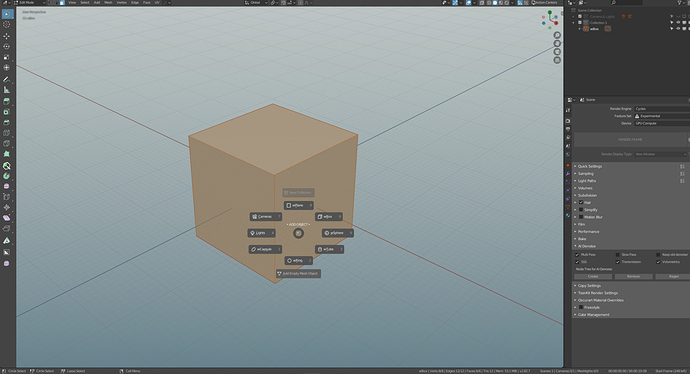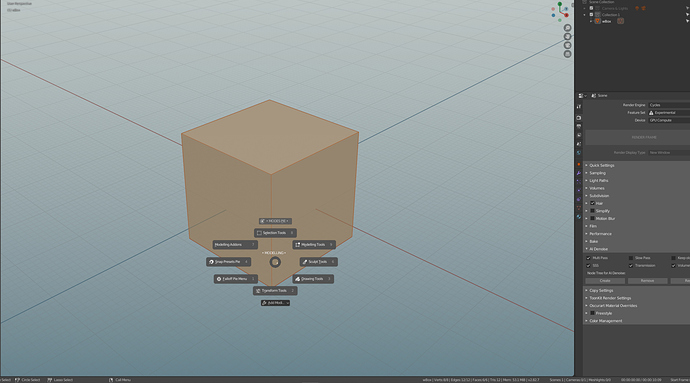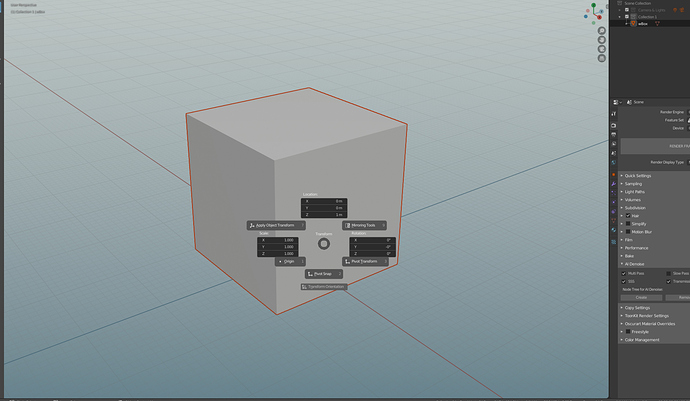Yes, just does work. If I expand the object and select the icon it works. If I click on it without expanding, I only get two lines (cross, etc.) and that’s it.
Hmm, it should also work with the mesh icon in the same line as the object. Alternatively you could deactivate “Lock Object Mode” in the Edit Menu, that removes step 1 of your list and allows individually to switch objects to edit mode. All in objects the same mode become editable simultaneously.
It’s not the same, but if the other method doesn’t work for you it’s worth to try if it suits your needs.
If I remind right it was planned to be able to switch from one object to another in the outliner while you stay in editmode. But I don’t know when this will be, as far as i know currently noone is working on the outliner.
@APEC : That’s much better, thanks for the hint!
If someone looking workaround on this, you can use this addon and it’s feature “Cursor Fit and Align”.
And then use 3d cursor rotation to align Gizmo.
P.S. in my opinion this is one of the best addon for switching modo to blender.
This addon is starting to fill in some small but crucial little gaps in my modo to blender transition.
In Modo I can select objects with lasso regardless where is center of its object.
How to do that in Blender? or it’s a bug? Even Circle Select can’t…
I’d recommend to bug report it. Even if it’s not a bug I doubt it’s intentional behavior.
It is unfortunately the intended behavior. Circle and lasso select both use origin, box select does what you want. I don’t like it either, but I’m pretty sure it’s already been shot down before as a requested change.
So, it’s not a bug…
and I found this Lasso Select Objects
posted in 2014 and nothing changed since, I think there is nothing we can do with this.
Modo-Me addon is dealing spec. with replicating Modo action centers in Blender. Not sure which of these is better though.
if you have Made-Me then try both and say as which is looks nicer
Just wanted to help modo divorcees.
I got this tool today Half Knife - https://gumroad.com/l/yaxej
Using it I felt like I wasn’t pushing as many keys to cut etc in blender with the standard knife tool. So this and polyquilt save time. I mapped out my hotkeys to the Half knife tool and disabled the standard knife tool in blender. Just uploading my settings for the half knife. I prefer to hit ‘q’ (as its my hotkey for select) to basically drop the tool. See for yourself how I customised the tool and also in the knife topology section i changed the snapping constraint to shift. I do have modo navigation hotkeys set up in blender. Please keep that in mind.
Just thought I would share.
After click it need to hit K again, or it continue cut when you clicking?
You have to hit K again (‘c’ in my case), but I mapped the knife topology tool to shift c, so that if i want to perform multiple cuts without reactivating the cut, I can use that one instead.
I got the Pie Menu Editor addon and its worth it guys. I find all you can do within Blender quite overwhelming at times and with hotkey changes I have made, when I get new addons it can sometimes confuse me with hotkeys changes or interference. The addon is a good way of keeping things simple enough for me to navigate through tools I want quick access too. Here are some screenshots. I hope you dont mind jumping into this thread now and then just to try shed some light on what I am finding useful as an ex Modo user. -
Modo’s manipulating tools (Move, Rotate, Scale) have a very useful feature - Sleep UVs, which prevent UV from distortion.
How to get this feature in Blender via its manipulation tools?, sliding is not the option!
I need precisely value to move, rotate and scale with snapping for background elements…
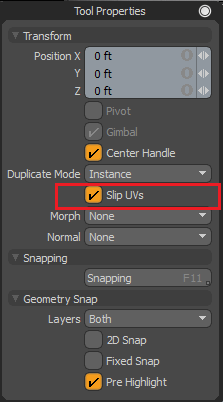
That is basically what Modo-Me’s component mode does.
See the previous demo, it centers the Cursor to the selection and aligns the it to the selection’s orientation.
Found that default knife tool cant cut multiple objects in edit mode, that’s just blow my mind, I’m very disappointed how lack Blender tools are…
not speaking about UV edit/tools…
Yeah there are things that make me really miss modo. It’s funny how the small things matter.
Bear in mind that being able to edit multiple objects at the same time is a pretty new thing in 2.8x branch. It will take quite some time to get all the tools to conform to the new flow.