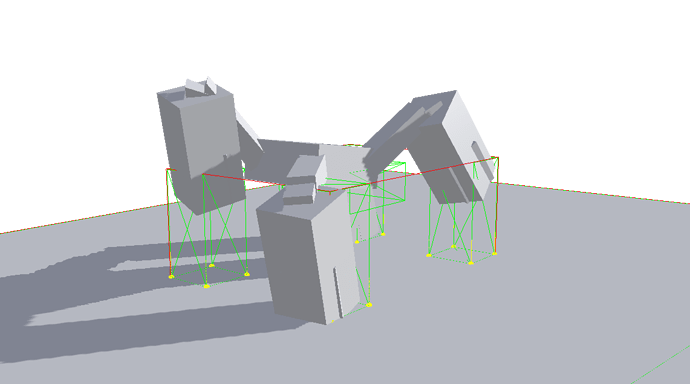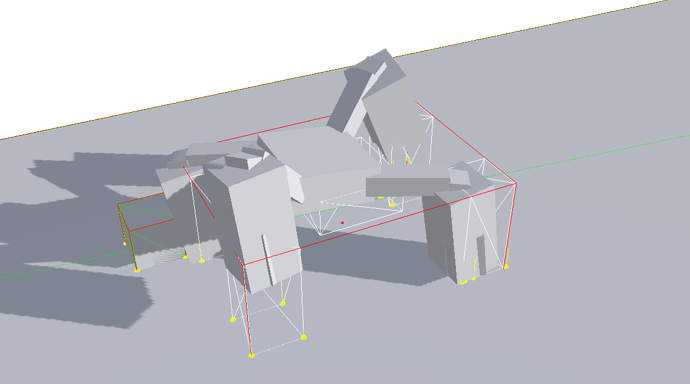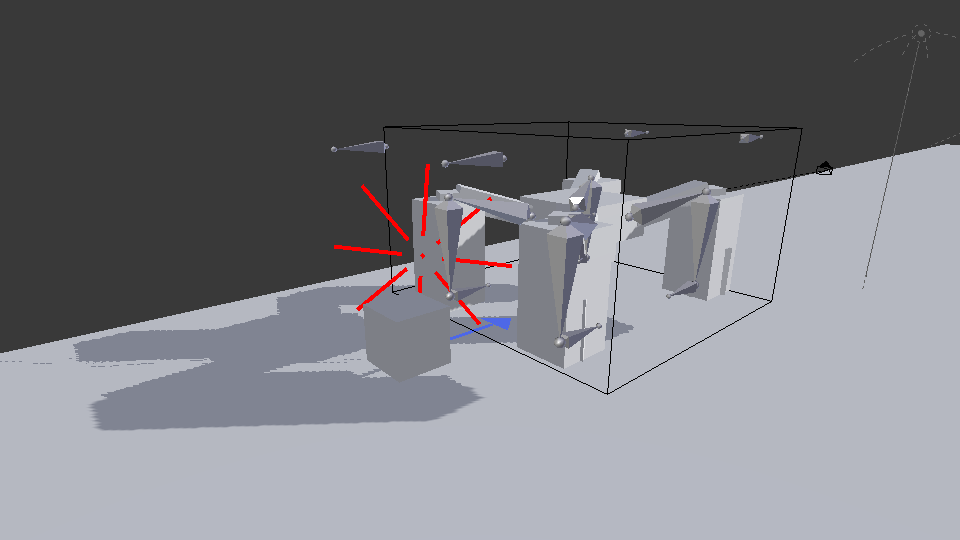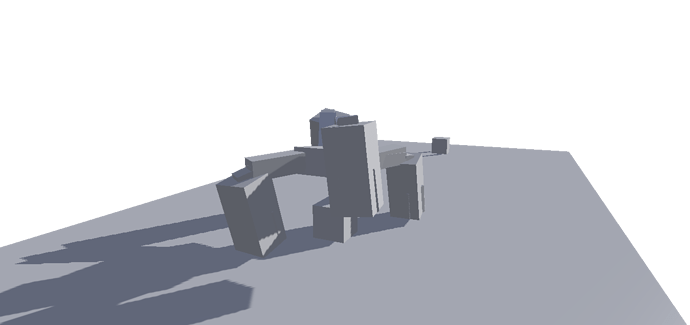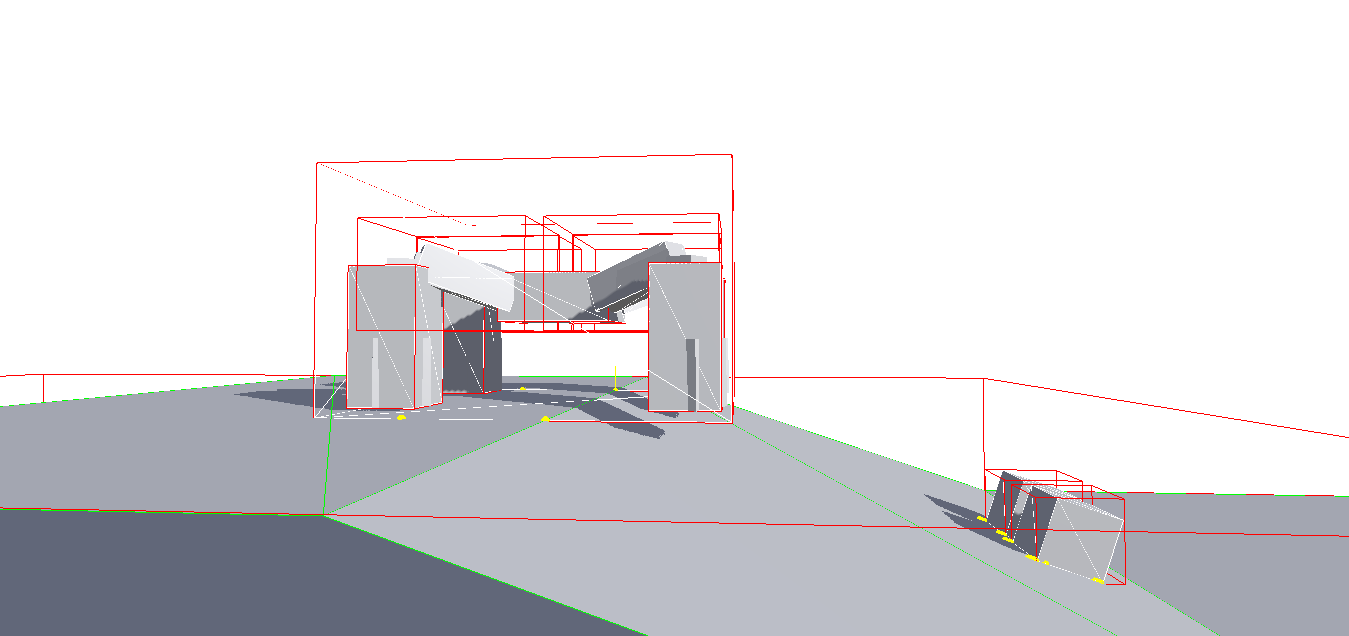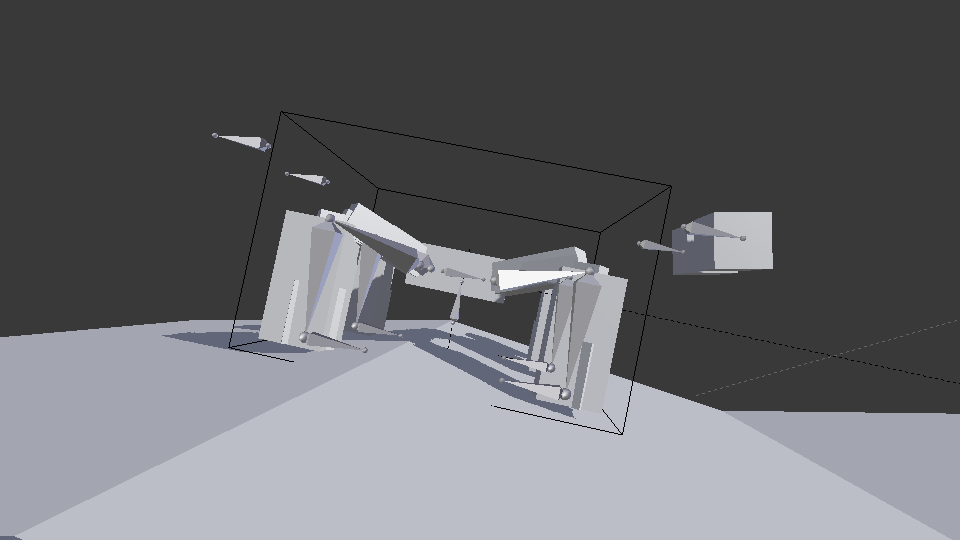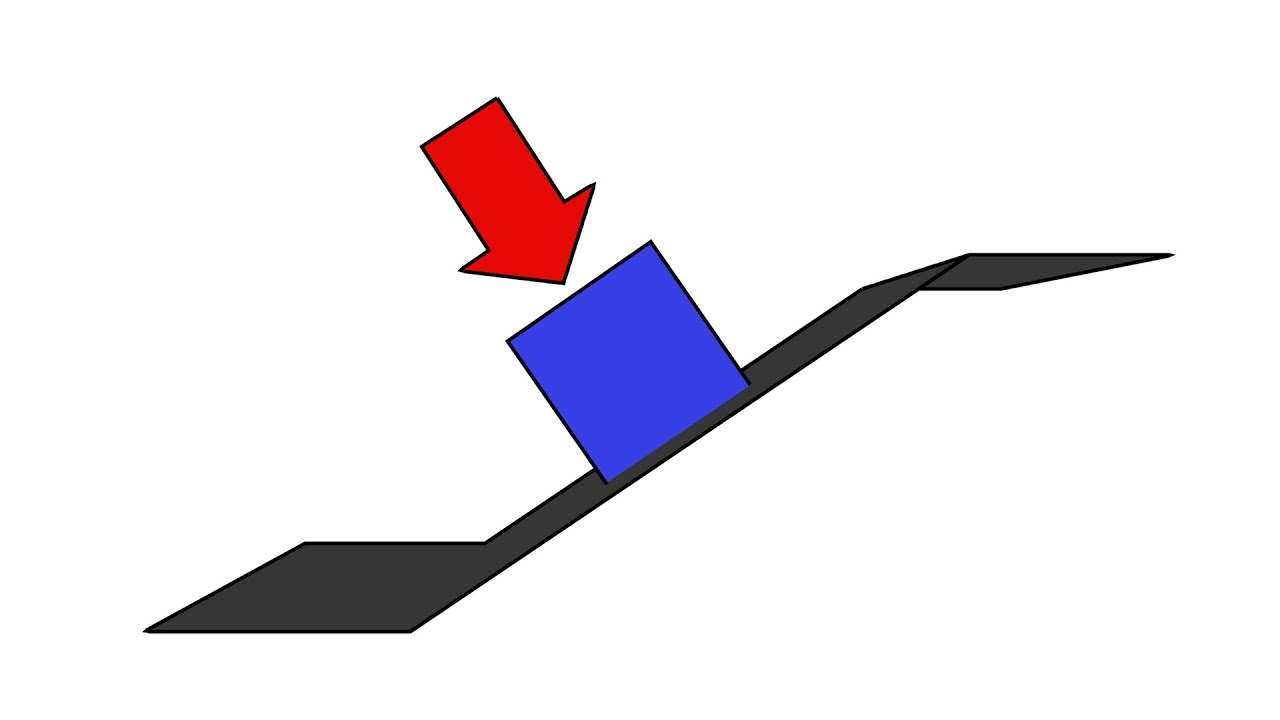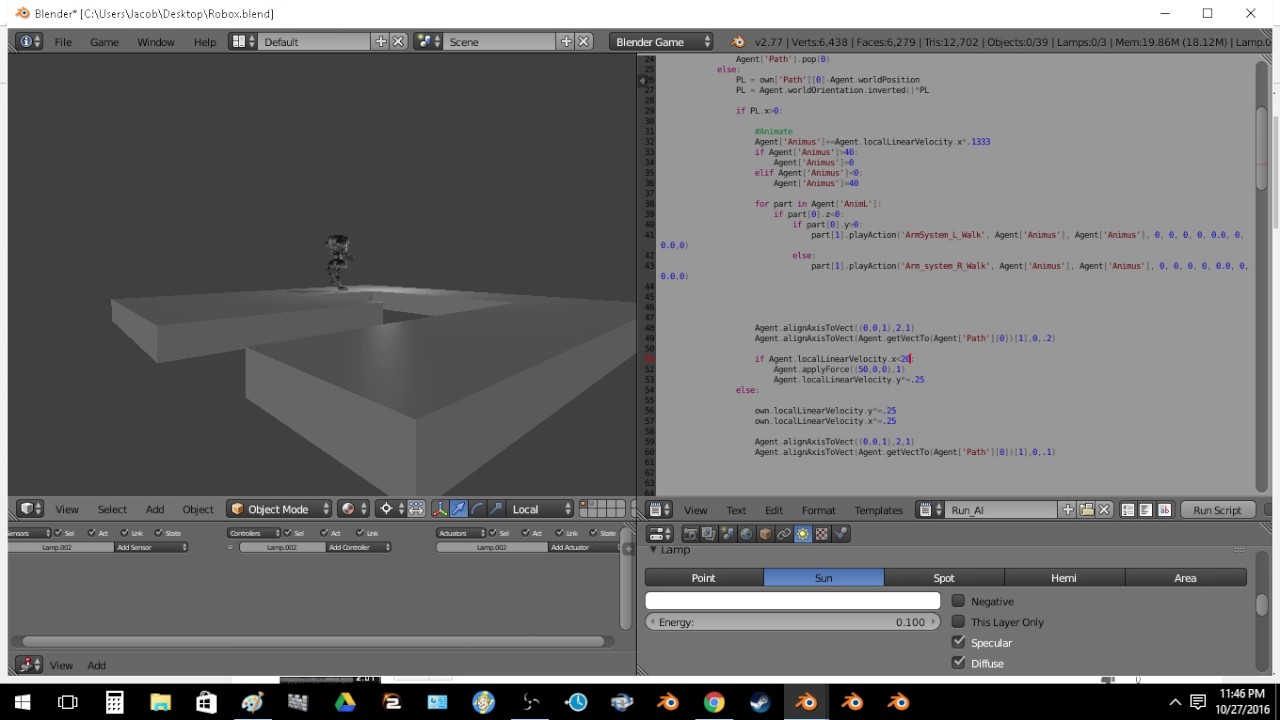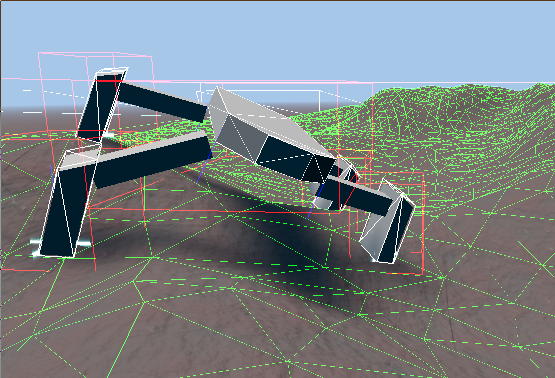hi again
Mirror|rorriM thank you so much for showing me how to use the mask group but the bad news is i have more problems to come and i hope you can help me out this time
this time i have more questions that i want to know how to solve them, there going to be a 2 section questions and also about game physics or so,
so for first i did try,d using the collision group to solve the problem that i talk,d about in first time i started this thread, the robot actual physics and the parent object physics,
and it really did worked great, now whenever the robot body walk,s the little box,s beneath it only get,s effected by the robot physical body and not the parent object body, but the problem is,
when the robot move,s into a surface with obstacles , like [high grounds and low grounds ] the robot don’t play along according to his shape, like what you can see in picture num1
Instead of acting according to it,s shape ? the parent object still,s effects the robot body ,so i want to be more like picture num2
so the first question is : is there is a way to solve this? or is it, just as simple as this, "it,s above blender,s capability,s "
for 2nd
if you sow game,s sens ps2 and xbox , game,s where changed letarly, from being just thous beautiful object,s that where just simply made for you to control and to have fun while playing them, to something becomes more like a movie, where theirs some actions that will happens in the medal of the game while your playing ,into an actually mixture of gameing and movie show, on the releass of the ps3 and xbox360
the actually change was on the resolution and some elments that wher added to game,s to make them more fun playbole and injoyabole , … yeah some of you might say: hay some of this elments are actually excest in some of the ps1 game,s , yeah, thy actually are, like : metal gear sold1 the resdent evil 1,2,3 , but ther are very very rarr to fing in ps1 game,s
some of this elments are actually!!!.. … hmmmm
[ the scenematic scene,s during the game ]
some of them happens while you just stand ther and watch ,the scenematic scene take you along the story , like the[ "metal gear sold 2""resedint evil series"and"GTA series " ],while thers no cut,s that will take you from the game scene to the scenematic scene, this are the popular ones that every one will remeber them, and remeber every beautfull moment he spended playing them
and some of them , are actually happening while your playing the game , like while your runing on a streat sudnly an aircraft fall,s down like the batel field3 ,or your on a car driveng and sudnly a gunship show,s up and try, to take you down ,but you fall from the road to the open see,s , alos batel field ,but 4 not 3, lot,s of lot,s of game,s that have this type of senematics scenes during tha game, while you have fully control of your carecter, and not like the other,s where you just set ther and watch the scene
i know some of you will probrbly say : hay this completly has nothing to do with this form, yes it is,… it has every thing i want to know about question2 ,you didnt forgit about it do you?
so hers what i am trying to explayn :
if you can see this video that i uploaded ,trying to explayn my problem in,t
i am trying to make type num1 of the scenematic,s scene: where these 2 characters, supposed to play along the game and you just watch them,
so character 1 should walk,s till he reach to charecter 2 which he is standing ther waiting for chartecter 1 to arrive ,then character2 will throw a phone to charcter1 and wakls to the car to the driver set, charcter 1 will stand ther and looks to the phone and then move,s to the pasenger set and hub to the car
it,s sems easy does it? … but it,s not
look to the video
can you see the problem?
p for problem,
p1 : how or what can i do to make the character animation fit,s to the parent object movments,if you can see his feet arnt actually moving , thy are sliping like if he is playing the moon dance, the parent object movments are also animated, because you cant control a movement of a charecter by logic , like turn her and stand her for 2 min, then walk again and stand her for another 2min, you cant control this type of scenematic movment,s by logic , believe me,
or what is the beater way to animat a charecter and make him move , because in belnder you cant make a game with a charecter if you didnt parnte your armeture to an object, and i resently i descoverd that you cant control an armeture physics in the game, not like the object,s where the physics take,s the object shape,
p2: which is the hard part, if you can see whene character2 give charecter1 the phone the phone didnt move along with characet2 hand to fly up and fall in to character1 hands, so what can i do to move the phone form to charcter1 to 2, dont tell me to animate the phone all the time, because i cant animate it also if i want charcter2 to walk before the scenematic start,s then hel just stand ther waiting for you to give you the phone, i cant animate it all the way till he stand,
i tryd linking the phone by constraints to the charecter hand and then shift it to a nother constraint link just like we do on render animation, just animate the constraints ,but i found i problem ther 2, for 1st , the constraints cant be animated in game , for 2nd constraints dont work during game , i tryd parenting it and chaning the parent on the game, but it didnt work 2
so what can i do for this, and is or what is the beater way to do it
p3:if you can see on the vedio , the 2 charcters should ride the car and the car should move while thyr tolking, but the problem , is how can i animate the car and still make her keep her physics, during the animation, and how can i keep the 2 charecters to set on the car and move with it tell it stops and then thy get out of it,
i tryd parenting them during the game the moment thy tuch the car, but the problem is that the animation, doesnt work, if you can see on the video the chrecter postions chaneg the moment the object is parented to the car, it,s just like if the object understand the the moment he parented to the car the moment the start postion space of his animation changes to the new start postion space ,acording to the parent postion, i really didnt understand this and i really dont know what am,i tolking about,
but thoug i think you got the idea, dont you?
what can i do to animate the car and keep the charecters to set ther tell the animation end,s
so i think that,s all for today , and i really hope you help me throw this because i really really need this theng,s
but thank you again for your time for your comments and your wonderfull feed backs it really helps alot , not just me, but the whole comunity by reading this and knowing problems before falling to them , like i did, >_<
and also will the foundation trys to solv this problems if they really did didnt have any way to solv them ? will thy provide us with a beater new engine to use ? or will thy just let us suck it up and move on ?
all of this will be descoverd on the nearst future .
and yeah
dont forhget to cheke out my latest video
thanks again