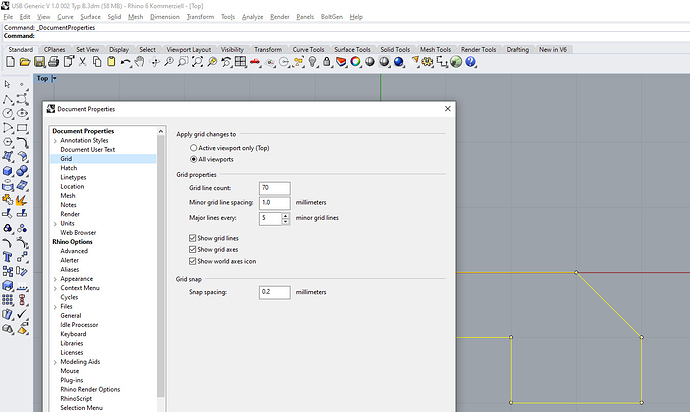Thank you! 
Now it is clear. Very nice idea! 
Cheers! 
That is a crazy update. Crazy in a good way. I did not expect a new update for days. Would it be possible to model with the grid on a empty space? Doing this kind of modeling without starting with a mesh would be cool to do.
Yes, theoretically it is possible  But I don’t want to add extra complexity for users (need explain in manual…etc),
But I don’t want to add extra complexity for users (need explain in manual…etc),
and you can still start modeling on a default cube then delete the cube 
New experiment ![]()
Hi Kushiro I am liking the gridmodeler tool very much, but I am unable to find a user manual to it. My main issue is I am unable to rotate my grid once I place it.
This! A (simple) manual would be great!
Hi Kushiro,
is there a way to set the grid squares to a specific (maybe lockable) size, e.g. a grid square is set to 1.00x1.00 mm?
(This would be very helpful for a lot of people I guess  )
)
Yes, metric grid with snapped origin, to vertex for example ![]()
It is a really nice thought with a metric grid. But how could that work? How could that be set? instead of setting up more or less squares in the grid, punching a key and setting a value?
New rotation grid feature is great  But still, start modeller from 3 vert selected, when interfaces is in “VERT” selection mode - would be handy too… And does not require any new hotkeys.
But still, start modeller from 3 vert selected, when interfaces is in “VERT” selection mode - would be handy too… And does not require any new hotkeys.
For complex meshes “90 degrees” rotation not always a good choice (but it definitely helps in many cases already!  )
)
Hello ! for now, all manual / key information are put on gumroad page 
eg: key reference table, tutorial video, etc (all on gumroad)
Maybe I should make a simple website for it…
The fixed length grid size, is a good feature, but it has some impact to the current program design.
Because of the current gird plane size calculation method, now it is very dynamic, so if I input a fixed length, it may cause bugs.
Another problem is stability. Since (eg: 1mm) tiny grid size may cause thousands or ten thousands of grids on a single face. (accidentally)
I doubt the speed of python, it may not handle it well, and will cause problem to snapping too (snapping area cover too many tiny grids)
I would like to do this feature, but it is a bit hard for me now. 
I will think about it, but need some time.
I will make this feature in the coming versions 
yes, it is easy to implement.
Thank you for all the suggestions 

This would be an essential feature upgrade for me. Especially if you could select a face, and have a grid inside/outside. This would give us a quick’n’easy precise behavior if you have to rebuild some cad models in blender for, e.g. product shots where 100% accuracy isn’t a must…
What I really like are the grid props Rhino has, especially the Snap spacing ![]()
Hi Kushiro, there is a way to draw construction line free hand, whitout snapping ?
Hi Kushiro
Thank you for the reply. Yes a dedicated page will an organized information would help a lot. Also, one more request, if you could turn on your screencast keys (I know its not an inbuilt function anymore and will have to download an addon) in the upcoming videos that would help a lot.
What if there was a lock for smaller sizes, maybe depending on the size of the face? Or something else?