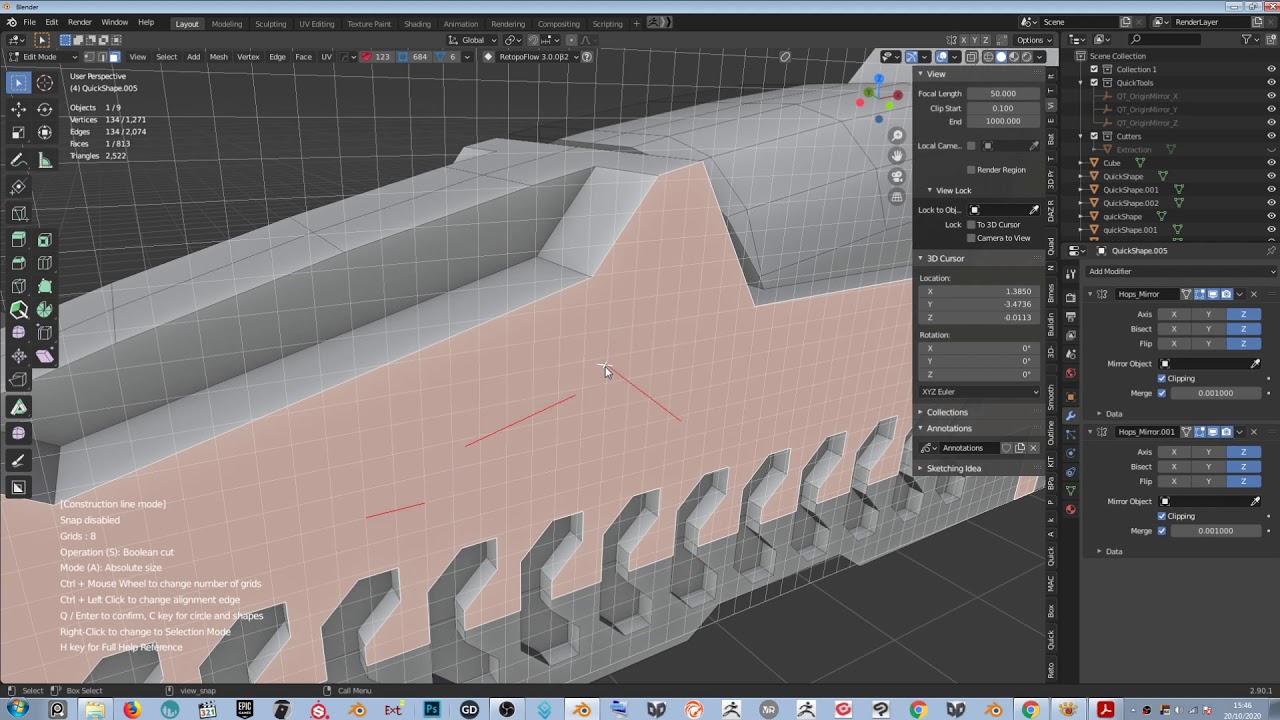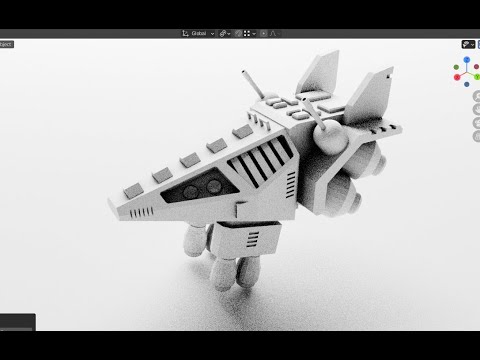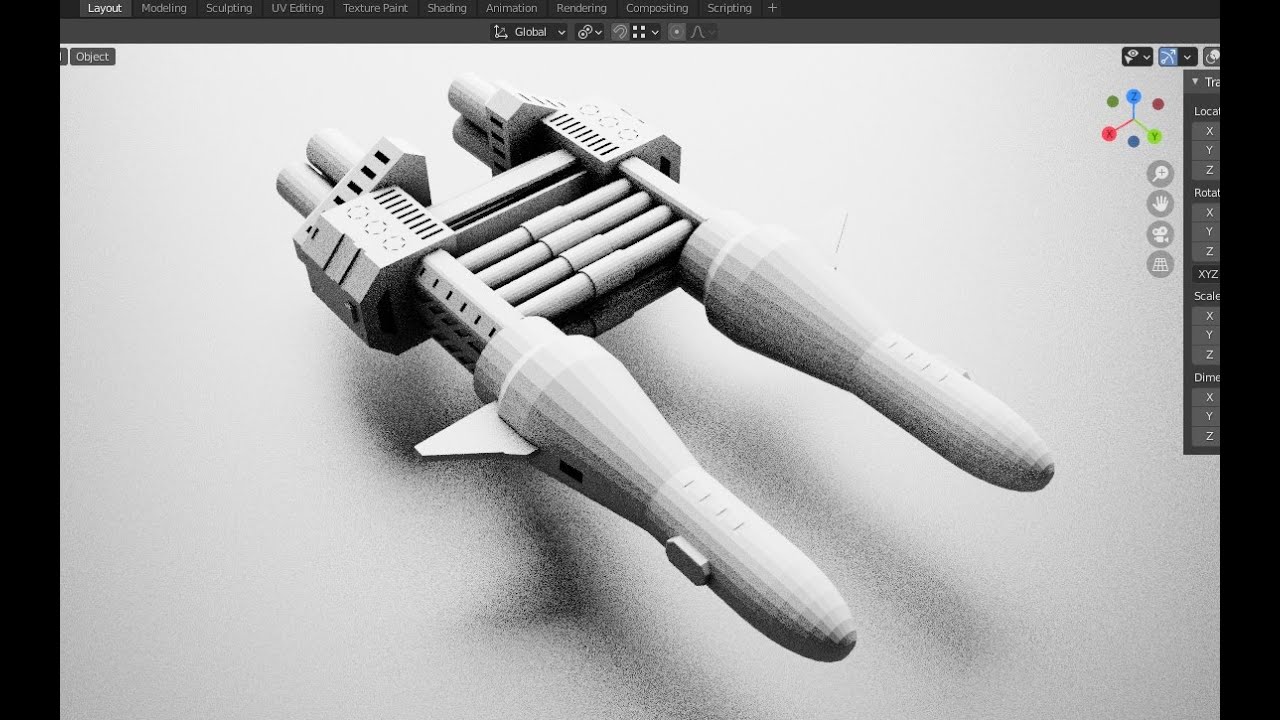You can press U key to turn off snapping anytime 
I tried to use those addon, but they do not support my addon…
because my addon “eat” all key input, and then they do not detect my pressed keys… 
Although It is possible, but it may cause other issues (need setting for the max number of grids, etc).
I have no intention to make it so complex yet. (may be later, add a advance mode)
hum talking about construction line red one, because i want use intersect for doing complex shapes with many free hand strokes.
I think it is better to design a real CAD addon , from the ground up, to fulfill the CAD purpose. (related to the internal data structure of program)
But since this addon is not a CAD addon, it has limited support for this functions. 
But I will try to improve it whenever it is do-able. 
Ohh I guess the screencast option does not really work out, but if you could enlarge the area of screen captured we could have more idea of what you are using.
Thanks
Oh ! I got what you mean !
Let me search for other Windows 10 key-showing tools 
Yep doesn’t work 
You are talking about “free-hand drawing” ? draw continuous curve free-hand line ?
Yep free hand red construction line.
The free-hand line has too many small lines segment inside it  it is too CPU demanding to calculate red lines intersection…
it is too CPU demanding to calculate red lines intersection… 
oh, ok, we wait for curve line then 
I just updated Version 1.8.1 
This is a small UI update.
- Added all keys in the hint text.
- Selection mode has yellow highlighted header
And please remember that you can always press H key to view a longer user guide 
Very happy to see that the dialogues are increasing in this thread. Grid modeler is a tool with a very powerful potential, so it deserves to be known widely.
Keep the good work Kushiro! 
Thank you so much! 
It is still very few people know about it 
I know Kushiro, but in most cases some sort of an old fashioned “Millimeter Paper Style Mode” would be just right. And this would make your tool super_mega_hyper_ultra_awesome_x_1000. <3
(happy to drive home now and play with your new ball pen addon I’ve just discovered over at gumroad…)
I see  I will think about it in future version
I will think about it in future version 
I just published my first video on youtube !
Please share and give me some like if you like it ![]() Thank you!
Thank you!