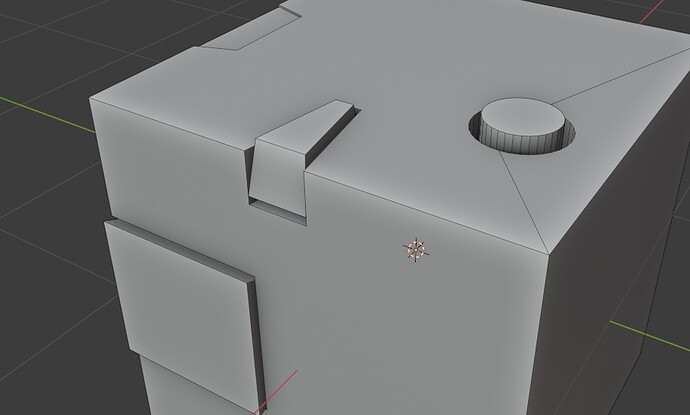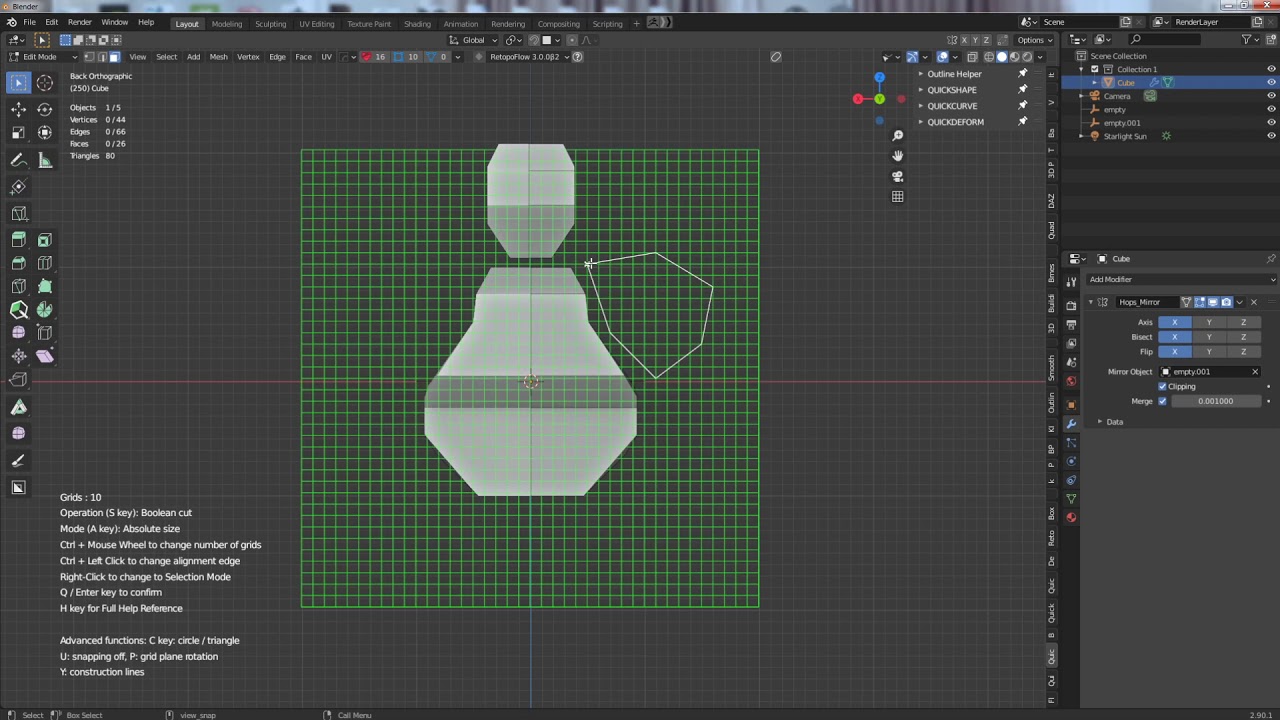Did you use numpad key to switch to those views ?
I always switch by numpad key and no problems, hmmm… may be it is hidden bug.
I see, I will check the code !!
No, I don’t exactly have a numeric keypad operation.
Use inputs.use_emulate_numpad = True (Emulate Numpad  ) and do view operations on 1, 3, 7 etc.
) and do view operations on 1, 3, 7 etc.
It’s a standard Blender operation, so no other addons will interfere with it.
I found the bug, and hopefully it fixed 
Version 1.9.7 update !! ![]()
- Fixed bug for numpad view (reported by anminmakura, thanks!)
- Huge function arrived !! Boolean Slice !!
Now you can draw shapes and press 5 key to Boolean Slice it !!
The resulting meshes are solid. (depends on blender’s stability)
(To Fatesailor : finally arrived !)
Enjoy !!
Heyyy thanks a lot! This is great news! Going to play with it! 
You are welcome 
Hi Kushiro, thanks for add slice I love it ![]()
When I create face I “always” want extrude in back direction because it make more sens to me and it always make bad normal and I need to recalculate outside all the time. there is a way to change that ?
I understand when you draw on surface it’s go in right direction may be inverse it only when you don’t draw on surface ?
it’s not a big deal ![]() if you can’t do it it’s ok.
if you can’t do it it’s ok.
Thank you!
May be adding an option to flip the normal for new-face is nice 
Let me experiment it
Hi @Kushiro we had a great talk about the possibility to add CAD functionality to the add-on. Like arches, 2 and 3 point rectangle creation and length input. You pointed me to this topic as those functionality was also discussed here. You told me that CAD functionality is not a top priority but that you keep the request in mind.
A new request, not directly cad related, is to make curves. Similar to create face but than only curves. Also it would be great if this can be open shapes, not a closed shape. Right know we can only create closed shapes. Is this possible? Workaround is making a closed face and convert to curve and delete the not needed line if I want an open curve.
Why I want this? Well for a lot of tools the input requires a curve. Like a sweep, path array etcetera. Archipack has also the capability to create railings and other architecture objects based on curves.
Version 1.9.8 ![]()
Minor update :
-
Now you can flip normal for newly created face !
When you press key 3 to create new face, the Left-bottom menu has an option to flip normal. It is convenient for extruding face to inner direction.
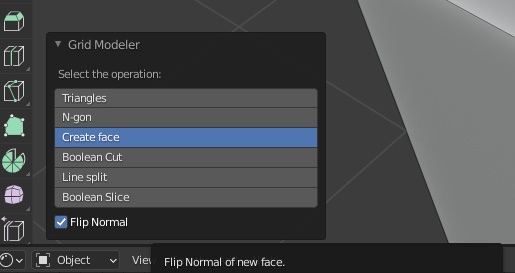
-
Now you can draw two shape with attaching edge to create sequence of new faces !
All new created faces will be merged for “overlapping-edge”. So if you draw two shapes with same edge, they will share single edge!
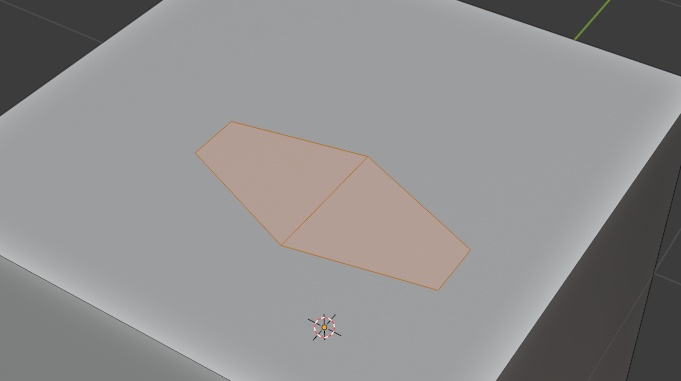
Enjoy !!
Hello Marcel ! 
Curve is planned feature. But I still experimenting different way to implement it. Since it is troublesome to install python PIP library in user’s python folder (different access rights on different os… ), I prefer to write the math myself. However, what kind of curve, and what control / inputs from the user, it need some thinking. It is only useful if it is not complicated to use.
Open shape <=== So it is just lines, right ?  Yes it is possible. i will think about it.
Yes it is possible. i will think about it.
Nice update  , Curves are cool, but “real” curves I don’t care (talk for myself
, Curves are cool, but “real” curves I don’t care (talk for myself  ) I think just the possibility to make adjustable arc between two points will be awesome
) I think just the possibility to make adjustable arc between two points will be awesome 
Great! Exactly, just lines.
To implement (bezier) curves, maybe taking a look at Bezier Utilities’ source code might be interesting because it already features everything needed to create and edit bezier curves.
I see, it is great for reference! But I am considering spline curve (easy to use), or simple arc between points (similar to arc in fusion 360, using part of a circle to create an arc).
Follow up update (1.9.9)
- Edge merge function for 1.9.8 is changed to optional in Left-bottom menu (for better flexibility)

…I found that sometimes, I don’t want to merge the edges… 
Kushiro, regarding PIP installation. Recently I needed a library to create PDF with an add-on. I followed this instruction: https://blender.stackexchange.com/questions/139718/install-pip-and-packages-from-within-blender-os-independently and it worked. See at the botom for a script to install it with an add-on. Perhaps this solves the acces right?
You can also check if the PIP library is installed. And if not points toward the manual installation. OR disable certain functions that are depending on the library. Perhaps this is more efficient than writing all the functions yourself. Keeping your own code lean/slim
Very cool, I didn’t know about that. 
import bpy
import subprocess
import ensurepip
ensurepip.bootstrap()
pybin = bpy.app.binary_path_python
subprocess.run([pybin, '-m', 'pip', 'list'])
Thank you Marcel ! Your idea is nice, if the library is not loaded, then disable the function and keep running. I didn’t think about it. 
Yes you are right, keeping the code lean and clean is very important, and it is not good to implement complex math myself. 
Let me test it on a clean computer with new blender installation