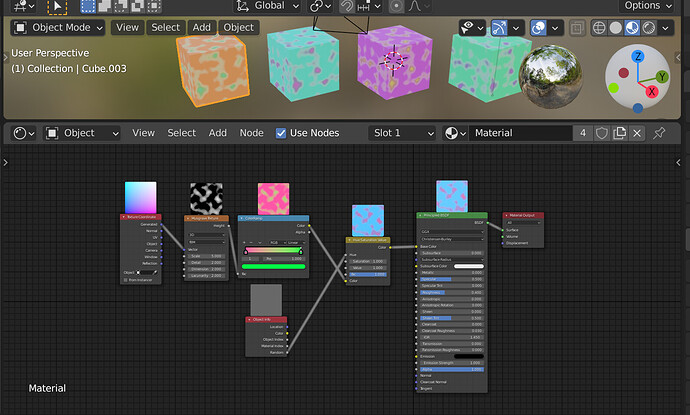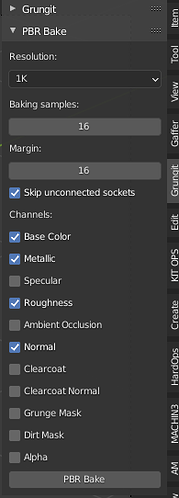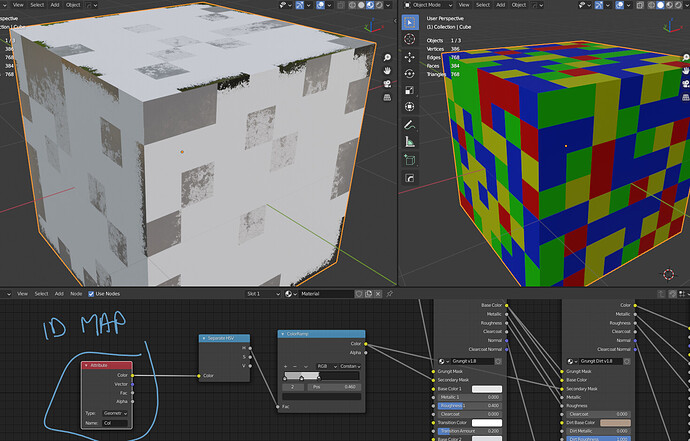I am away from my computer now, but the advanced mode reveals node parameters that aren’t visible in the simple mode (you can still select the nodes and press ctrl+h to reveal them, even if you didn’t enable the advanced mode). Some of those settings for the dirt node are AO, top to bottom, bottom to top, sides, top, and side texture stretching.
You can find the add-on files by default on c:/users/your-username/appdata/roaming/blender foundation/blender/2.xx/scripts/addons/grungit/grungit_data/Grunge maps/ (assuming you use Windows, on linux it’s usually ~/.config/blender/2.xx/scripts/addons/grungit/grungit_data/Grunge maps/).
Just remplace those maps with the maps of your choice with the same name.
This is not supported currently, you have to manually edit the dirt node group to fit your needs
It uses image textures (tri-planar/box mapped, not UV mapped). Procedural textures are way too slow for this kind of application unfortunately
I am not sure I understand what you mean, could you provide an example?
in case you change the default texture maps for another one: can it be of any resolution?
I would like to use only one material for several identical objects, duplicated with copy, varying the grungit parameters by node: object info.
it’s possible ?
but also would be a great feature to have tho regardless the slowness which is something expected for procedural materials…
having a bake option would fix that as well…
1 Like
another doubt:
if i bake the dirt map is it appropriate to delete the grungit nodes to make the file lighter in blender?
or is it just disconnecting the links from the grungit that it will no longer be considered?
Anything connected to the “base color”, “metallic”, “roughness”, “clearcoat” and “normal” sockets of the principled BSDF will work automatically (ie: the extra nodes will be added and everything gets reconnected, no action needed from your part)
After baking (using the included 1-click tool) the grungit and dirt nodes get automatically disconnected and replaced with the baked textures. You can do it manually or using any other tool of course. You don’t need to delete the unconnected nodes except if you want to keep the node tree clean and organized
I don’t think it’s worth it tbh. The slowdown is unacceptable, almost 5x in some scenarios (I already tried once, and that wasn’t even with a fully-featured dirt and scratch generator). Right now there are procedural features (adding dirt to the sides only, to the bottom, to faces pointing upwards, not needing UV’s…etc), but image textures are needed for the part that would otherwise make it very slow to view and edit
Actually there is one, it isn’t the fastest but it bakes everything at once and automatically connects the baked textures, disconnecting your existing node trees.
1 Like
you said :
Actually there is one, it isn’t the fastest but it bakes everything at once and automatically connects the baked textures, disconnecting your existing node trees.
is there another way to bake?
since you think the grungit bake is not fast
which bake tool do you recommend to use with grungit that already reconnects the created image nodes?
can be addon too
You can bake manually, but it’s so much work and it’s actually a lot slower. There are many free and paid addons but honestly I don’t know which one to recommend tbh, especially because I don’t know about any add-on that does everything automatically and also connects the generated textures
btw can we get more effects like this? specially the scratches variation, directional scratches, this sort of edge wear, grunge and wear for plastic and metal… https://www.artstation.com/artwork/R3zkom https://www.artstation.com/artwork/PooPy1 btw this guy has a few videos of the timelapse doing these materials…
Not by default, as those are complex and specific node groups. You could still swap the textures and edit the node groups.
The only way to do this without manually doing those steps is by revamping the whole add-on to make it more customizable, I started working on that but it was more complicated than anticipated it will take a while
1 Like
really nice addon , any chance of adding an i.d mask to have more control for different surfaces…in same texture.
I have a material with a texture in the normal / bump channel
does grungit consider the normal / bump channel of my material to smudge the relief on the surface?
You can use color ramps to convert each ID a different grayscale value, and then use that as a secondary mask input. white adds wear and/or dirt, while black removes it
It does take them in consideration, but geometric details work better
if grungit is applied to several identical objects with the same material, is it possible to have variations, random or seed, for each object in the same material?
if so, is it possible to bake with the variations in the same material?
You can use the random output of the object info node and a map range node to give it the random values a maximum and a minimum. If you want to adjust it manually you will need to duplicate materials
is there a way for several different objects to use the same material with grungit?
using two or more uvs in one material?
Yes, you have to select them all and apply grungit.
You can use as many UV’s as you want, but Grungit requires non overlapping UV’s if you don’t enable “(Re)create UV maps”
can you explain this procedure to me in more detail?
I can’t do it, the error message
I would like to apply: object info with map range to all dirt configurators.
with a single material with dirt for several different objects