Thanks @poly2poly2
Another couple of key challenges solved (in the space of a day no less!), and now I have the eyes rigged. Must be time for some more show and tell!
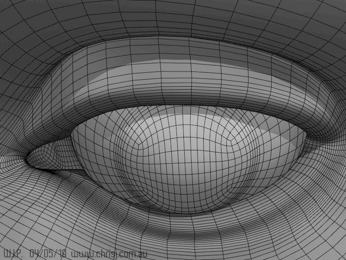
The eye rotation is a fairly straight forward tracking affair, with the addition of eyelid bones that have Copy Rotation constraints with a low influence, so that they appear to drag. The blinks required a more… convoluted approach.
I wanted to reproduce the technique I used in my Lightwave rig, which involves a chain of non-linear morphs (shape keys) driven by a single control. The equivalent method in Blender is to make an action and then use a control to “scrub” through the action via an Action Constraint, but since the Action Editor doesn’t seem to recognise shape keys I had to drive the shapes with bones and make an action for the bones instead.
Here’s a simplified version of this concept with one of the up/down bones driving a 45° bent stick shape, and the other up/down bone driving the 90° bent stick shape. The bone I’m rotating is scrubbing back and forth through the pre-made animation of the other two bones.
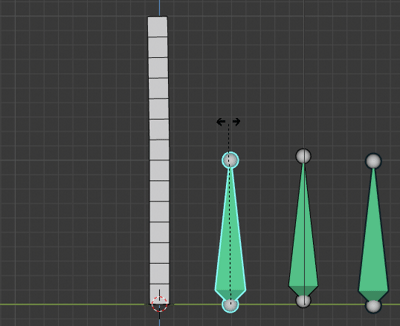
Non-Linear Shape Keys 1a.blend (572.6 KB)
Curiously, in order to achieve a non-linear transition between the shape keys I had to add an extra keyframe at either end of each shape’s F-curve and set the handle types to Automatic so that the start and end of the curves overshoot their 0 state (for this to work the minimum range of the shape keys needs to be at -1). I have no idea why this works, but it corresponds with my results in LW.
Here’s the full diabolical contraption in action:
So in all there are two controls for the eyes: one for the blinks, and one for the eye rotations.
Here ends today’s lesson. 
