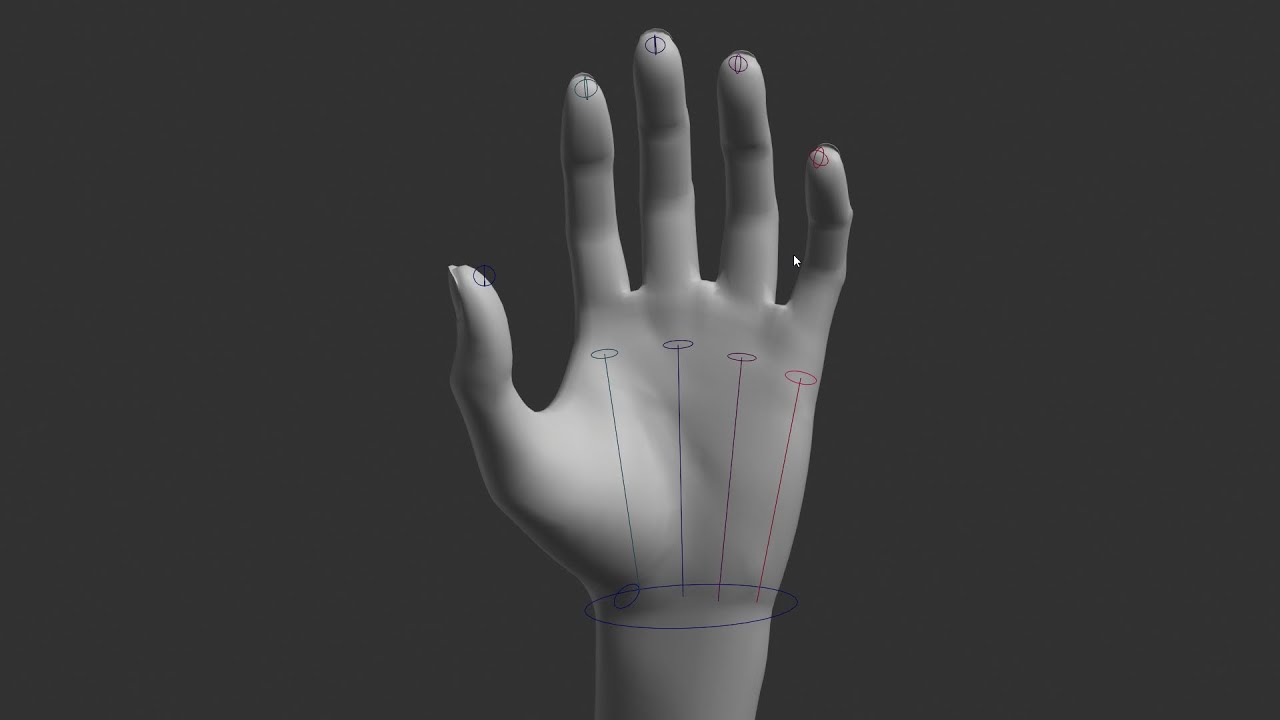does this method work for 2 baked Normal uv maps also ? to be more clear about my issue i have sculpted on multi res level 6 and then i baked that in 2 uv maps one for head and the other for lower head (body) everything went well except the seam over the neck and i tried to clone over it but impossible because of being seperated UVs, i used gimp to clone normal over the related layout margins but failed that too . i was thinking of using UDIM but not sure why blender’ does not export the second layout of tile for using in external apps it only gives the first tile of layout and unbale to bake the second tile for normal map as well so not sure what else could do
I avoid normal maps, because bump maps are much easier to edit and work with, and I’ve found the visual difference between them and normal maps to be very negligible. Your scenario is not one I’ve dealt with before, but I’m not surprised you’re having difficulty smoothing the seams across separate UV maps, especially using normal maps. Sounds like a situation that might come up in game models though, so perhaps someone more qualified in that department might be able to suggest a workflow.
I haven’t been able to use UDIMS as yet unfortunately, so can’t offer any clues there sorry. 
thanks man for the responses that\s so helpful
I feel like you’re trying to post-pone textures for as long as you can.
Hey, don’t rush him. This is hard work
It was a joke, bro.
Sorry, my bad
I think something’s wrong with the current file on Gumroad, at least with 2.82a. The right hand doesn’t make a nice fist like the left hand does when you move the finger curl controls in pose mode. The pinky and ringfinger seem the most off.
After digging around for a while I’m not even sure what caused that exactly… the problem wasn’t present in my master file, so maybe I fixed it already but hadn’t updated the base version.
Anyway I’ve fixed it (again?) now. Thanks for the report!
This is really cool. Can you explain how you made the material for this strip?
It’s basically a transparent, glossy material with the vertices around the edges made invisible by changing their vertex colour to black and applying an Attribute node that references the vertex colour name, which is fed through a ColorRamp node into the Glossy BSDF.
Thanks! I have been really inspired by your work and am trying to learn as well! I got a bit stuck on that part as I wasn’t getting it transparent and reflective.
This is . . epic, like watching the future . . 
Jesus Christ . .
This looks amazing, great job! 

Hey guys,
Not sure if it helps but i made a post about a tutorial i made to symetrize weightmaps.
Hi @ChrisJones , big fan of your works. they put DAZ studio characters to shame.
Can I ask, is the tear meniscus concave or convex? I read water is concave (curved in) but tutorials are saying to make it convex (like a tube). Also, are you applying any noise texture to it to try and break it up a bit?
You mentioned black intersection between meniscus and caruncle. Seems to be a transparency issue. Did you try turning up the number of transparency rays?
@fainas1337 I’m not familiar with the 3Layer setup that you’re referring to, but as you can see here, the difference between Principled BSDF and SSS node setup is pretty subtle. I haven’t come to a conclusion which is best to use myself. I noticed your 3Layer render has a grey BG, which might be reducing its apparent translucency compared to the others.
@davidtriune The meniscus is concave, and indeed has a noise texture applied. I found an old render test where you can see it a bit more clearly.
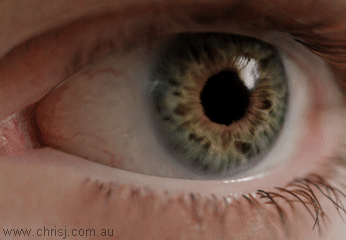
I don’t recall whether I did anything with the transparency rays, but I’ll look into that when I revisit the eye. Thanks for mentioning it!
@ChrisJones Hi Chris, amazing work ! I have few questions before buying the P.M.P.P.P.
Is there a Young / Old blend shape ?
Is some realistics skin textures included in the pack ?
Is there some phoneme blend shape in order to do some lip syncing ?
Thanks a lot !