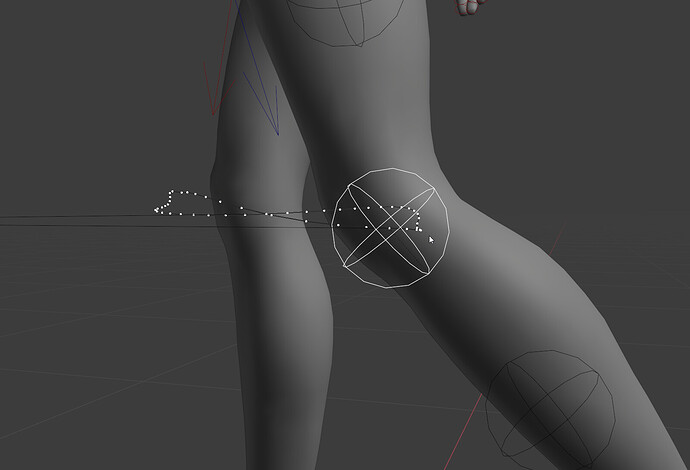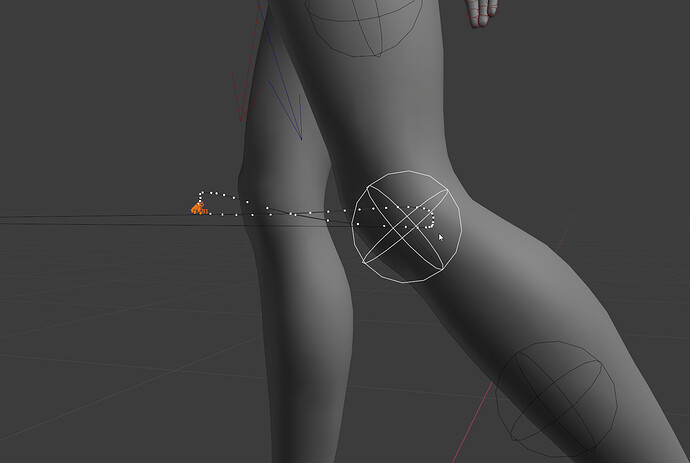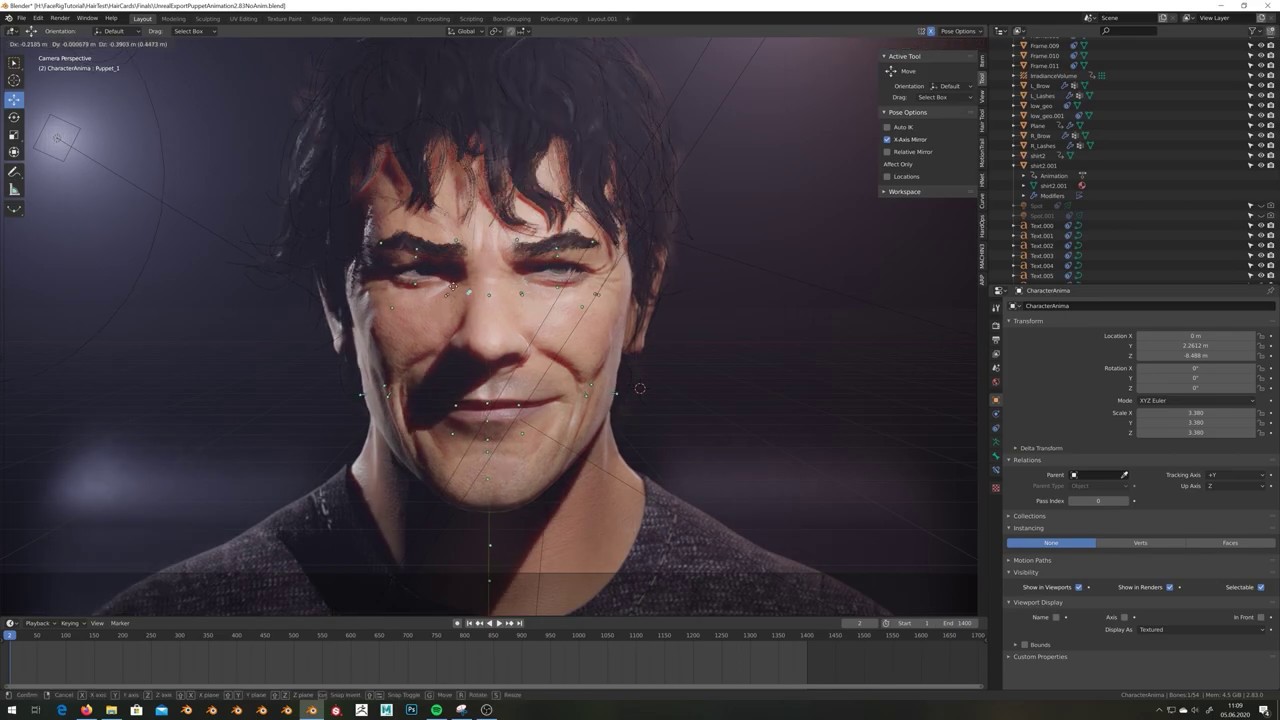Hey Chris,
Do you have future plans to add knee helper/joint offsets in the future?
Now it seems harder than needed to get rid of knee popping, but maybe I’m missing something.
Always liked that feature in Rigify.
The big bone is for soft IK.
The proximal phalange does have some necessary Y rotation, which is controlled with the pole. I’m not using IK limits though, just locking axes.
There are already damper bones for reducing popping (it’s subtle though, because it involves stretching the leg slightly). It can be made softer by selecting the damper bone and in the Drivers Editor moving the right-most keyframe higher. That will increase the stretching as well though.
I’m not familiar with how Rigify does it - if it softer and there’s no stretching then it must be doing something cleverer…
Hey Chris. Can you share some info please and show something about your progress with the wrinkle maps?
what is soft ik specifically? but then can you tell me how did your setup your pole bones please ![]() ? with images if posible
? with images if posible
hmm interesting, i would like to know much rotation does that, also does the thumb (proximal palange) rotate in y axis?(i think its does a little bit according to my test using my own hand as reference lol)
and every finger of those rotate the same values? also where you learn this information, you have some sauce?, very little people talk about anatomy when rigging (and they should) in tutorials…
and locking axes with only limit rotation? or but also with ik limits you can i think so (which there has a option dedicated to bones from a ik chain, i think is what meant for that as well)?
Soon, after I’ve done some more tests and polish, made a demo and collated my findings.
Damping to stop the bones popping when they’re near full extension.
Finger.blend (516.0 KB)
Yep.
Think so.
Google and self observation mainly.
Yep, that’s all I use.
Meanwhile I’ve improved the shoulder deformations with some more shape keys, primarily to give the clavicle more definition when it moves forward).
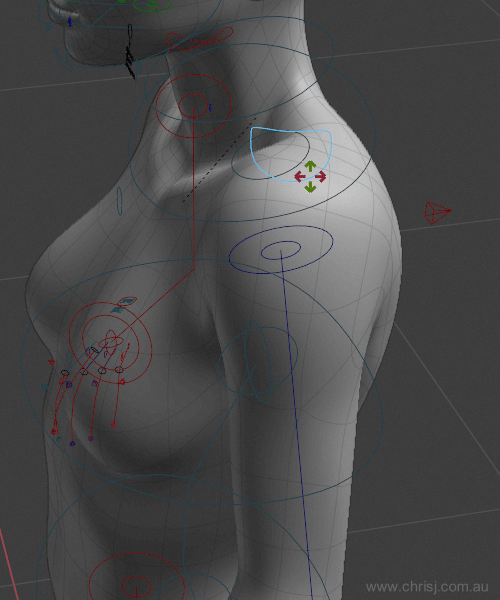
and how you deal with the drivers in this one? hey do you possible how to make this work? https://blender.stackexchange.com/questions/207125/how-can-i-make-these-drivers-blend-these-shapekeys-properly-and-with-acuracy
btw are you limiting the rotation of the shoulder, what parameters you used for the contraint? i want to have an accurate as possible limits to the rotation to add to most of bones…
Thanks! Gonna try that one.
The Rigify feature i’m referring to are the ‘tweak’ controls.
There basically stretch controls, so I know it’s not realistic in anyway.
But when making cycles and your 90% there. It’s difficult to get that final noise out of the knees.
With those ‘tweak’ controls can bruteforce it out pretty quickly.
Basically this first workflow: https://youtu.be/RLAnfsNqCQ0?t=39
Anyway it’s just a nice to have, not essential or anything. ![]()
Hmm, not to sure.
There are limit rotation constraints on the shoulders - I’m not sure what the physiological limits are, I just eyeballed it.
I see - you could do something similar by animating the scale of the leg proportion control.
yeah same i did anyway…
hmmm ok yeah i was trying to create that kind of advanced driver for blending between shapes keys that might be handy for some cases when using several shape keys…
PD: well your finger rig is too simple, i thought you made it more advanced ![]() , and the limit rotation constraints doesnt work either…
, and the limit rotation constraints doesnt work either…
Hey Chris, you’ve surpassed 120k in subscribers on YouTube, have you considered monetizing your channel?
+1 to this, monetize the channel and do a live stream once or twice a month showing/talking about how you work and that subscriber count will go through the roof 
I wouldn’t miss any of it hehe
Already monetized, unless some extra options are unlocked at 100k+ (I hadn’t noticed any though)?
A live stream sounds far too anxiety-inducing for my liking! 
I should elaborate. Perhaps putting out more and more content videos? I’m certain educational videos of yours on certain aspects of what you’re doing would take off!
Ignoring my aversion to microphones, I don’t think I could do much to increase my video output anyway without lowering the quality substantially (another of my aversions). Making a tutorial also necessitates re-doing some part of the project over and over, which certainly isn’t one of my favourite pastimes.
I haven’t ruled out the possibility of time lapses though.
Hi Chris. I’ve been reading through this thread and am pretty blown away by your work. I’ve been using rigged Daz characters for my projects but am seriously considering purchasing both your head and body rig. I’m just a bit unclear on how this works.
When I purchase the rig, am I able to customize the mesh simply by sculpting new facial features/body types? How far could I edit the mesh without breaking it? I’m assuming as long as its more or less a human form, the rig should work, correct?
You can sculpt within the normal human range of proportions without breaking it, and some way outside that range as well. The further it diverges from its neutral state, the wonkier the deformations will get (this applies to rig proportions as well), and at some point you might need to adjust the shape keys or weights to compensate.
Of course areas of low deformation (like the upper arm or thigh) will be more forgiving of alteration than an elbow or knee.
The most straightforward approach would be to use the Multires modifier (despite a present problem with undo), as that bypasses displacement map baking if sculpting with more destructive tools like Dyntopo or Remesh.
On the subject of your YouTube channel, have you thought of getting a profile pic?
Anything to show yet?.. I don´t know how far are you now in your research but there is a pay video tutorial from Flippednormals where wrinkles maps are used that you may found interesting.
https://flippednormals.com/downloads/face-rigging-in-blender-tutorial/
I keep getting sidetracked, but in short I’m using masks now to drive the wrinkles, as per my alternative idea (which I suspect they might also be doing in that video). I’ll divulge more once I’ve made things a bit more presentable.