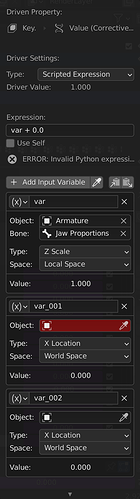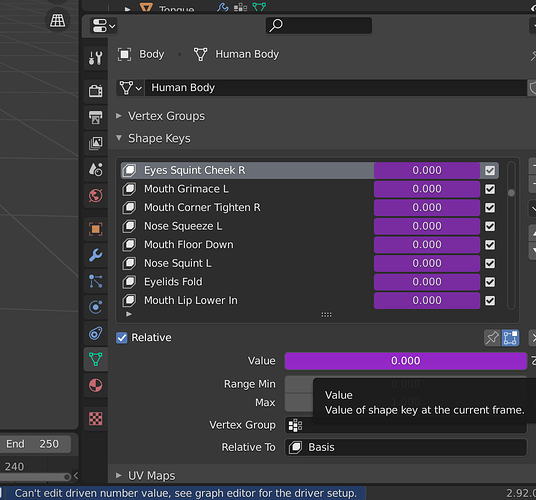Definitely! Chris’s experience and knowledge would be very welcome by the devs I believe.
It’s a nice thought, however to be able to contribute anything meaningful in that department I’d need to have an idea about how things could work better than they already do. I feel like I’ve barely scratched the surface of Blender’s rigging potential, and I’m already at maximum brainpower. The best I could offer is “make rigging easier for non-riggers …somehow”.
Not at this point in time I’m afraid - it would add some complications which I’d rather avoid, unless there was enough demand to make it worthwhile.
I think they also want this kind of feedback, they need to know about the experience of both technical users and artists, it doesn’t have to be something like a fleshed out plan to improve rigging with very specific features or something like that. Just talk about your experience with it, what was good, what felt harder than it should, what did you come to expect from other programs and didn’t find in Blender, or what things were harder in other programs and turned out to be easy in Blender, what things you still don’t understand, etc.
The reason I think they’ll be more receptive to you instead of me or other users here is because of your experience overall and the fact that you already have created amazing things with vanilla Blender. So your point of view about things that could be better/easier/clearer will be better informed that the opinion of someone who just tried once, couldn’t make an advanced rig right away and closed the program again.
I mean, people that has been teaching Blender for years has seen your demo videos and left wondering how did you pulled it off without the use of any extra addon or something. ![]()
And you’ve been very open about the whole process here, nothing extraordinary, just a very methodical and disciplined approach to the process.
But that’s exactly the kind of feedback the devs need right now before going all crazy about adding new features or switching everything to node based rigging or whatever, they need to improve on what’s already there.
Sorry for the noob question. But i’m having trouble with Shape Keys. I keep receiving this error. I’m quite new to Blender btw. Thanks in advance!
I’m assuming it’s the invalid Python expression. Also i’m getting Red zones in some drop down menu’s. I’m using the latest version of Blender 2.92.0. Iv’e also tried it on 2.79 to encounter the same issue ![]()
That’s the thing though; my rigging experience extends no further than Lightwave and Blender (except for an afternoon in Softimage), and I had plenty to say about LW’s rigging. I just haven’t registered anything that seems counter-intuitive enough in Blender yet to warrant spending the time it would take to articulate a proper case to developers (that’s the other problem: time).
The main thing I struggle with is scripting, and that seems to be part and parcel of more advanced rigging. So until I can come up with a more thoughtful way of conveying “make it easy to do complex things”, I’d probably best be quiet. ![]()
You can’t change a value that has a driver assigned - you need to remove the driver first, which is why you’re getting the error. What were you wanting to do exactly?
Also I can’t seem to find any driver properties that look like that with the missing objects… could you have accidentally added some extra variables?
Oh yes, I totally understand that, I’m also struggling to find enough time for some of the proposals I’d like to make for the sculpting module. ![]()
Thanks for the reply!
I was trying to manipulate your model exactly like ‘3 Races, 2 Genders, 1 Rig’ video using the Shape Keys. It’s possible that i accidentally added some extra variables when adding the female character add-on.
But then i loaded up the ‘Human-Rig-Body+Face-1.0.2’ from scratch in Blender and i’m still getting the same error. I managed to move an eyelid though, whilst it was still showing the error.
EDIT: I ended up using the Pose editor with the Armature. Does that achieve the same effect as the Shape Keys? If so, then i can manage without it!
The race and gender shape keys are operated via the controls next to the head (see the chart).
The drivers override the shape key values, so you won’t be able to adjust them in the Shape Keys panel unless you delete the driver by right clicking on the purple slider. You probably don’t want to do that though - it sounds like you just want to operate the rig…?
I think i understand now. I definitely just want to operate the rig, and not touch the driver in the Shape Keys panel. I think i just got confused with the promo video and assumed that was another way to operate the rig! It looked like you were manipulating the rig in the Shape Keys panel.
Thanks for your help, i feel silly now. By the way, love your work. Super inspiring 
Oh I see - that was a prototype demo I made before I’d set up the dedicated controls. Makes sense now. 
Hello, Chris!
I have Human-Rig-Body+Face-1.0.2, Human-Base-Female-1.2.0, Human-Base-2.1.0.
And sadly I can’t figure out How to Change Race and Gender using Human-Rig-Body+Face-1.0.2.
With Base and female base no problem. Just as you showed in video.
Am I missing something? When I try to append object Body from Human-Rig-Body+Face-1.0.2 file, it just a big mess of armature. Tried to delete it - mesh becomes something ugly.
If I move gender sign, Shoulders change, but not the rest. Same with race, it moves a bit on tongue, that’s all.
Do I need to Buy Female / Male European bundle to make it work?
I do understand it simple for you, but hands itching to start work with UH.
Hope you will help me. Thank you.
Try re-downloading the female - the older version you’re using scrambles the current body. Also you need to add at least one of the race heads for any of the Race controls to work. Send me an email if you’re still stuck.
Refurbished skin with newly painted albedo map, roughness map, much higher fidelity height map, and tweaks all around.
did you used xyz displacement or is entirely sculpted in blender?
Painted in Krita using baked displacements from these, and a couple of other custom brushes.
The skin looks so perfect. 
Would you consider making a video tutorial someday ? I’m also interested in human photo-realism but I feel stuck at the moment (my work : Svelte Woman Portrait).
i need a skin detail tutorial too  …
…
I second that! This is desperately needed!