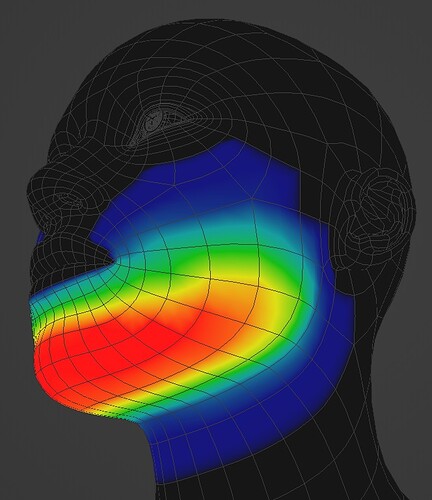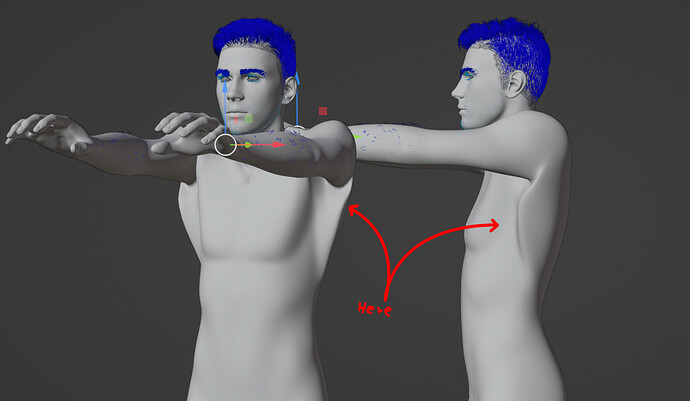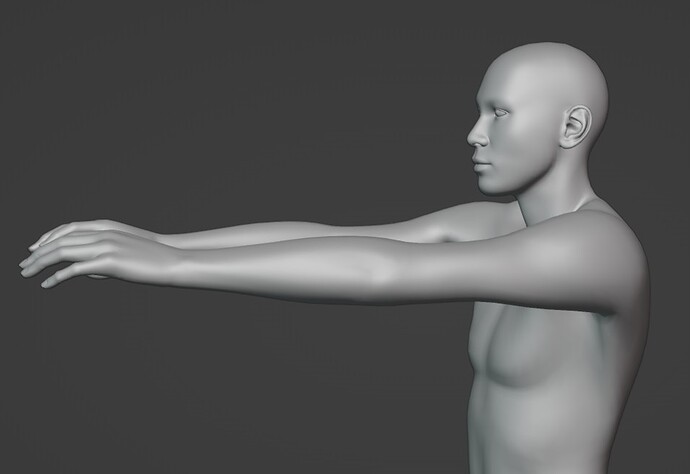why does this render look so waxy, it looks like there’s no subsurface scattering on it.
I think there is none (or really subtle) to showcase a specific layer of skin, but i’m not sure
He showcase a lot of render of skin and they all look extremely convincing and well done.
Look at the redish tones on the shadows on the left side of the image, there’s definitely SSS. Maybe is just a mater of taste and preference? I find it pretty convincing myself, though one of the problems of the uncanny valley is that what appears realistic to one person may look completely off to other 
and lighting matters a lot in that aspect too…
Hi Chris and guys,
I thought I would share with you with my progress, it is not finished yet but I am happy where I am now. btw Can’t wait for your skin shader ![]()
WOW! is it rigged? How dense is the topology?
It is Chris’s Universal Human so yeah it is rigged pretty well 
Okay I see the voronoi affects a lot the skin quality, pretty cool !
It’s probably the cool toned lighting counteracting the warm tones you’d see from the SSS
Normally you’d continue the weights up over the lower lip, but I had to use separate lip weights to accommodate the adjustable teeth proportions.
It’s the same skin shader as the other renders, just with lower colour values. Darker skin tends to appear less translucent and more reflective. That being said, something bothers me about the left highlight on that one. Could be because it’s highlighting that the bump needs more work.
@Mariusz_Pocztowski Nice - any issues with the clothing? Just so I know what I’m in for… ![]()
Thank you, but what about the bottom lip, shouldn’t it also be colored with vertex group? do you use shape keys to open up the lips?
@ChrisJones not sure you seen this yet. Figured id share as inspiration even though it was done outside of blender https://www.artstation.com/artwork/KORaEX
Marco di lucca!!! This guy is incredible
It was pretty straight forward, I would say it was easier for me than hair… the trickiest part was avoiding tearing when I was setting some weird poses, especially in the armpit area.
Also I can’t figure out yet how to pose model to avoid these folds when arms are facing forward, is it some bone that I have to ajust? thanks
This video is a great reference for facial expressions
corrective shape keys, nope re-diting weighting wont help…
![]()
Yes, I’ve been wondering how he’s doing the plica semilunaris without getting any seams (perhaps Arnold’s SSS is more forgiving of intersecting geo than Cycles?)
That can happen when certain rotations combine and cause the corrective shape keys to compound on one another. You can correct it somewhat by moving the shoulders forward (which they usually do when arms reach forward).
If you need them to stay in position however, then the easiest way for now would be to correct it manually with a shape key. It’s one of those nagging trouble spots that I might need to rethink…