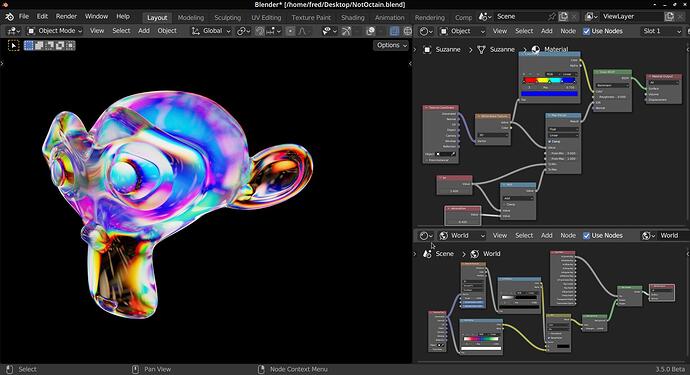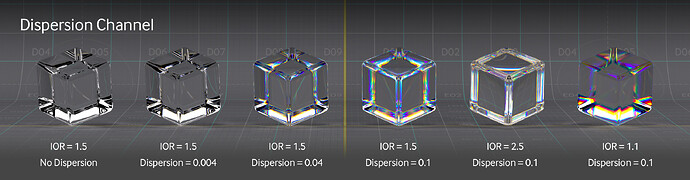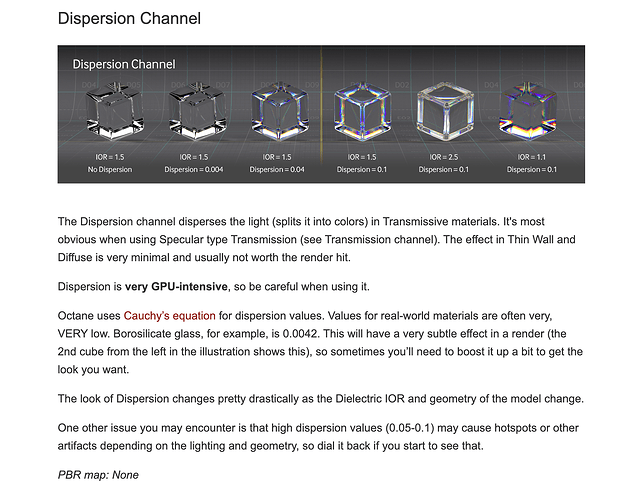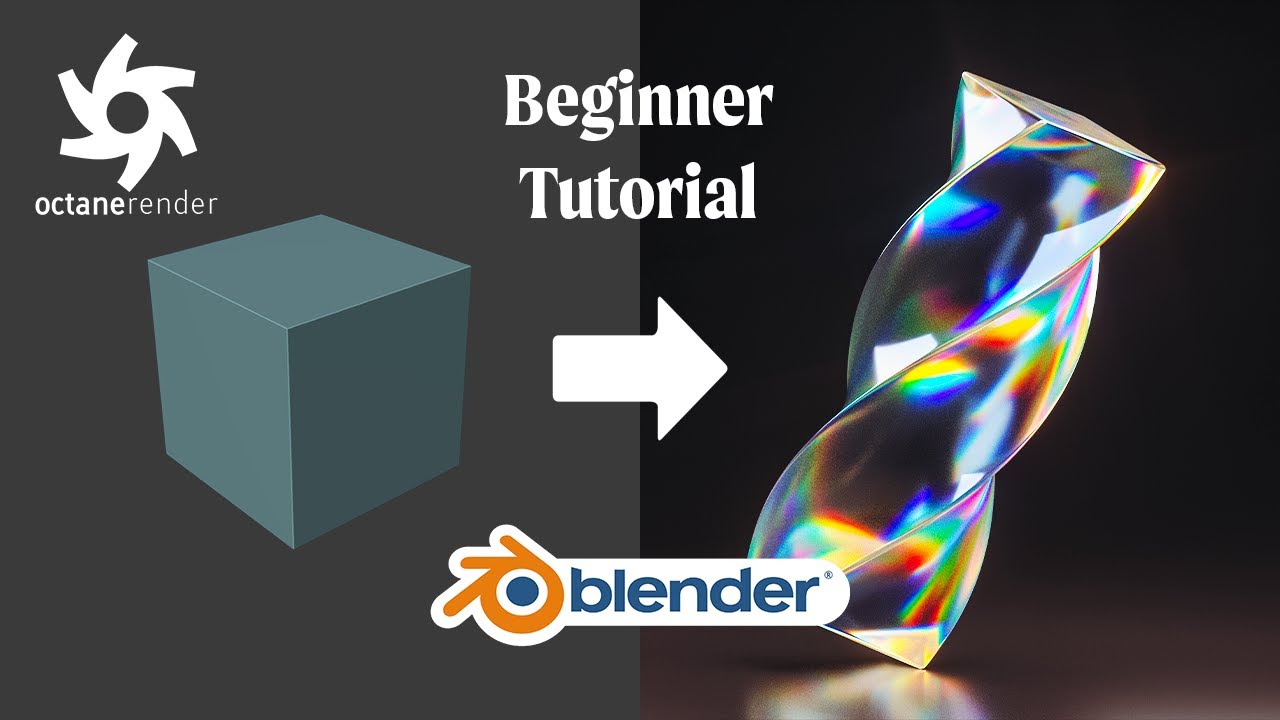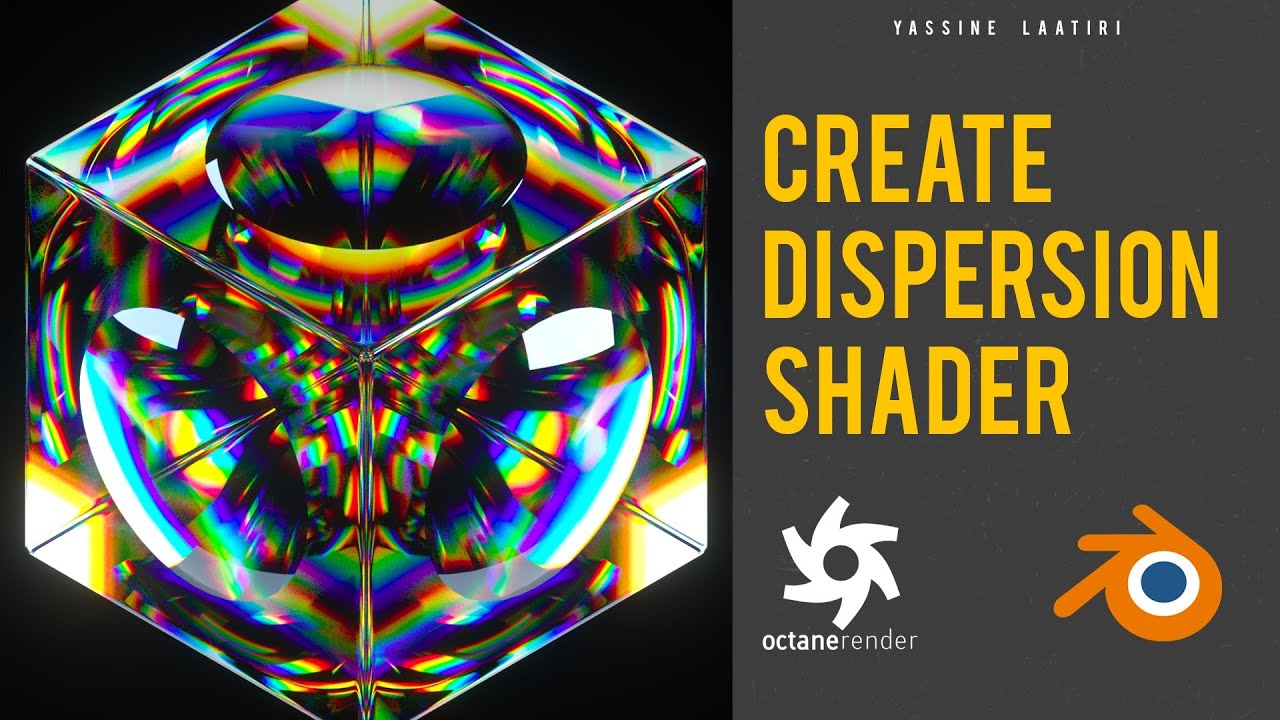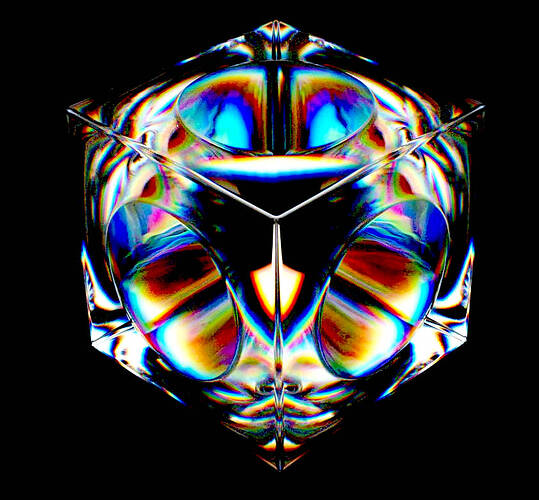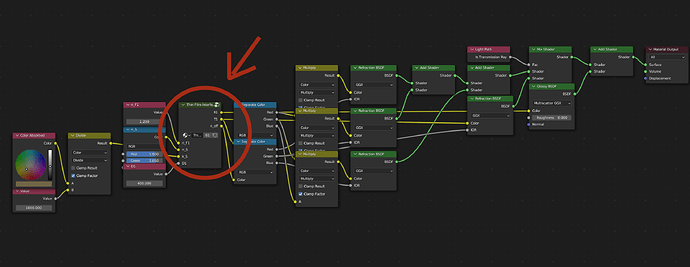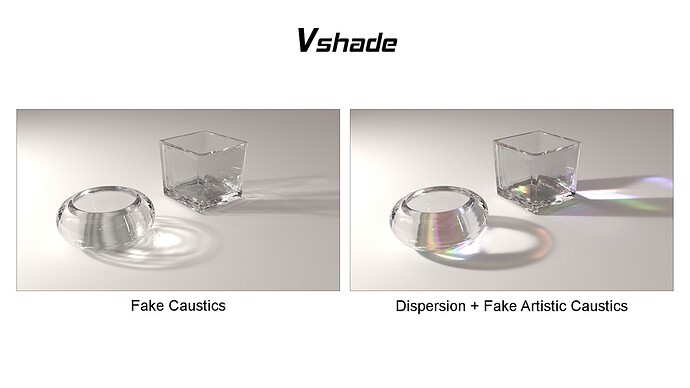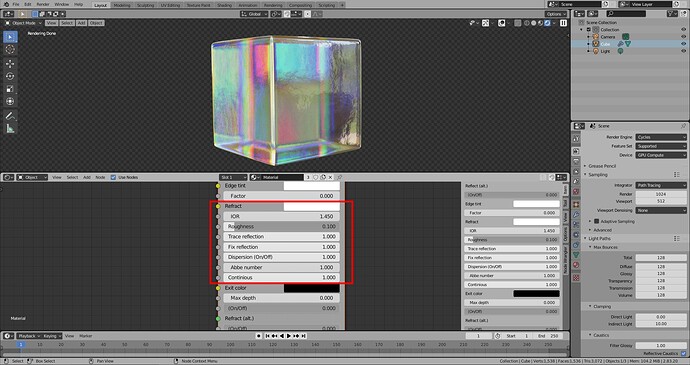Is it possible to make glass like Octane glass in Cycles? I’ve come across a lot of tutorials and tried a lot of shaders, but technically and visually none of them exactly like Octane’e Glass. When I look at the reflections in Octane glass, I can clearly see the purple and turquoise colours. Shall we start a challenge for this? There is an example from Christoph Gromer.
I think you are not taking into account that there is an artist behind those images, Christoph Gromer (who does expositions.)
Ocatain’s glass on its own will not give you those results.
Here I used 2 basic things a glass shader with altered IOR and a coloured world lighting to get it looking spectacular.
and the file:
NotOctain.blend (121.5 KB)
(used this method, you have probably seen it if you have researched)
I do not know how Christoph does his but there is more to it than just a glass shader.
Octane is spectral so it may be simpler than what’s necessary to make it similarly in Cycles
Maybe but I am sure he did not just put a glass shader and a light.
Here is another one, I just mixed in a little glossy shader at the end of the material to get it a bit more reflective.
Of course, I am aware that you are an artist, but without making any changes to the world, we can only get turquoise and purple colours by changing the IOR on Universal Material. Your work looks really nice but not exactly what I want. By the way, I watched the Tutorial you added because I couldn’t get exactly what I wanted, so I tried to look for different ways.
You can check IOR=1.5 Dispersion = 0.1 and IOR=1.1 versions for what I’m trying to explain.
You can see how the transparency is reduced and the density of the non-bending sections. In fact, full transparency is required in transparent areas.
I was referring to Christoph Gromer not myself ![]()
Christoph is the author of the image you linked, I was trying to say that we do not know what he did to achieve this result.
I will have a try at the octane example (not to be stubborn, but out of interest.)
Oh, now I understand what you’re saying, Grammarly autocorrect made a mistake. I mean, I’m aware of Gromer’s art. ![]() Actually, I know the way Gromer followed when it came to Octane. When I try to do the same thing in Cycles I don’t get the exact same results. Octane runs very slow on macOS and Cycles runs very fast with new metal support. There are even Tutorials on youtube about how to create this kind of image using Octane. In essence, this shading model isn’t just used by Gromer, too many octane users can achieve pretty much the same result. So I don’t think Gromer put any extra effort into creating this image.
Actually, I know the way Gromer followed when it came to Octane. When I try to do the same thing in Cycles I don’t get the exact same results. Octane runs very slow on macOS and Cycles runs very fast with new metal support. There are even Tutorials on youtube about how to create this kind of image using Octane. In essence, this shading model isn’t just used by Gromer, too many octane users can achieve pretty much the same result. So I don’t think Gromer put any extra effort into creating this image.
I have to admit after seeing those videos that it does look a lot more simple to do in Octane.
Also the result is very different from the shader I posted. Much cleaner and preserves the sense of glass.
I think it would be very difficult to get the same result in cycles but it would be interesting if anyone can get at least a bit closer.
This is what I could get but it is certainly not the same.
Wow, looks cool. I just found this node setup with a Thin Film Interference Shader. This one looks similar but again, not exactly ![]()
GPU Compatible Thin-Film Interference v2.1: Glass Within Glass + Absorption - #72 by JettG_G
Yes it does look interesting but does not behave like the Octane one.
I will check out that node group ![]()
I saw this one. It’s your add-on, right? Actually, these kinds of glasses are basic to create but there is a challenge here. You can check our goals, and look at the Octane Renders. You can basically see how colours are ordered. Look at how the colours are arranged and the smoothness of the transitions between them. Fresnel setting is very important, there is an involuntary roughness in the glasses we prepared for Cycles, and the centre of the prepared glass should be very smooth and fully transparent. But I want to try your add-on.
Octane render has real dispersion calculation as I know, Cycles has not. And this is not basic. It is not ordinary dispersion setup. VSHADE calculate from ABBE number (physical value) and create smooth transition of the colors.
And colors and order change with IOR and Abbe Number.
I guess we need to talk with the Blender Developer team first. I’m gonna start a discussion with the Dev team on Blender Discord. One of my friends had the Developers do a change update, maybe I can do it too.
Can you share your node setup?
As far as I know, Cycles’s architecture and calculation methods can not do this.
Actually, we can use Octane for free now but, that means we need to learn shading on octane from scratch. And the most important thing is MacOS ![]() As a Mac user, I can say it, Octane is not working efficiently on Mac M1.
As a Mac user, I can say it, Octane is not working efficiently on Mac M1.
Sure, it is really the same as before, I did add a transmission depth factor to the colour (not sure if this is a good thing but it sort of gets a little more diffusion vrs noise).
What I did was try to simulate the modeling and lighting of the vids you posted.
The file is with the hdri, if you unplug it from the world shader and activate the emission planes in the outliner you get the black background version.
Dispersion3.blend (512.2 KB)
Mac, Mac, Mac. Number one hated OS for me.