Assign any key in Keymaps for this operator and choose action
objects.lock_unlock
Simple addon
lock_unlock.py (2.2 KB)
Assign any key in Keymaps for this operator and choose action
objects.lock_unlock
@Kiellog
Hi,
many thanks for updates!
BBox nice!=)
I tried to make it possible to BBox or ConvexHull instance collection, but no luck…
Thank you!
Hey!
I can have a look at those (collections w bbox), at some point ;>
also, I might do something like the locking thing for the kit. I don’t use locking a lot, but there should def be buttons for “unlock all” for instance.
Hi,
When i use “View Align Snap Contextual” as toogle button its works ok.
But when i press the button and then exit by moving MMB. When i select another object and press the button, view is is not align to selected cylinder. I must pres button second time to align.
Hey.
Oh, interesting! I seem to have lost the other mode in the panel…at some point.
The description is for “View Align Snap” (without contextual selection). Just snaps to nearest ortho view.
So, in this case, “View Align Snap Contextual” has to be toggled, no MMB off.
I should clean that up…
EDIT2: Ok, it turns out this is leftovers from way back. All the view align stuff is now in “select & align” panel. I will remove this button (no longer valid) in the next upd. And also move frame all or selected -and clean up some panel ui…)
Does your tool have anything that lets you like, Create a Box/Cylinder to match a selections bounding box?
Like if I had some highpoly object selected, and wanted to make my lowpoly. So I select the High, and it creates a Box/Cylinder fit to the Bounds Box, and maybe has options to let you change orientation of Cylinder? Orient with top of cylinder to X/Y/Z, maybe even with segment control.
This might be a whole new tool though/etc. Or maybe that’s my next project for myself 
Hey. You can check out “BBox / Convex Hull” in the keKit modeling panel.
(Also, “Align Object to Active Object”, and others, in keKit Select & Align panel may help.)
Thank you for amazing updates! have a question - is it possible for maya connect to select resulting edges like forgotten tools does? https://imgur.com/a/toinhhT
@Kiellog
I wanted to write about it for a long time, but always forgot.
Take a look how ARMORED connect script handle this, selects resulting edges after.
So basically it’s just ['geom_inner']: e.select = True
import bpy
import bmesh
def test():
ob = bpy.context.edit_object
me = ob.data
bm = bmesh.from_edit_mesh(me)
sel_mode = bpy.context.tool_settings.mesh_select_mode[:]
if sel_mode[1]:
bpy.ops.mesh.loop_multi_select(ring=True)
edge_sel = set(e for e in bm.edges if e.select)
if not edge_sel:
bpy.ops.mesh.knife_tool('INVOKE_DEFAULT')
return {'FINISHED'}
bpy.ops.mesh.select_all(action='DESELECT')
new_edges = bmesh.ops.subdivide_edges(bm, edges=list(edge_sel), cuts=1, use_grid_fill=False)
for e in new_edges['geom_inner']: e.select = True
bmesh.update_edit_mesh(me)
return {'FINISHED'}
test()
Hello!
Yes, tried and it’s done. Including in next v.
APEC, I already did a simpler (debatable…but idc) OPs only (more or less) macro ;>
edit: might change later, as bmesh op is faster ;D
Found some issue with QScale tool:
Error if run in edit mode and object at 0 0 0 loc/rot.
Something wrong with calculation if rotate object in space
Also some idea to improve, I really missing this modo Precision Scaler
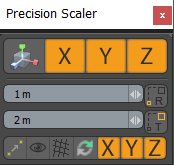
for your UI, new subpanel “Quick Scale” like FitPrim
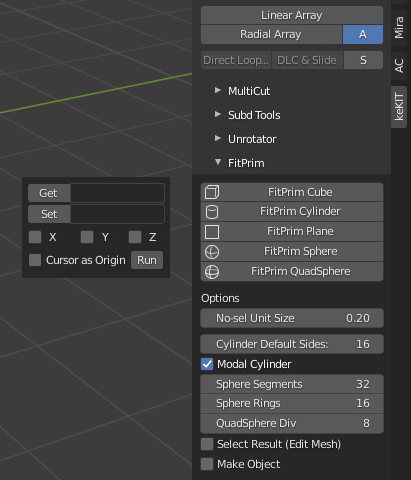
Would be nice to have new feature use 3d Cursor as origin for scaling.
So I click two arbitrary points, then “Get” - length between copied, then next two point “Set”, select object - “Run” - Done.
Hey,
issues: I will have a look!
precision scaler: hmm, maybe at some point for another tool, I want to keep qs simple.
Hi,
that’s ok, I will try to make it as separate addon
reg errors:
1: i will add checks for zero division situations to avoid the error message (it will just do nothing if you try to scale an axis with zero dimension)
2: Not sure what you are expecting here - Do note that QS only works with global transform, more like bbox-scaling. Edit, well not in objectmode…hmm no sure what I was expecting ;D
bpy.context.object.scale[0] = scale like so, but if it only for global then ok.yes. something is definitely bugged. will fix.
edit: Fixed. In next release.
I already started to work on separate addon,
remains only figure out how to implement 3dCursor feature, maybe with saving old origin loc/rot, then apply new origin by cursor loc/rot, scale, and restore original origin…
I’m not sure either… there are plenty of ways I guess. Use bpy.ops.transform.resize set to cursor and hope for the best ;>