hard to say. + that might be a little off-topic for this thread, you should probably ask in the appropriate forum-area, where you can get more eyes on the issue.
When i try to use Get and Set metarial i get this error:
Blender 3 and latest kekit
location: <unknown location>:-1
Error: Python: Traceback (most recent call last):
File "C:\Users\radi0n\AppData\Roaming\Blender Foundation\Blender\3.0\scripts\addons\kekit\ke_get_set_edit_mesh.py", line 123, in invoke
return self.execute(context)
File "C:\Users\radi0n\AppData\Roaming\Blender Foundation\Blender\3.0\scripts\addons\kekit\ke_get_set_edit_mesh.py", line 169, in execute
if slot.type is not None:
AttributeError: 'MaterialSlot' object has no attribute 'type'
location: <unknown location>:-1
It seems to be working for me. EDIT: Nevermind , found the issue ;>
looking into it. EDIT2: fixed
Update 1.465
Context Connect (Upd, NEW)
- Added redo-panel input for nr. of cuts, evenly spaced. For edge bevel-type spacing, leave at 1 cut & just use Edge Bevel (or Context Bevel).
- Added Square Corners (toggle in redo-panel) for face-mode selections.
It looks like Context Connect is Swiss army knife tool for Blender now! ![]()
It sub-divides edges; works with the selection only; remembers last setting for next activation; square corners - really handy features!
I would only suggest 2 additions:
- Make F9 redo menu for edges also;
- TBD: If we have 1 edge cut set, leave this edge selected as it is now. But if we set >2 cuts, it would be better if it selects resulted polygons
thx!
1: hmm? the nr of cuts is in the redo panel for edge selection? square corners might work, but i’d probably keep it as is, edges- no square corners, faces- square corners. (kind of a mode selector if you dont want to bother with the redo panel at all)
Yes, be able to set number of cuts for an edge.
At the moment CC inherits the settings from the previous operation
the variable for nr of cuts is shared, yes?
this is as intended - will not fix 
I mean if we want to subdivide some edge and set particular number of segments, we can’t do it atm.
Is it possible to imitate Modos double click behavior for selection in Blender? I often get confused when switching.
Its basically about having a script that does:
- In Polygon mode: Select all linked mesh (not only the last selected)
- In Edge mode: Select an edge loop for all selected edges.
I know that the later is difficult, but I just ask.
Yes, it’s possible.
What a great update!
ah! for a single edge, ok now i follow. will check for that. Ed: fixed, in next release 
Map Context Select (in kekit/Context Tools) to Dbl-LMB.
(you need to do this in prefs, assign to something else temporarily and then change in prefs, for ex.)
Wow. What command are you using ?
I mean I used view3d.ke_contextselect
But it doesn’t work correctly.
It selects and then fire the script somehow, instead of taking existing selection.
As Kjell said, it’s Context Select
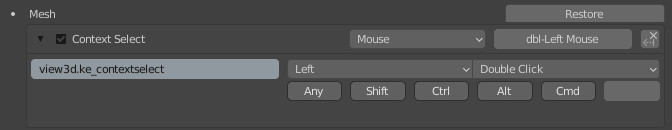
You should pay more attention to keKitt tools, as it is №1 addon for all ex-modo users ![]()
Yeah I know, but I’m not used to yet… I read the manual and forget it, read it again and so…
Sorry my message wasn’t correct and edited later. It works, but not as desired. Somehow it doesn’t take existing selection, but select and then does the loop, etc.
So having two polygons selected and double click, will not do anything.
you would use the “extend” function for multiselection.
this is my mapping:
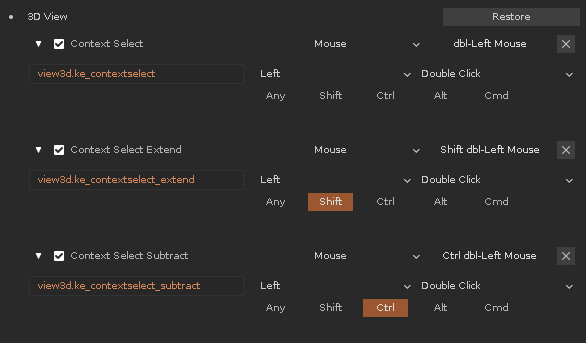
i should prob add to the wiki ;>
Updated: https://artbykjell.com/wiki.html#cselect
Thanks a lot … works like a charm. Yes your stuff is awesome. and I really do not use that word often.
Your kid makes Blender a ÜberModo 
Sorry, but two more other question:
-
There is a ‘Frame All or Selected’ in the wiki. Not finding them in the tools.
-
Relative new in Modo is the shift+alt drag to create. Where you can drag out an edge extrusion or duplicate faces with. Maybe an idea.
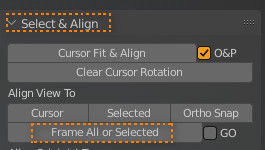
- Extrude / Add Duplicate?