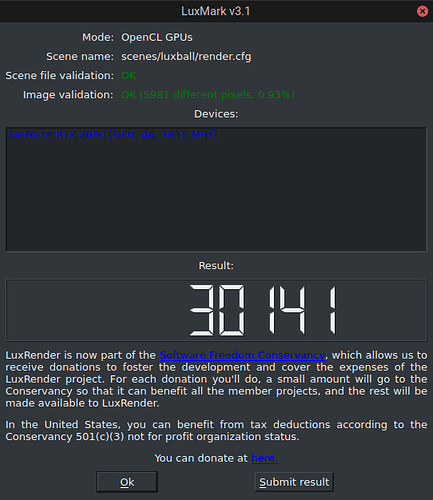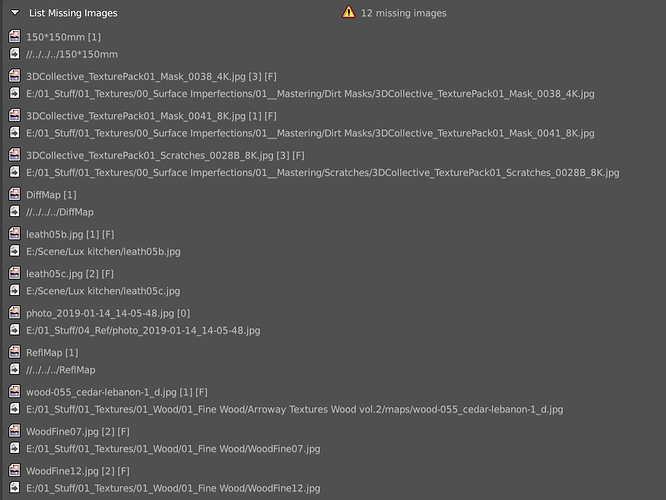I think someone like you should give luxcore a chance. You tend to be very thorough and filter bullshit very well, so it would be interesting. Also luxcore and addon devs are very responsive to reasonable requests…
Granted, even though this isn’t a completely new engine, it’s very close to one in terms of feature support.
@rawalanche has made a great comparison of Corona and Cycles in his thread.
But when I wrote comparisons are difficult I mean that to get the whole picture is a complex endeavour. Just by selecting the type of scene one can favour one engine over the other (outdoor, indoor scenes, stills, animations, with strong motion blur or not, has volume materials and participating media, strong caustics or not etc…)
There is no render engine which is optimal for all scenes, so it depends on your specific type of work with V-Ray being probably the most universal one.
my little experiment with E-Cycles using 16 bounces, no ao trick, 1min29 with it’s new denoiser and a GTX 2070:
Look like you stop the rendera bit too early. you have lot of imperfection in the edge and on the statue.
Alos it uses the same denoiser, it seems the areas it blurs are not the same indeed. Your Luxcore render for example has the lights molten with their surrounding:
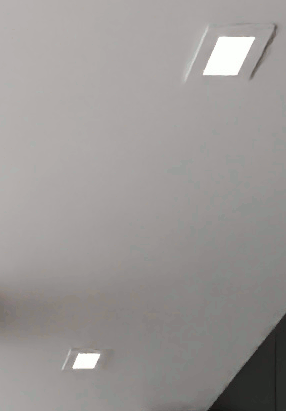
I rendered at 16 bounces with all caustics, which makes the render pretty noisy. I could try with 4 bounces for diffuse and glossy like the one from corona and the original cycles scene. It will reduce the noise and give crisper results, although lightning will be less realistic then. How many bounces did you take in Lux? Also, I would reduce the orange light strength in your render, I never saw a kitchen with such a strong light that the ceiling got the color of the table.
Also note that I rendered with a single RTX2070 while you rendered with a 1080Ti + a fast cpu more than 3x longer.
Yes and i wonder why you make the test such high path bounces values as we want to understand each reference render compared to others (And in this test it is a bit hard to see clearly thing there is Denoiser involved as some of us already point out).Not telling that you’re faster or slower than anything. Just that your test make it hard to compare.
There is some imperfection in all denoised render here and it more visible in critical small sharp detailed area (like the light in the ceilling). denoising quality is not uniform on the image .But if you look al all render closely you will notice that yours have to big imperfection in less detailed area( look at your kitchen sink is completly deformed). So i guess that the render was stoped too early. And one reason can be the too high bouncing value compared to the initial one (diffuse 4 /glossy 4/ specular 6/)
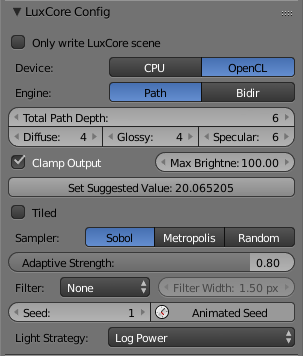
Another thing is that you miss this nice looking orange light bounce from the ground to the ceilling i guess heavy direct clamping in cycles. anyway by reducing your path deph from 16 to 6 max you can get performace back , use higher clamping value to fix that.
About Gpu performance i don’t know how E-cycles deal with RTX card but in Luxcore you will be a King as in this engine RTX 2070 is much faster than GTX 1080ti.
I tried Luxcore, but at least in my test, it was slower to get a clean render than E-Cycles and it requires a lot of work to port all the materials.
I used the clamping as it was in the original file (at 10 for indirect). I just did a test render without clamping, it doesn’t change much for this orange thing. I think it’s just that you set the lamp higher in your file, the original Cycles and Corona render from first post don’t have it, or very subtle. Also their is a shadow at the top of the front wall in your render which is also not preset in the original renders, not sure were it comes from.
So Luxcore uses the RTX cores ?
As you can see here in my comparison and many other i’ve done before it is easy for new user or not daily users to make counter productive setup with luxcore : There are some test here again with luxcore and cycles theory build :
https://blenderartists.org/t/luxcorerender-v2-2/1148794
Luxcore isn’t using RTX core just hard Opencl compute unit of any card. And it is one of the best way to see real compute power of a given hardware when it come to rendering.
It seems somehow the NVidia driver manage to use the RTX or even FMA/AI cores to render. Because from the pure CUDA cores number and frequency, it would make no sens that the 2070 is faster than the 1080Ti. Why they don’t use this automatically in CUDA too is unclear to me though. Maybe to avoid conflict with manually optimized code, but I guess a simple compile directive could solve the problem and bring a great speedup without much work.
Can you test your GPU with Luxmark 3.1 and screen cap your score ? want to be sure all is right.
Because from the pure CUDA cores number and frequency, it would make no sens that the 2070 is faster than the 1080Ti.
Don’t think so. From gen x to gen y gpu vendor core performance are not really comparable even at same clock speed.
So RTX gen can have more powerfull cuda core compared to Pascal. Also RTX gen have been build to be raytracing monster so i will not be suprise if RTX compute core are much powerfull than previous one even without the ai and rt core.
Same bit but in a much contrasted way : comparing amd stream core to nvidia Cuda core.
Here are mine results with RTX 2080 on Linux (GPU OpenCL Benchmarks, average of 3 runs):
LuxBall: 30113
Hotel Lobby: 6667
Mic: 20619
I’m fiddling currently with LuxCoreRender 2.2 alpha. So far I’m amazed how fast and sexy it is. Especially when you are using GPU+CPU which in my case is faster significantly in the contrary to Cycles, where using this setup is slowing render times much - CPU i7 4770k.
So the 2070 with 2304 cores would be more than 2x faster than a 1080 with 2560 cores, only using the cuda cores (no RTX or AI). Memory is faster, frequency about the same, so let’s say it compensate for the 260 cores failing. That would mean their cuda cores are about 2x faster and Nvidia wouldn’t have make a lot of noise about it ??? If they did such a jump forward in perf per core, they would just have released it all as 1170/1180Ti and wouldn’t have taken the risk to start 2 new render tech. that depend on the good will of the game developer and until now is rarely used in the game industry.
You were right, it was the clamping removing the orange reflection, so I set it higher and reduced to 4 bounces and rendered in 4k this time as it was much faster with less bounces (3min29 this time):
Here is the downscaled version:
I used the march update of E-Cycles. I managed to go under a minute but it looked fake like Eevee. I prefer the realistic version.
They could have just increase the register file and/or configure the GPU local memory as additional cache. All stuff NVIDIA have already done in the past, increasing the performance of any not trivial kernel in CUDA or OpenCL.
Core count alone doesn’t mean very much. Raw teraflops aren’t the main problem for GPU renders. Both register pressure and memory bandwidth are still a major bottleneck, even for micro-kernels like the one used by LuxCore (I don’t want even start to think how hard is for the compiler to fit Cycles big kernels on a GPU).
Ok, found a detailed per scene benchmark here https://www.phoronix.com/scan.php?page=article&item=nvidia-rtx2080ti-compute&num=7 it seems indeed that this 2x speedup is limited to the luxball scene, so I guess it’s the benchmark result you posted @sharlybg ?
The hotel shows result much nearer from Cycles. I had users reporting the 2070 being as fast as the 1080Ti in the BMW scene, yet in complex archviz scenes, the 1080Ti still leads by a good factor.
The 2080ti has 4352 cores =1,21x the 1080Ti with 3584, if we multiply the 1080Ti score in the hotel scene (in the link above) by this factor, the speedup between the 2 generation is still of 1,34, which is still pretty good.
AH finally a working link with a proper location for the file/scene ![]()
Thanks !!!
Edit
Could someone provide the missing textures in this scene?
This already makes a difference if they are rendered without these and tested on different systems and engines.
This is the list of missing textures i get in 2.79
Is this fair to compare with other engines as is. Because blender already has a lot of data before it needs to start rendering. This scene is actually quite messy. You could instance the chair for instance, those bar chairs are triangle bombs. A lot of normals are pointing the wrong way. Almost nothing is scaled properly.
Bizar that Cycles can show this cam angle, doesnt blender use the center of the camera. By that i mean the back-end? It sticking through the wall?!
PS why you caustics, where is the glass?!
This is a little late, since I just ran across this six months out. I work as a retoucher (product and furniture mostly, but it ranges), and for my money Corona looks the best. I can get the nice lighting blooms seen in Lux and Cycles with 10 minutes of photoshop. What I can’t (easily) recover is the detail of the wood grain in the table, or the floor. And I can’t get back the detail in Buddha statue.
Straight out of the box, with no manipulation I like the Lux render, but it leans pretty magenta.
Send me scene files pls(((