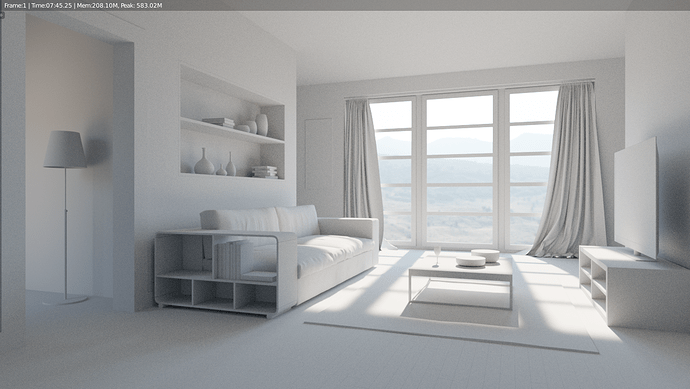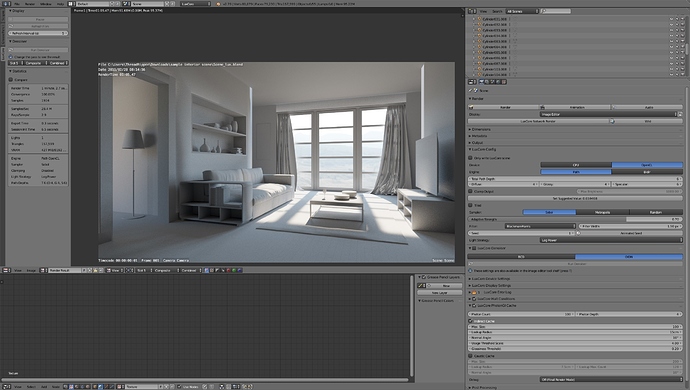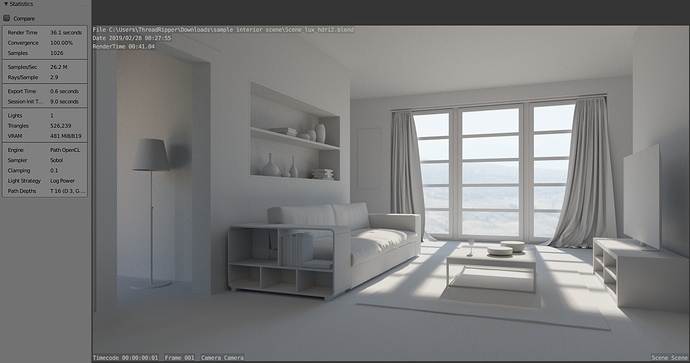I would also like to point out, that these tests are with very basic diffuse material.
In my experience using cycles in interiors I found that as you use more complex materials combined with complex gi situations the difference between luxcore and cycles gets even bigger, luxcore handles complex situations much much better
@B.Y.O.B
I know it’s a bit boring, but we need a blender 2.8 addon ^ ___ ^
And 'since it is to be written almost from scratch, please this time, creates an interface compatible with eevee and cycles, so that the switch between the three rendering engines is the least dramatic possible …
mybe you can start a crowdfunding campain, I’m sure the comunity would respond very well
I never said it was faster lol… Also that blue is from cycles, Im not simplifying anymore. Unless theres a bug where simplify AO isnt turning off. Its probably the multi jitter scrambling
Though our build does work for animations considering we are an animation studio.
Heres 2.79 taking over 2x as long as the theory build to render this basic scene lol
7:45 vs 3:25 on a single GTX 1070
Here is a linux and windows Theory Studios build . We have only tested the linux build on ubuntu 16 and 18 the OIDN SOs need to be moved to your lib folder
https://drive.google.com/drive/u/1/folders/1QT4WuqVO6Jj-VyHBcWcDYxiyxZJ86kbq
I see…
Well yes, for animations we have to wait until cache is made stable. The way things are progressing now it shouldn’t take too long.
Thanks Odin !
Yes, probably due to import of those meshes from max they contain custom split normal data which is giving this weird look… You need to clean that up…
I’m gonna post here converted scene for you to try
here’s a heavily optimized scene for max performance  (as much as I could get out of luxcore)
(as much as I could get out of luxcore)
Scene_luxcore.zip (3.8 MB)
Could you explain the settings you tweaked. I always play with lux but theres so many settings most of the buttons dont feel like they do anything lol
For performance you mostly need path depth controls and clamping
Note that clamping works differently than in other renderers (it’s some sort of variance clamping Dade has to explain how that works)
There are no portals since luxcore does build a visibility map, I guess it is kinda autoportal.
Outside that only cache can give a boost (for interior/gi heavy scenes)
It takes 41 seconds for me to get to 1000 samples on 2 1070s and a 2080, How long does it takes on your 1060, Your times seem more impressive than mine lol
You don’t have OIDN turned on, I guess that’s where I’d get a minute for clean render
What about this one though
That one doesn’t have oidn turned on and doesnt have 1000 samples
Also, I wonder, does the theory build use hdr mode and all the passes needed for OIDN?
Well you can download it, I linked it above. It has an albedo and normal generated specifically for the OIDN
Can you make using 1 1070, 2 1070 and only 2080 for yield ratio on multiple screencard ?
Compiled OIDN and copied libraries to my /usr/lib folder.
I get the following error:
$ ./blender
./blender: symbol lookup error: /usr/lib/libOpenImageDenoise.so.0: undefined symbol: _ZN3tbb10interface78internal15task_arena_base24internal_max_concurrencyEPKNS0_10task_arenaE
Apparently there are people who have reported similar error in Luxcore,
but I have no idea what the problem is with your Blender build (Kubuntu 18.04)
Oh lordie… They were compiled specifically for ubuntu 16.04 since thats what our render nodes are on they arent statically compiled, So getting them to work on other versions of linux will take some work. We should have a static build at some point… No ETA on that atm though
The 2080 is about exactly 2 1070s performance wise in most of my test scenes. IDK how it performs in lux though